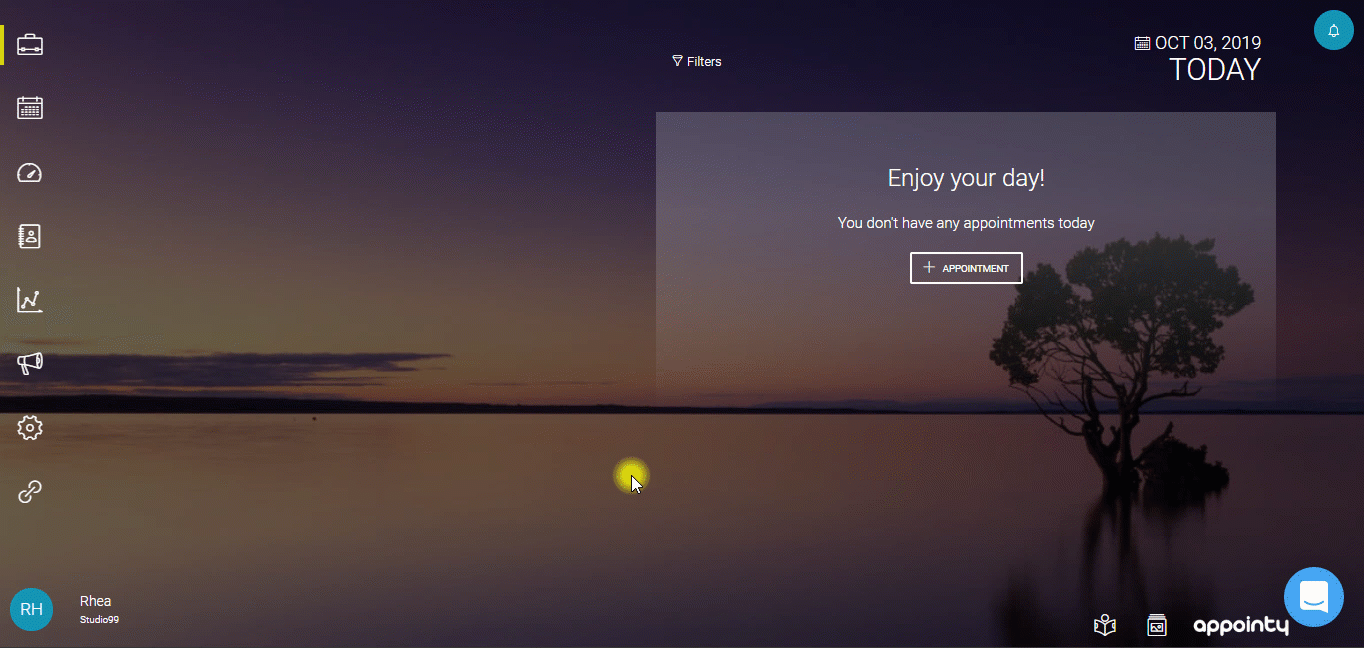Guest login allows your customer to make a booking with you without having to login. You can choose which information is required from the customers at the time of booking.
- Click on the ‘Settings’ icon on the toolbar. The ‘Settings’ window appears.
- In the left panel, under the ‘Customer Booking Flow’ section, click on the ‘Login Options’ tab.
- Select the preferred login methods from the following:
- Appointy Login
- Google Login
- Facebook Login
- Guest Login
- If ‘Guest Login’ is selected, you can choose which information is required from the customers at the time of booking.