Appointy integrates with multiple payment gateways that allow your clients to pay online at the time of bookings.
Integration with payment gateways
To start accepting payments in Appointy, you must integrate your account with at least one of the payment gateways that Appointy supports:
Head over to the payment gateways to set up one of the following supported payment gateways:
- Click on the ‘MarketPlace’ icon in the toolbar.
- You will be directed to the integrated apps of Appointy. Choose the payment gateway you require from Paypal, Authorize.net, Square, and Stripe.
- Turn on the toggle button to 'Active' for Authorize.Net and PayPal and click on 'Connect' appearing at the top-right corner for Square and Stripe.
- Fill in the required details. Click on ‘Update’.
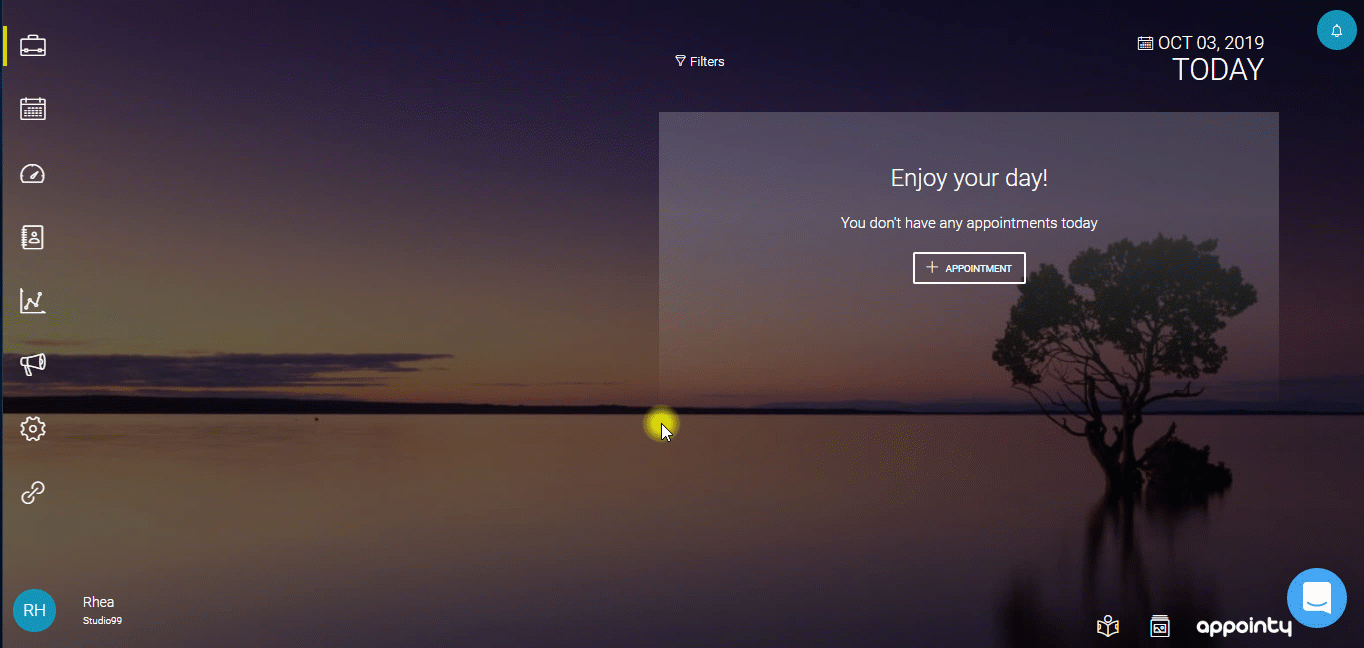
Enable pre-payments
There are three ways in which pre-payments can be accepted.
- Charge full-service amount
- Charge fixed booking fee
- Charge % of service value
To accept pre-payments:
- Click on the ‘Settings’ icon on the toolbar. The ‘Settings’ window appears.
- In the left panel, under the ‘Customer Booking Rules’ section, click on ‘Payment Rules’.
- In the ‘Accept Pre-Payments’ section, click on the toggle button to switch to ‘Yes’.
- You can choose the amount to be charged from the customers at the time of making a pre-payment from the following:
- Charge full-service amount
- Charge fixed booking fee
- Charge % of service value
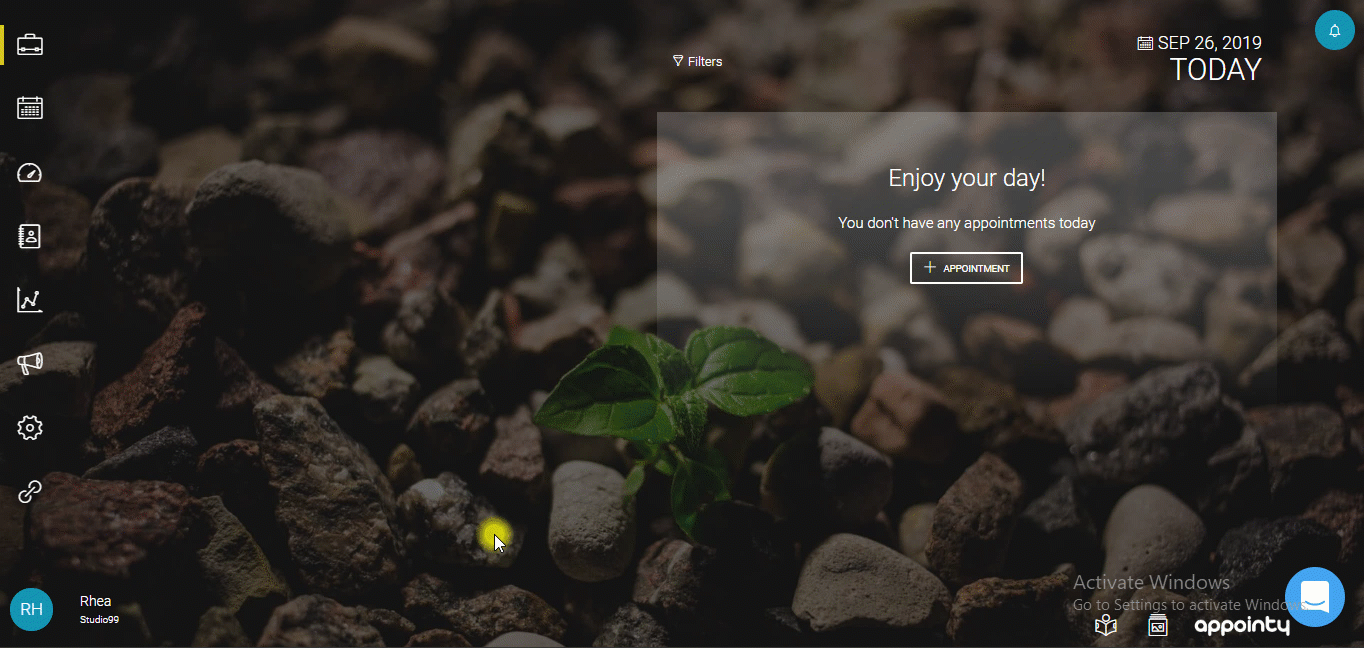
Note: You can also charge tax on your services by adding the percentage of tax as per your country guidelines.