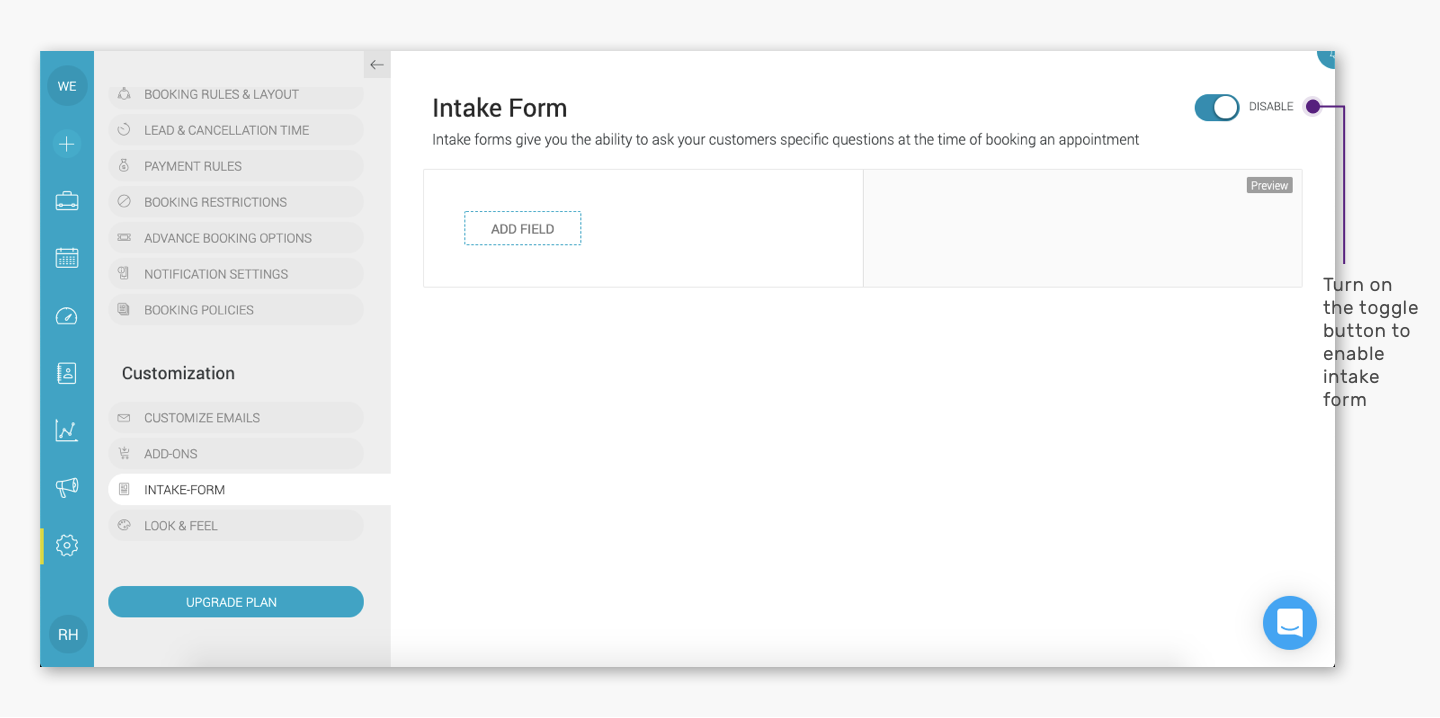Intake form goes hand-in-hand with appointment bookings. You can easily gather additional client information before they drop-in for their appointment. The standard client information including the first name, last name, phone number and email address are gathered even without an intake form. They help in building your client database in Appointy and allow sending appointment notifications. If you still feel the need to collect more information, it can be done using an intake form.
Here’s how you can enable intake form in Appointy and gather useful client information:
Quick Nav — (Settings → Customization → Intake Form → Turn on the toggle button at the top-right corner to enable intake form)
- Log into the Appointy admin panel.
. - Click on the ‘Settings’ icon in the toolbar appearing on the left.
. - Go to the ‘Intake Form’ tab under the ‘Customization’ section.
. - In the ‘Intake Form’ window, turn on the toggle button appearing against the ‘Intake Form’ title to enable intake form.
.