You can change the look and feel of your ‘My Space’ area by changing the background image. You can choose an image from the predefined background images provided by Appointy or you can upload an image of your choice.
Quick Nav — (‘My Space’ area → Click on the ‘Change Background Image’ icon at the bottom-right corner beside the Appointy logo → Choose from the pre-defined Appointy background images or upload one from your device)
- Log into your Appointy admin panel.
. - Go to the ‘My Space’ area from the toolbar appearing on the left.
. - Click on the ‘Change Background Image’ icon at the bottom-right corner appearing beside the Appointy logo.
.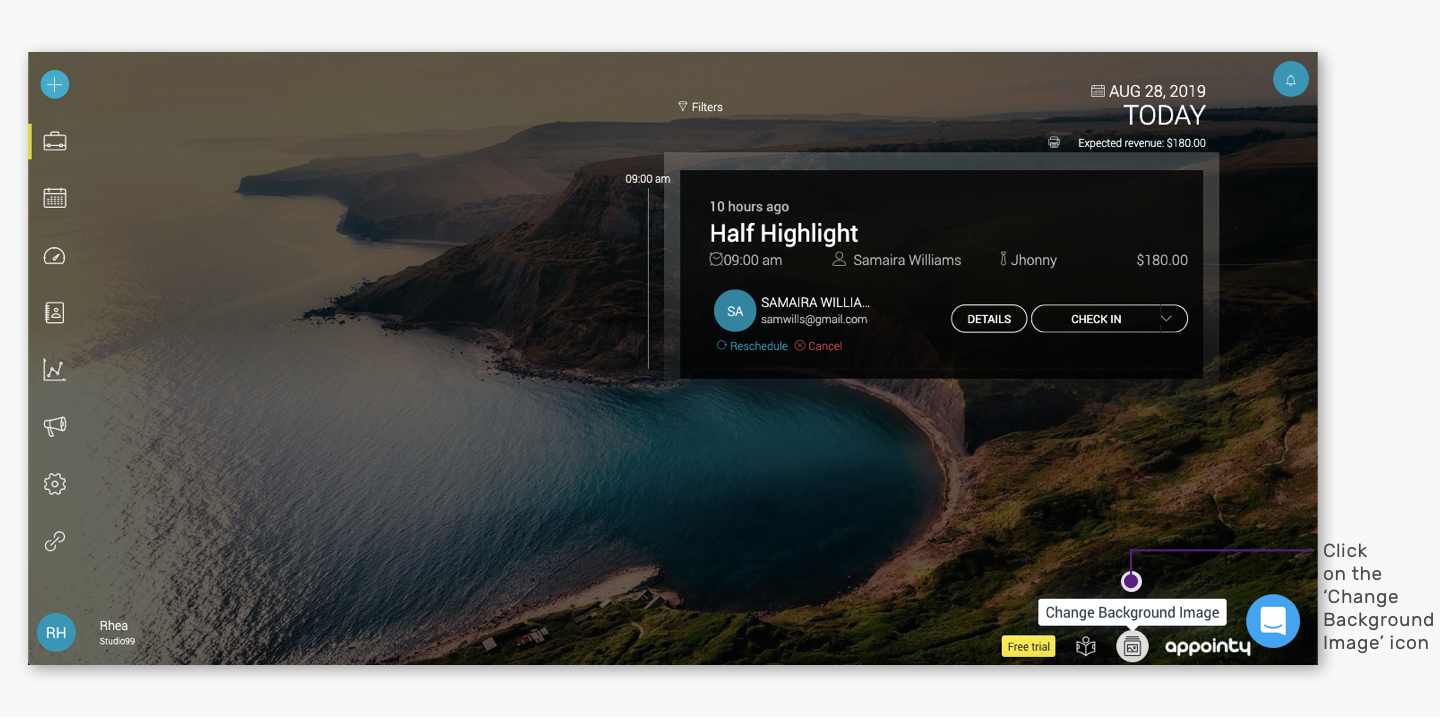
. - Choose an image from the predefined Appointy background images or upload an image from your device.
.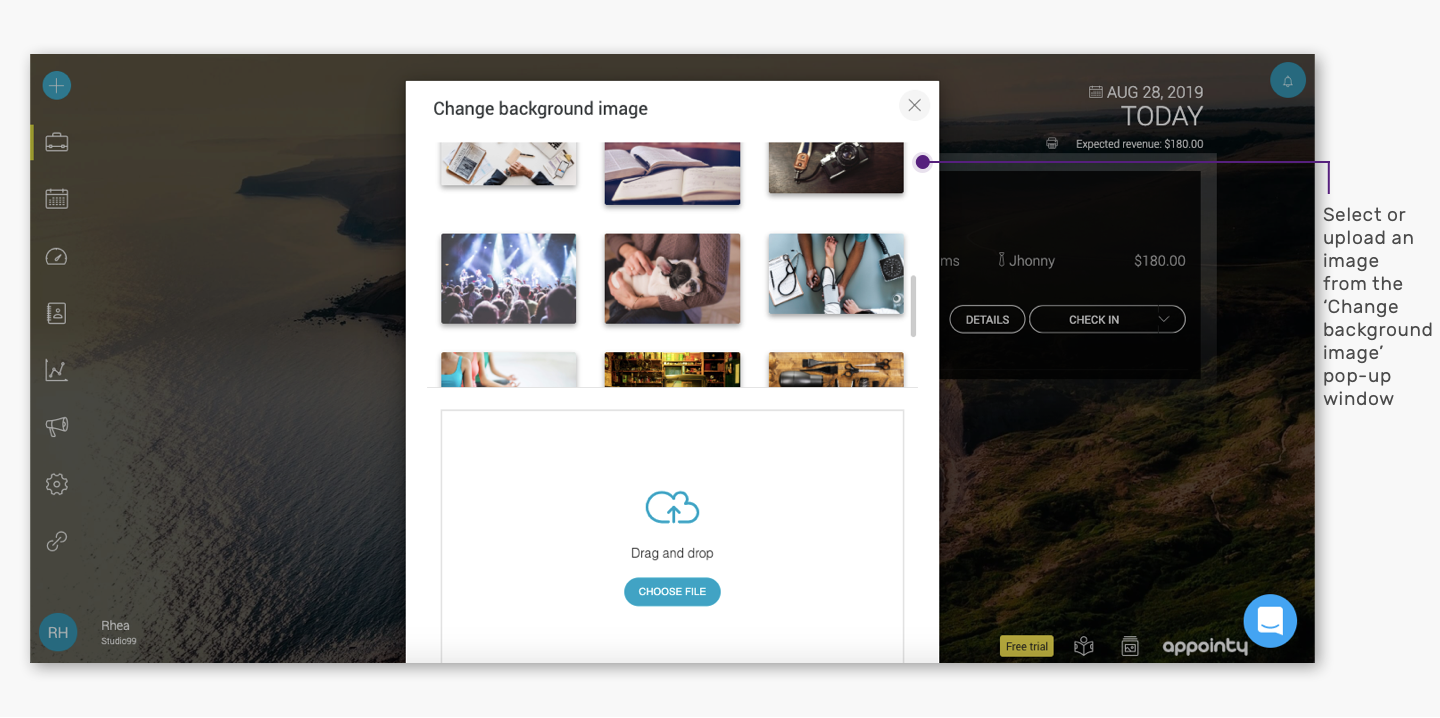
Note: The size of the image should be less than 2 MB. Supported image formats include jpeg, png and gif.