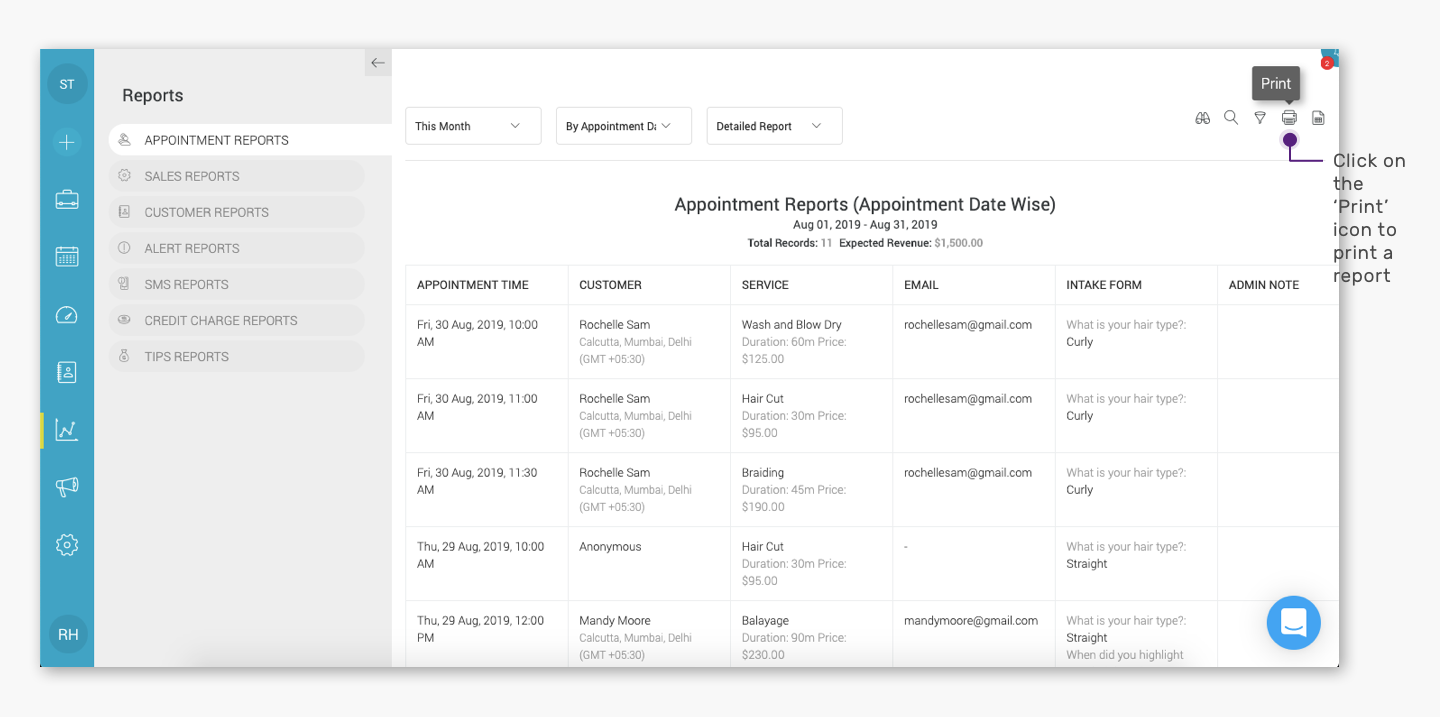In order to print a report, follow the below-listed steps.
Quick Nav — (Reports → Open the report that you want to view from the ‘Reports’ section → From the set of icons appearing on the top-right, click on the ‘print’ icon)
- Log into your Appointy admin panel.
. - Click on the ‘Reports’ icon in the toolbar appearing on the left.
. - Open the report that you want to view from the ‘Reports’ section.
. - Click on the ‘print’ icon (second icon from the right) from the set of icons appearing at the top-right corner of the screen.
.