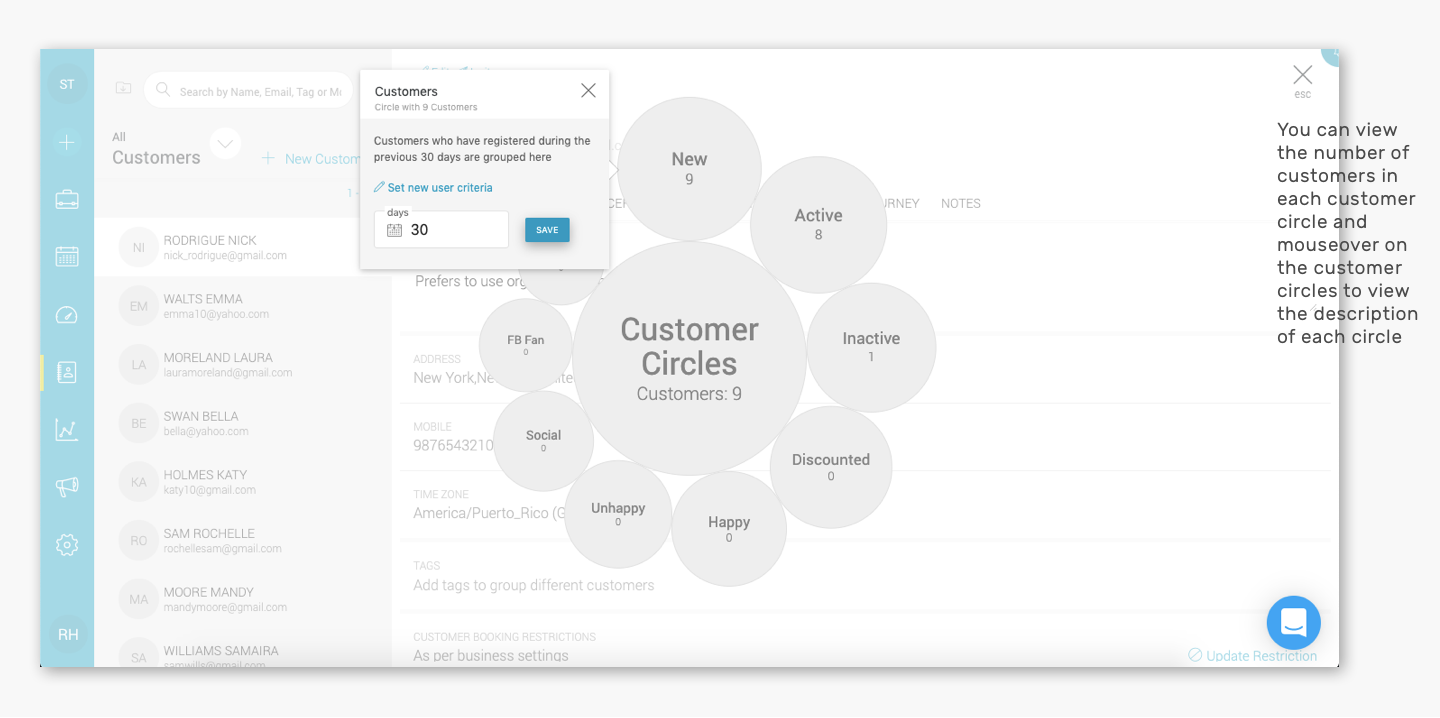To view customer circles:
Quick Nav — (Customers → Click on the down-facing arrow next to the ‘Customers’ title in the customer list panel appearing on the left)
- Log into the Appointy admin panel.
. - Click on the ‘Customers’ icon in the toolbar appearing on the left.
. - Click on the down-facing arrow next to the ‘Customers’ title in the customer list panel appearing on the left.
.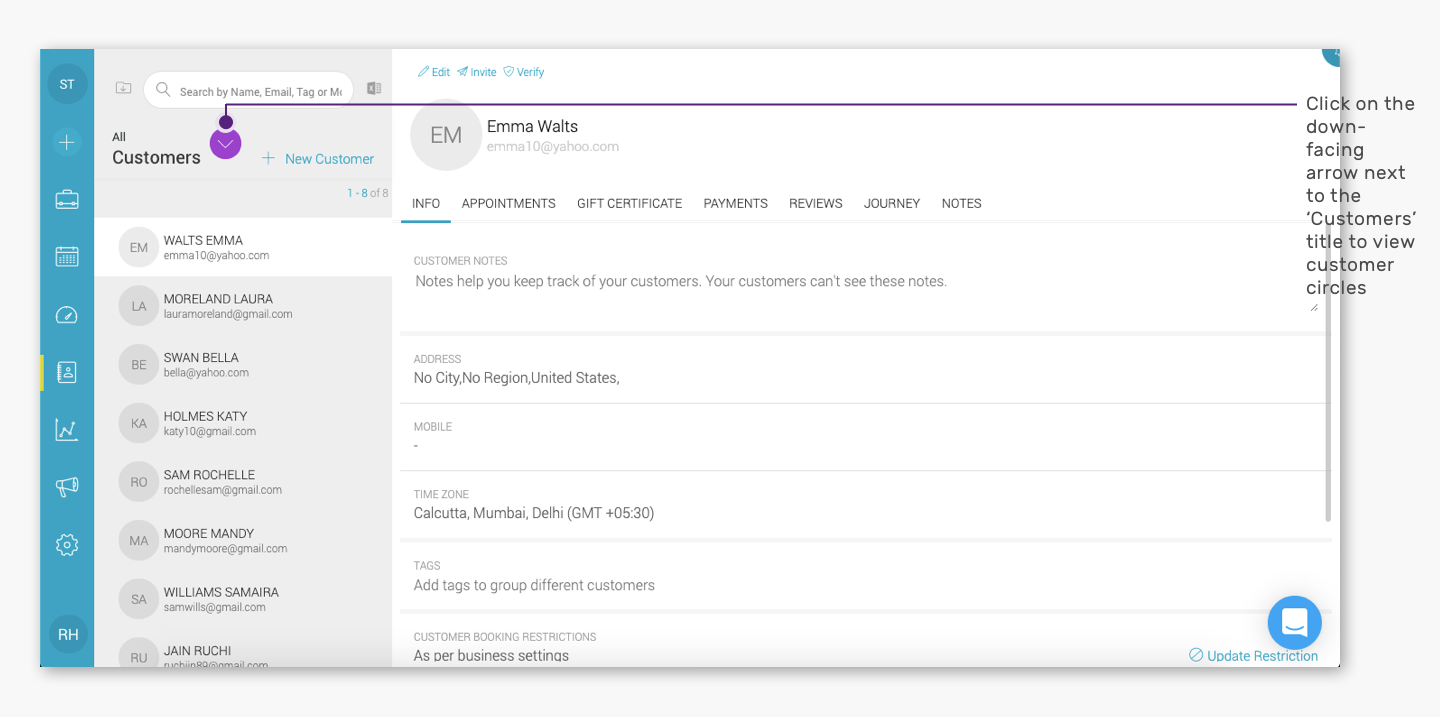
. - You can view the customer circles along with the circle description and the number of customers in each customer circle.
.
You can update the criteria for ‘New’ and ‘Inactive’ customer circles when you mouseover on the circles.
.