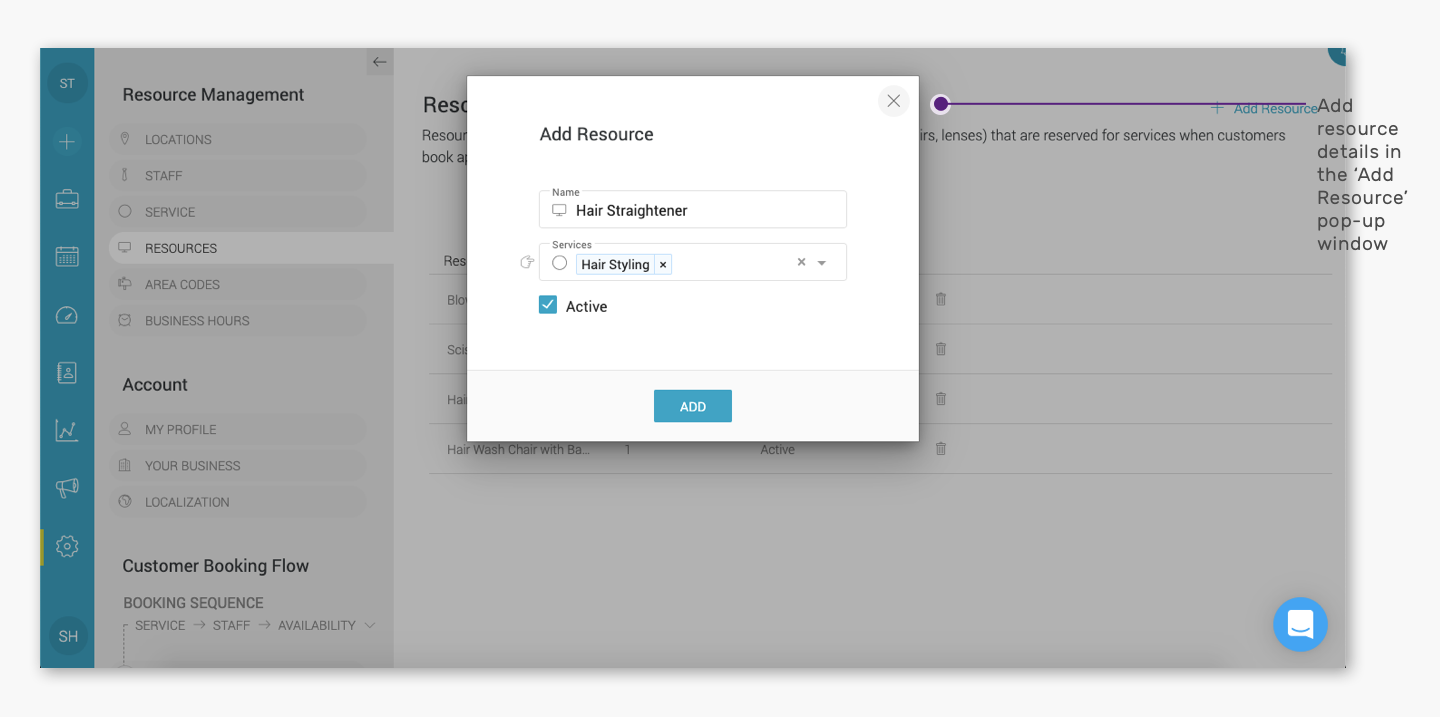Appointy gives you the ability to add and link resources with your services so that you can keep a track of when and where your resources are occupied. Resource can be anything like rooms, equipment, machinery, props, etc. Linking a resource with a service prevents you from falling short of resources while delivering services to your clients.
Here’s how you can add a resource to your services:
Quick Nav — (Settings → Resource → Click on ‘+ Add Resource’ on the right side of the window → Add resource name and select the service(s) you want to link with the resource → Click on ‘Add’)
- Log into the Appointy admin panel.
. - Click on the ‘Settings’ icon in the toolbar appearing on the left and click on the ‘Resource’ tab.
. - Click on the ‘+ Add Resource’ link appearing on the right side of the window.
.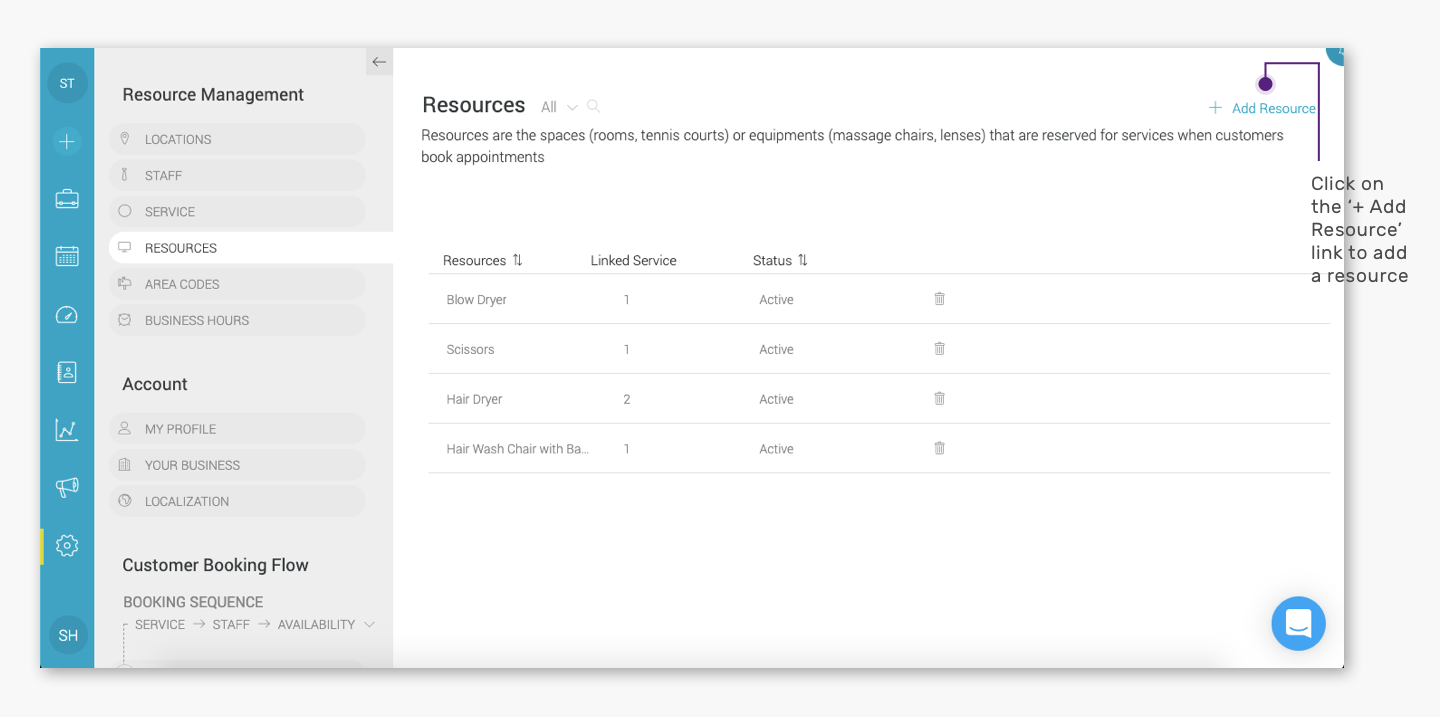
. - Add resource name and select the service(s) you want to link with this resource in the ‘+ Add Resource’ pop-up window.
. - Click on the ‘Add’ button.
.