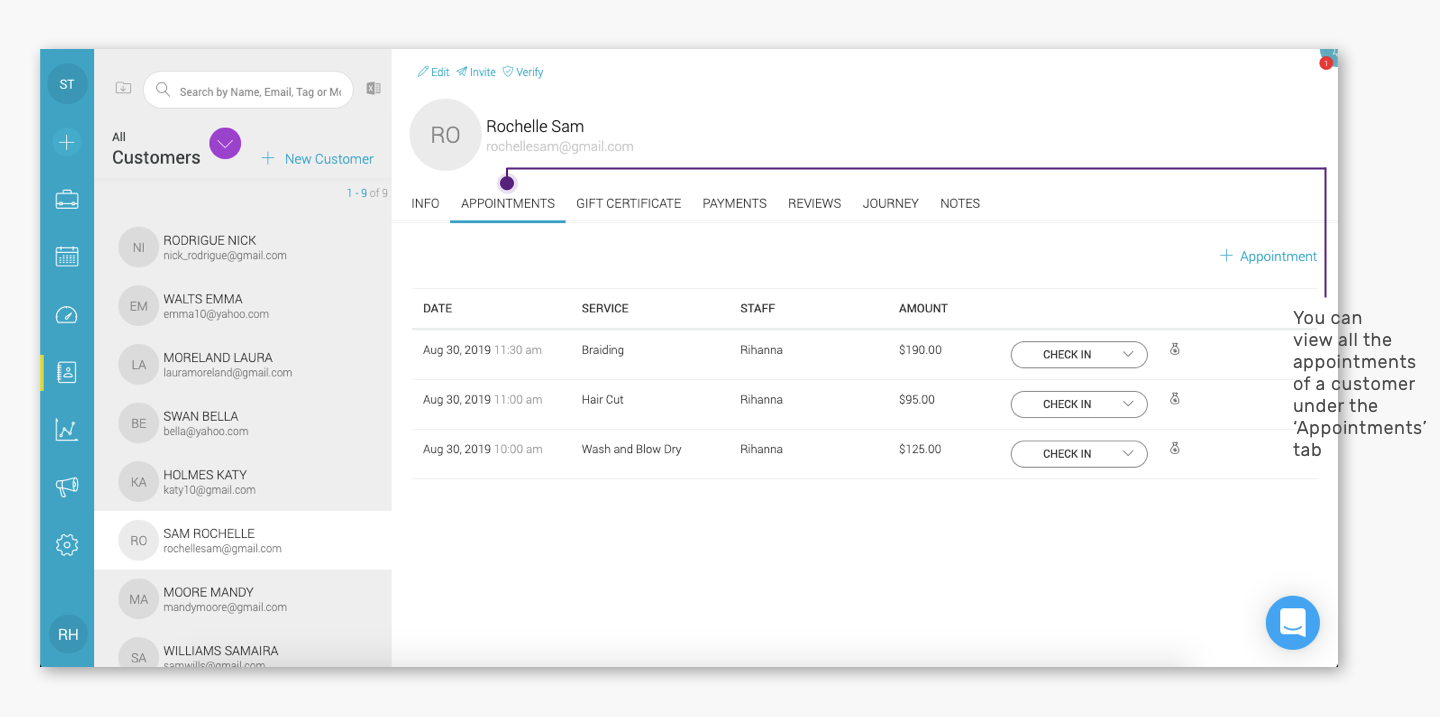Here’s how you can view the complete record of a customer’s appointments:
Quick Nav — (Customers → Click on the customer’s name to view the customer’s appointments → Go to the ‘Appointments’ tab in the customer details window)
- Log into the Appointy admin panel.
. - Click on the ‘Customers’ icon in the toolbar appearing on the left.
. - Click on the customer’s name to view the customer’s appointment list.
. - Click on the ‘Appointments’ tab in the customer details window. You will see the complete appointment list of the customer.
.