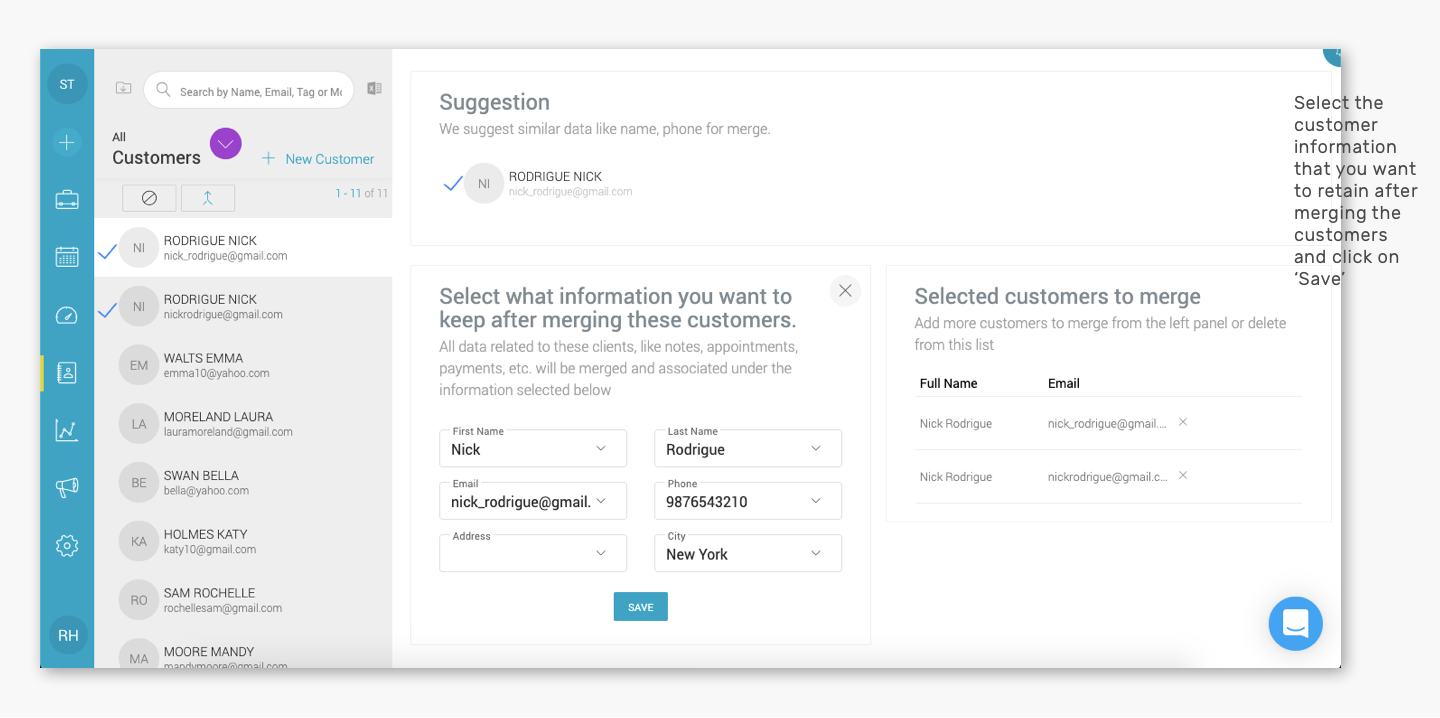Here’s how you can merge two or more customer profiles:
Quick Nav – (Customers → Select the customers from the customer list that you want to merge → Click on the ‘Merge Selected’ icon above the customer list → Select the customer information that you want to retain after merging the customers → Click on ‘Save’)
- Log into your Appointy admin panel.
. - Click on the ‘Customers’ icon in the toolbar appearing on the left.
. - Select the customers you want to merge from the customer list side panel next to the toolbar.
. - Click on the ‘Merge Selected’ icon appearing above the customer list.
.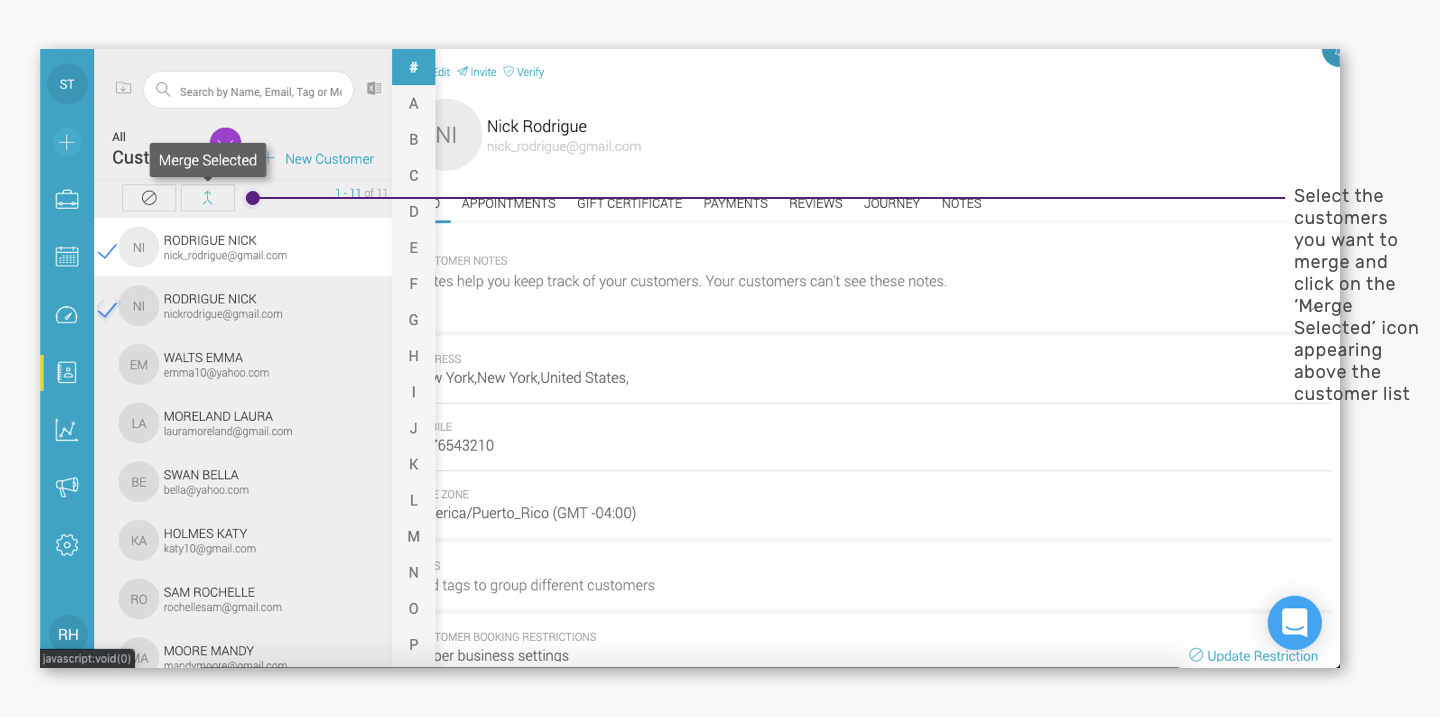
. - Select the customer information that you want to retain in the ‘Suggestion’ window that appears and click on ‘Save’.
.