Appointment booking rules are used to allow or restrict who can book appointments with you.
This allows you to enable only verified members to book appointments with you, e.g., pre-paying, phone verified or email verified members.
You can also disable or enable auto-approval for each of the above client verifications enabled.
Quick Nav — (Settings → Click on ‘Booking Rules & Layout’ → Under the ‘Who can schedule’ section, check the options you want to enable for client verification → Select ‘Require Approval or ‘Does not require Approval’ for each of the checked options)
- Log into your Appointy admin panel.
. - Click on the ‘Settings’ icon in the toolbar appearing on the left.
. - Go to the ‘Booking Rules & Layout’ tab under the ‘Customer Booking Rules’ section.
. - Under the ‘Who can Schedule’ title head, select the options to enable client verification.
.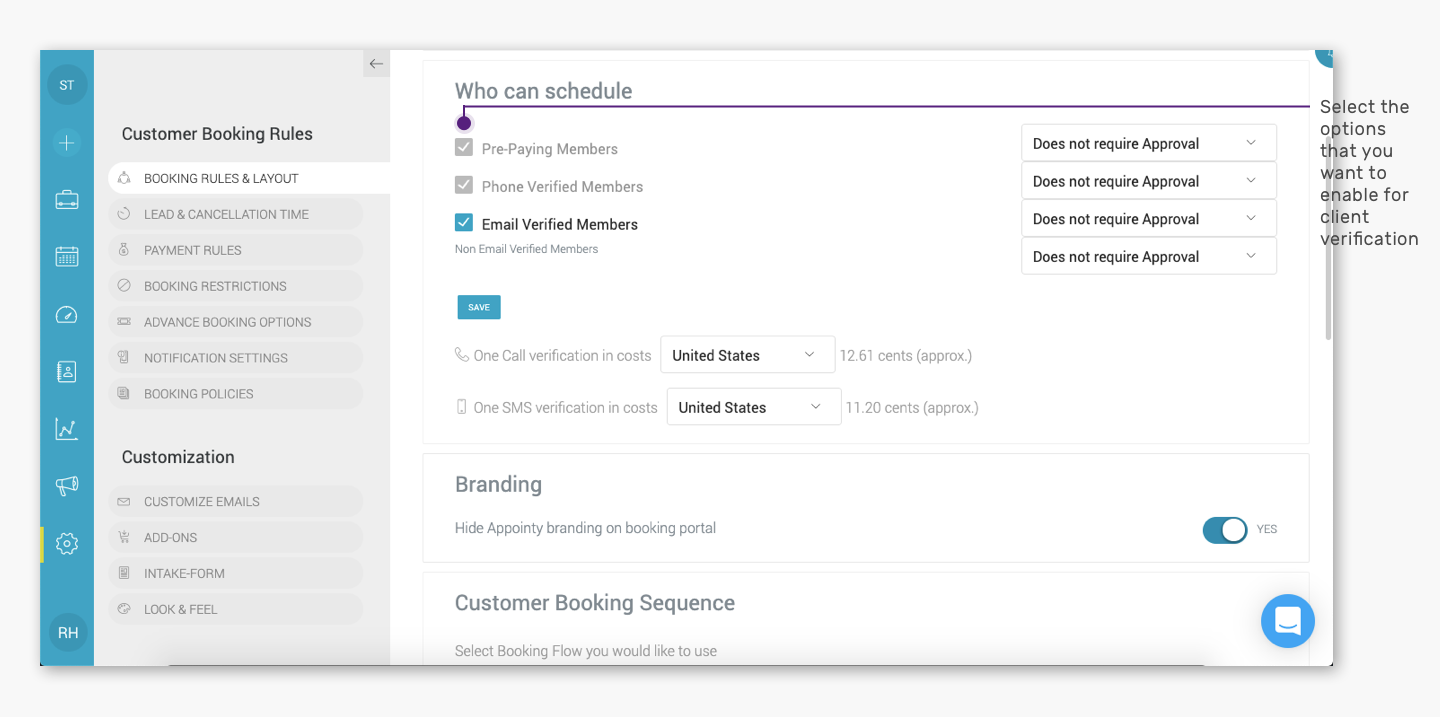
Here’s what each of the option means.
- Pre-Paying Members: You can choose to take appointments only from pre-paying clients. This option is a premium feature and is available in Growth and above memberships.
For more information on pre-payment click here!
See how paid bookings work in Appointy.
. - Phone Verified Members: In this case, only the clients who have verified their phone numbers can take bookings. You will have to purchase SMS credits in order to let your clients verify their phone numbers. Here’s how you can buy credits from an admin account:
.
(Settings → Scroll down to the bottom of the side panel → Click on ‘Upgrade Plan’ button → Click on ‘Pay-as-you-go Credits’ tab → Select the credit pack you want to buy → Click on ‘Buy Now’)
. - Email Verified Members: A confirmation email of the appointment will be sent to the client along with an email verification link. An appointment will be considered as unverified unless the client's email is verified. Unverified appointments can only be approved by the admin or by the client himself through an email verification. When a new user registers, he/she will be required to verify his email in order to get a confirmed appointment. This is done to authenticate the new user and encourage genuine booking.
. - Non-Email Verified Members: Even the clients who haven't verified their email address can book with you.