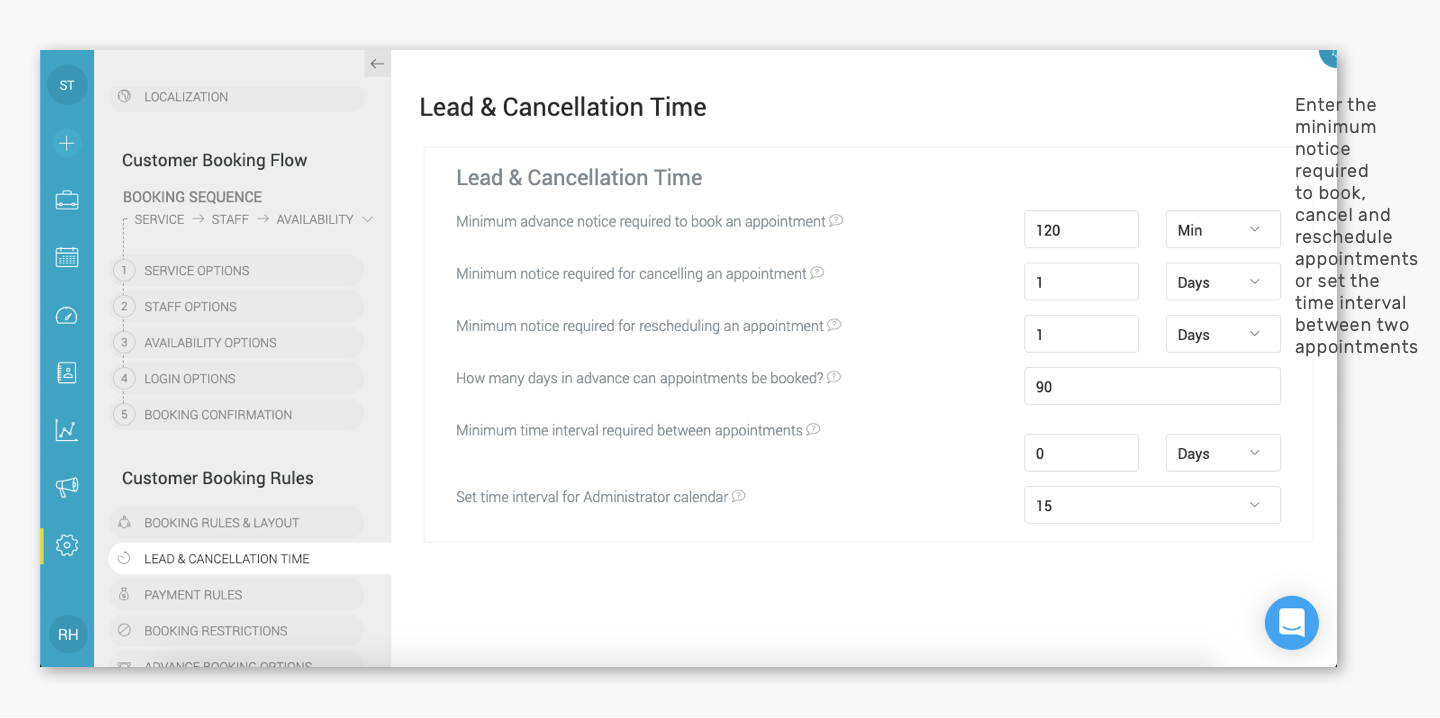Lead and cancellation time settings allow you to avoid last minute uncertainties or no shows. You can set up the minimum and maximum advance notice required to book, reschedule and cancel an appointment with you.
You just need to add the time against each setting under the ‘Lead & Cancellation Time’ window.
Quick Nav — (Settings → Lead & Cancellation Time → Enter number of minutes/hours/days against each setting)
- Log into your Appointy admin panel.
- Click on the ‘Settings’ icon in the toolbar appearing on the left.
- Go to the ‘Lead & Cancellation Time’ tab under the ‘Customer Booking Rules’ section.
Here’s what you can set under the lead and cancellation time settings:
- Minimum advance notice required to book an appointment
Earliest time in minutes when a client can book an appointment with you. For example, if you set the minimum advance notice required to book an appointment as 2 hours, clients will be able to book a time with you only 2 hours prior to the time that he wants to book.
- Minimum notice required for cancelling an appointment
Earliest time in minutes when a client can cancel an appointment with you. For example, if you set the minimum advance notice required for cancelling an appointment as 24 hours, clients will be able to cancel an appointment only 24 hours prior to the time that he has booked with you.
- Minimum notice required for rescheduling an appointment
Earliest time in minutes when a client can reschedule an appointment with you. For example, if you set the minimum advance notice required for rescheduling an appointment as 12 hours, clients will be able to reschedule an appointment only 12 hours prior to the time that he has booked with you.
- How many days in advance can appointments be booked?
The number of days an appointment can be booked by your clients in advance. For example, if you set this as 90 days, clients will be able to view your schedule and book a time with you upto 90 days prior to the time he wants to schedule.
- Minimum time interval required between appointments
The time duration required between two appointments of a client. For example, if you set this as 6 hours, a client will be able to book the second appointment with you only 6 hours later, after he has booked the first appointment.
- Set time interval for Administrator calendar
This allows you to adjust the duration of your time-slots in your admin calendar. For example, if you set the time interval as 15 minutes, the calendar will be divided into time-slots of 15 minutes.