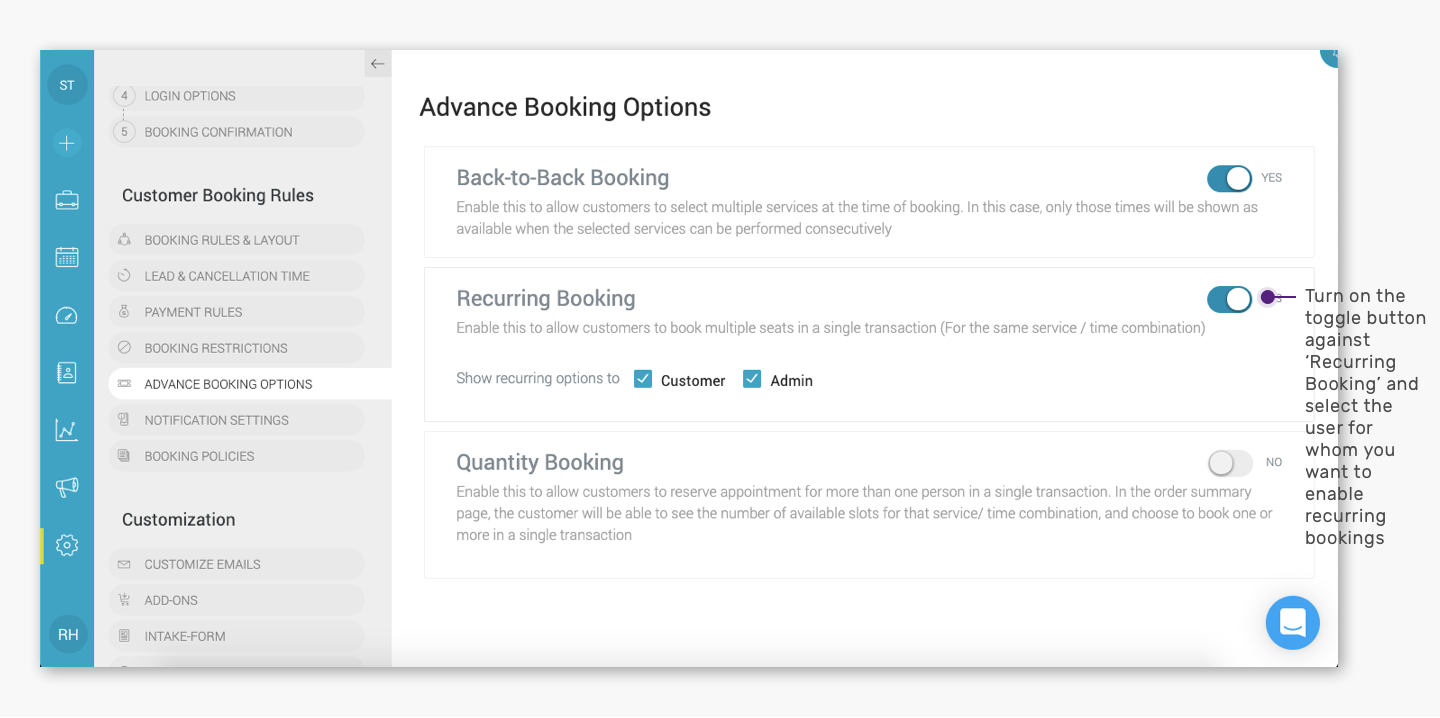Recurring bookings allow your clients to book services with you that need to be scheduled on a recurring basis. For example, a client might need to schedule a hair-cut with you once every three months. Recurring bookings enable your clients to book a service and allow it to repeat within a set frequency.
Here’s how you can enable recurring bookings for your clients:
Quick Nav — (Settings → Advanced Booking Options → Enable the toggle against ‘Recurring Booking’ → Select ‘Customer’ if you want to enable recurring bookings for clients and ‘Admin’ if you want to enable recurring bookings for the admin only)
- Log into your Appointy admin panel.
. - Click on the ‘Settings’ icon in the toolbar appearing on the left.
. - Go to the ‘Advanced Booking Options’ tab under the ‘Customer Booking Rules’ section.
. - Enable the toggle button against ‘Recurring Booking’. Two options, ‘Customer’ and ‘Admin’ will appear against ‘Show recurring options to’.
. - Select ‘Customer’ if you want to enable recurring bookings for clients and ‘Admin’ if you want to enable recurring bookings for the admin only.
.