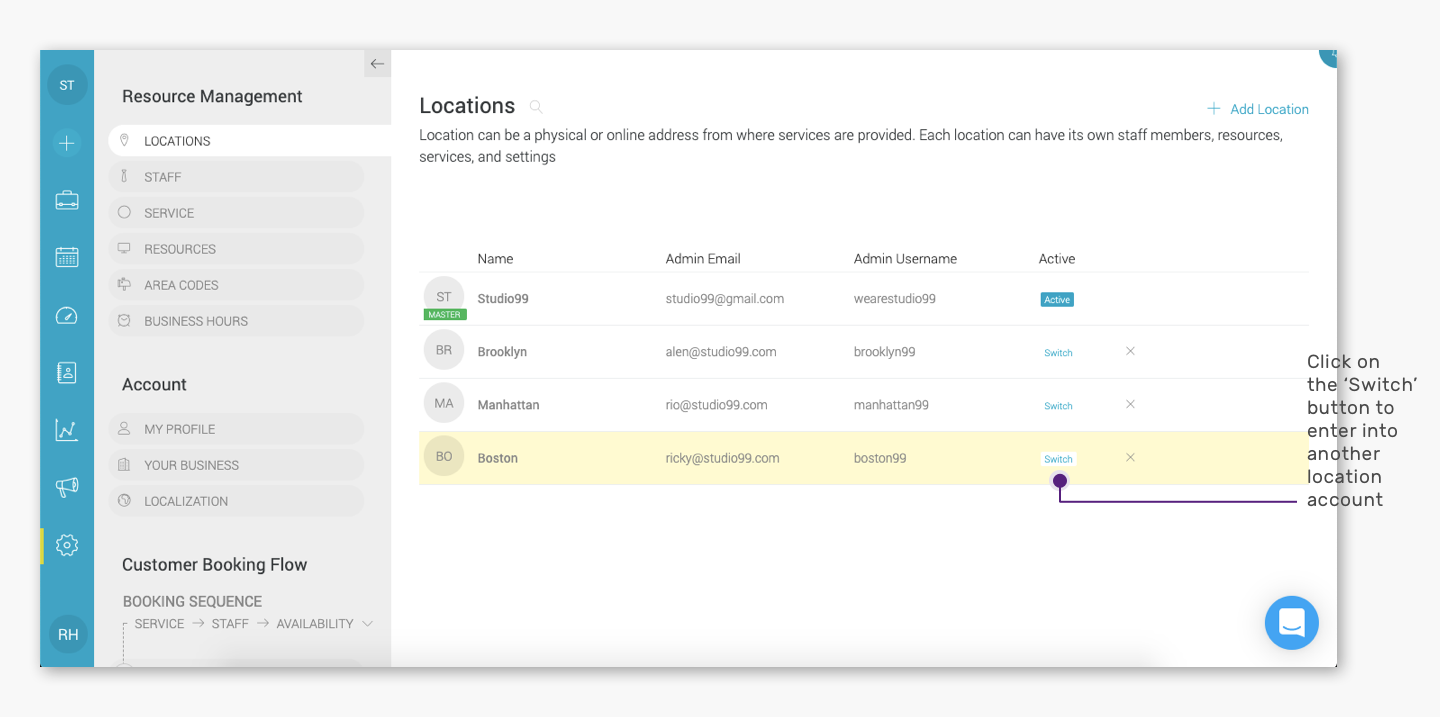As an Admin of the Appointy’s parent account, you can switch between different locations to view, track and manage the activities and schedule of different business locations. This does not require you to log out of one location in order to log into another location’s account. You have the ability to access all the locations from Appointy’s parent account in just one click.
However, in order to manage, control and create something in a location account, you will have to separately log into the location account instead of switching from Appointy’s parent account.
Quick Nav — (Settings → Locations → Click on the ‘Switch’ button appearing against the location name you want to switch)
- Log into your Appointy admin panel.
. - Click on the ‘Settings’ icon in the toolbar appearing on the left.
. - Go to the ‘Locations’ tab under the ‘Resource Management’ section.
. - A list of all your locations will appear. Click on the ‘Switch’ button appearing against the location name you want to switch.
.