You can assign services or products to a service as an add-on which will enable you to sell an additional service or product to the clients. Add-ons are a great way of making extra money while your clients are booking with you.
Here’s how you can add an add-on to a service which will appear along with the service on the client’s booking interface:
Quick Nav — (Settings → Service → Select the service to which you want to add an add-on → Under the ‘Add-on’ tab, click on ‘Add Add-on’ → Enter the add-on details in the ‘New add-on’ side panel → Click on ‘Add’ and then on ‘Save Changes’)
- Log into the Appointy admin panel.
. - Click on the ‘Settings’ icon in the toolbar appearing on the left.
. - Go to the ‘Service’ tab under the ‘Resource Management’ section.
. - Click on the service name to which you want to add an add-on.
. - Under the ‘Add-on’ tab, click on ‘Add Add-on’ button.
.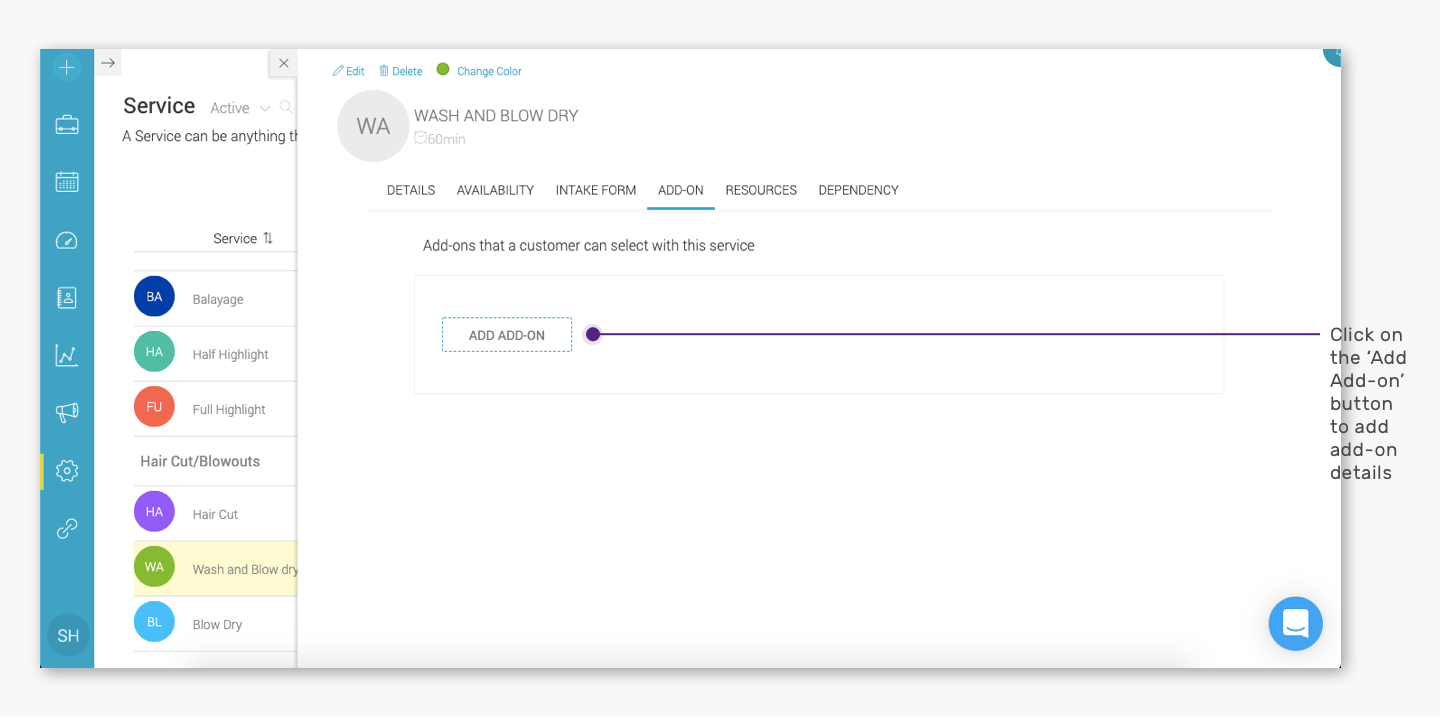
. - Enter add-on details in the ‘New add-on’ side panel.
.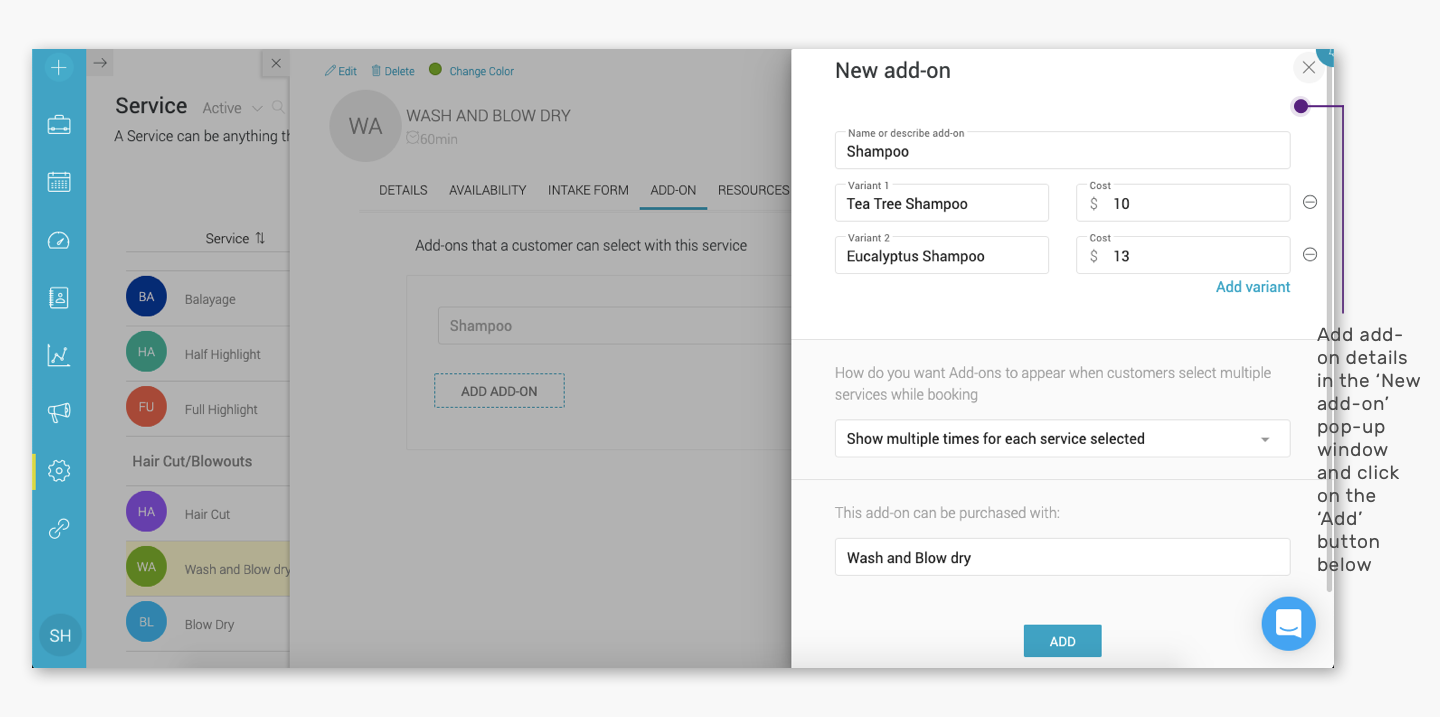
. - Click on the ‘Add’ button in the ‘New Add-on’ side panel and then on ‘Save Changes’.