Disabling direct bookings allows you to restrict your booking interface for only viewing your services and service availability. Your clients can visit your booking interface to view your services and the availability and then connect with you to schedule a time offline.
Here’s how you can disable direct appointment bookings from the client’s booking interface:
Quick Nav — (Settings → Booking Rules & Layout → Disable the toggle button against ‘Book appointments directly from the site’)
- Log into your Appointy admin panel.
. - Click on the ‘Settings’ icon in the toolbar appearing on the left.
. - Go to the ‘Booking Rules & Layout’ tab under the ‘Customer Booking Rules’ section.
. - Turn off the toggle button against ‘Book appointments directly from the site’ to disable direct appointment bookings from the client’s booking interface.
.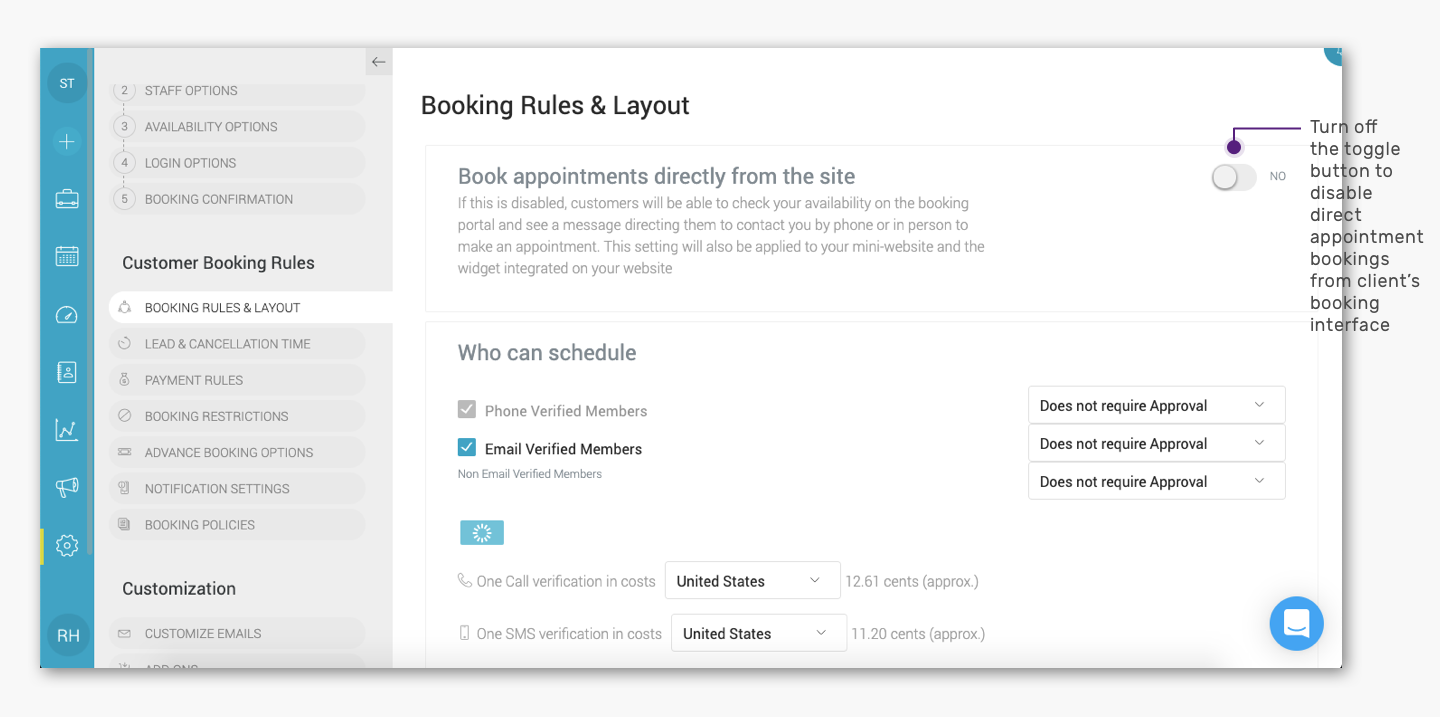
Note: After your clients select a service, view the available time-slots and log-in on the client’s booking interface, a pop-up will appear with your contact details allowing them to contact you and book a time offline with you.
If you want to display a customized message in the pop-up, write an email to the support team at contact@appointy.com and they’ll help you out to customize your messaging.