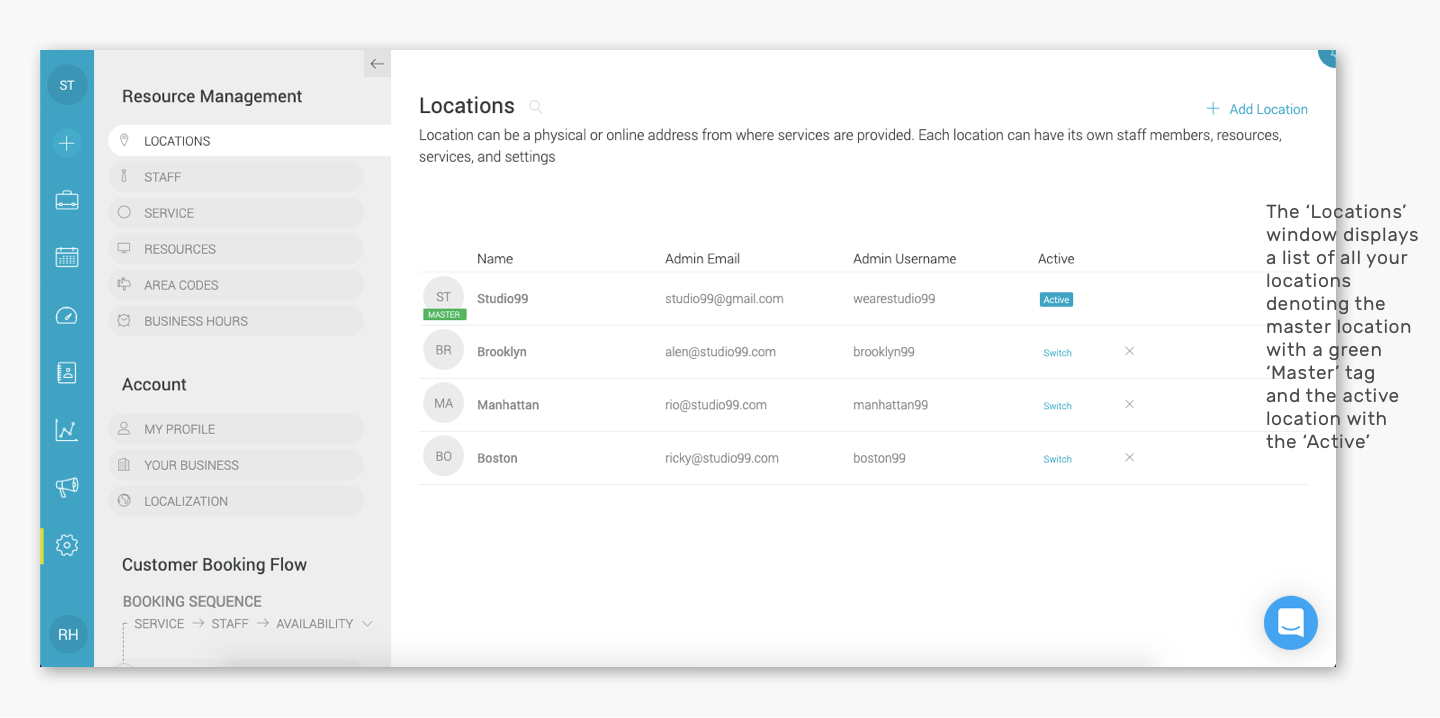As an Admin of the Appointy's parent account, you can log into the Appointy parent account admin panel and view the list of all the locations linked with your account.
Here’s how you can view all your locations:
Quick Nav — (Settings → Locations)
- Log into your Appointy admin panel.
. - Click on the ‘Settings’ icon in the toolbar appearing on the left.
. - Go to the ‘Locations’ tab under the ‘Resource Management’ section.
. - The ‘Locations’ window will open with a list of all your locations and their details. The parent account’s location will be denoted by a ‘Master’ tag added along with its name. The location account that you’re on, will be denoted with a blue ‘Active’ tag against it below the ‘Active’ list head.
.