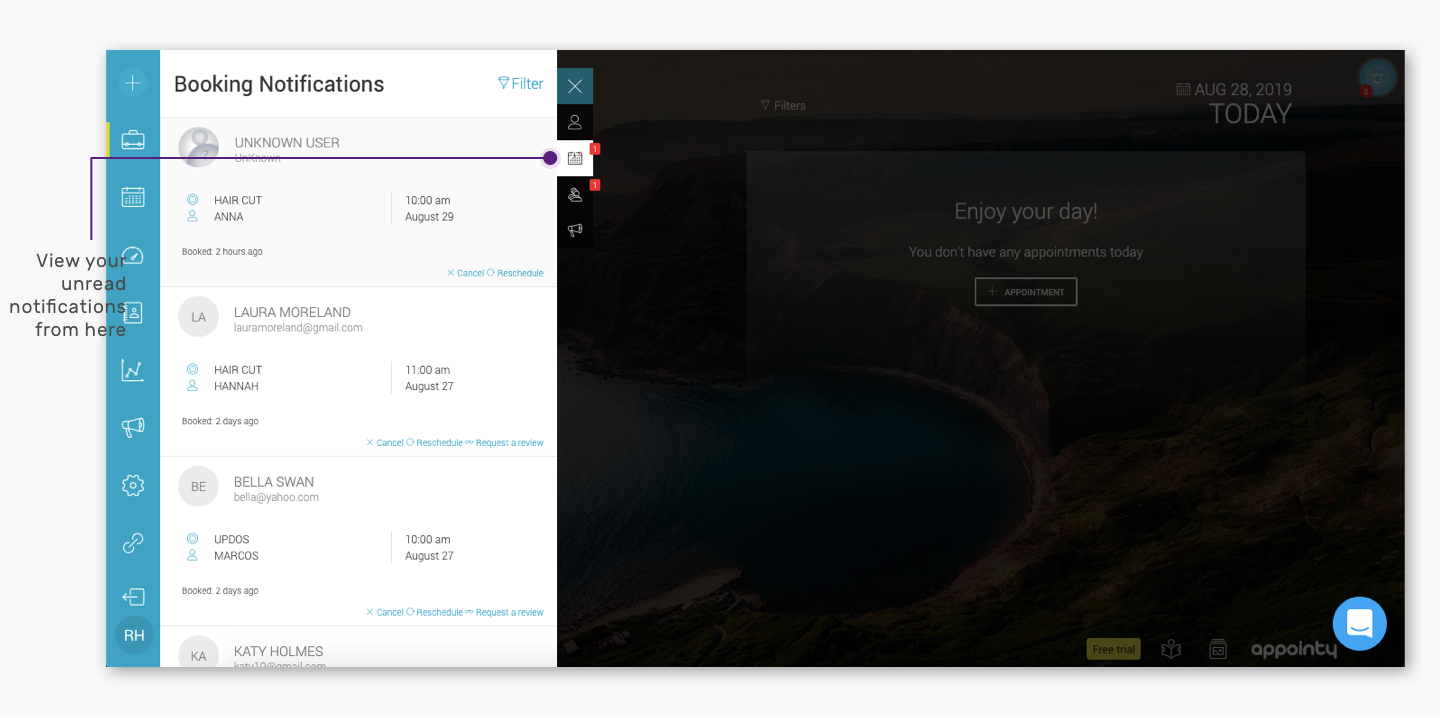Here’s how you can check notifications in Appointy:
Quick Nav — (Click on the ‘bell’ icon inside a blue circle at the top-right corner of the screen)
- Log into your Appointy admin panel.
. - Go to the ‘My Space’ area from the toolbar appearing on the left.
. - At the top-right corner of the screen, you will see a small ‘bell’ icon inside a blue circle. The unread notifications will be denoted with a red dot and the number of notifications reflecting inside it.
.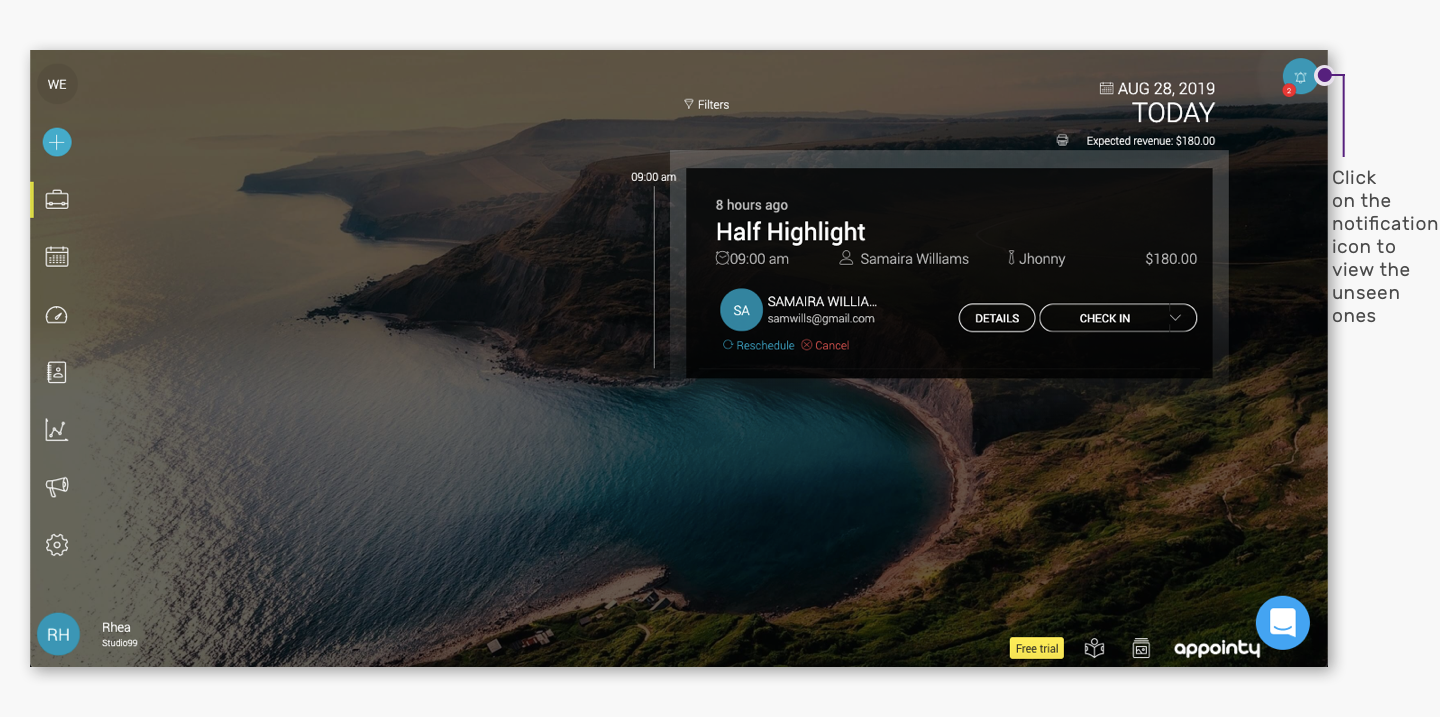
. - A side panel will all the notifications and its details will open on the left. Click on the tabs with a red dot to view the unread notifications.
. - The side panel has four tabs on its right that show you booking notifications, new customers and new reviews. Switch between these tabs to view your unread notifications reflected with a red dot on each tab.
.