Here’s how you can apply filters to your appointments in the ‘My Space’ area:
Quick Nav — (‘My Space’ area → Click on the ‘Filter’ link appearing at the top of the screen above the appointments → Select a filter from the ‘Filter Appointments’ side panel on the right)
- Log into your Appointy admin panel.
. - Go to the ‘My Space’ area from the toolbar appearing on the left.
. - At the top of the screen, you will see a small ‘FIlter’ link above the ‘Appointments Quick View Area’.
.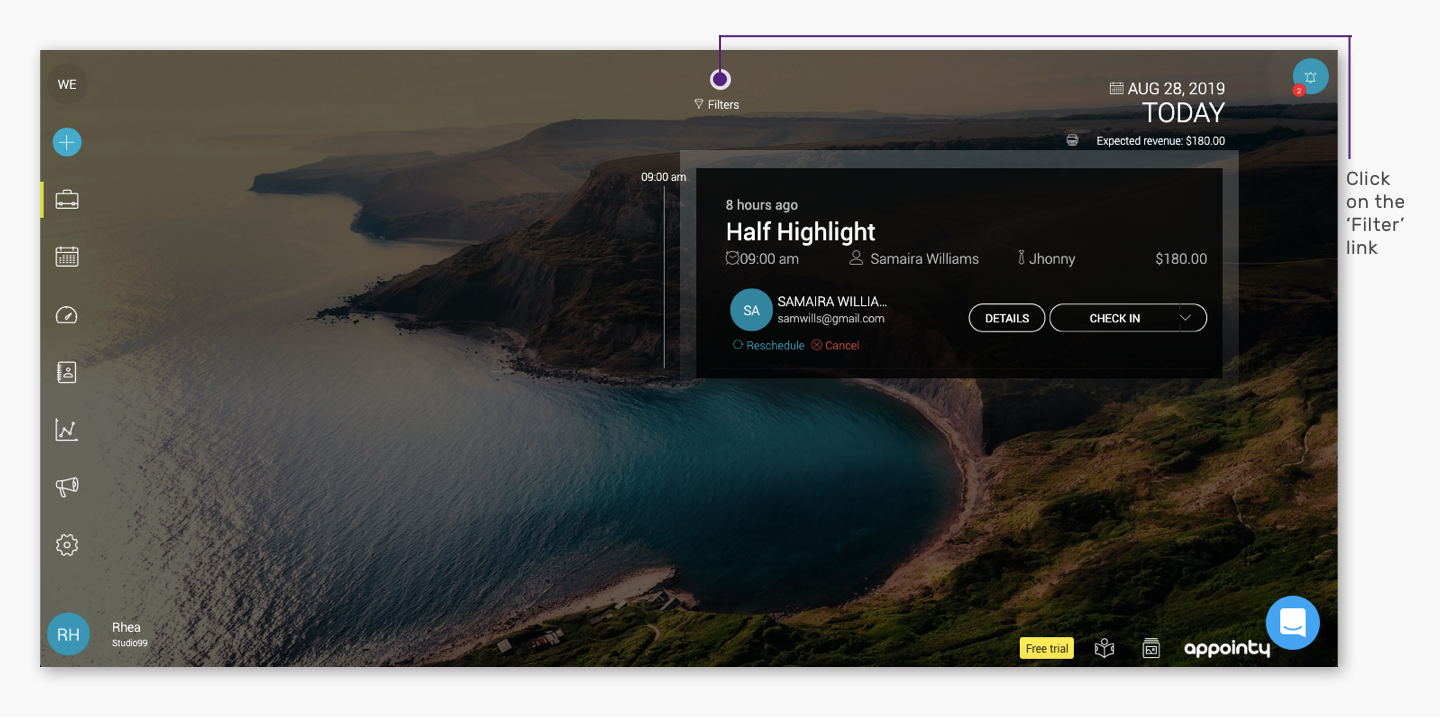
. - Click on the ‘Filter’ link and select a filter from the ‘Filter Appointments’ side panel on the right. You can filter your upcoming appointments on the basis of the type of appointments, the arrival status of the customer, the service an appointment is booked for or the staff member an appointment is booked with.
.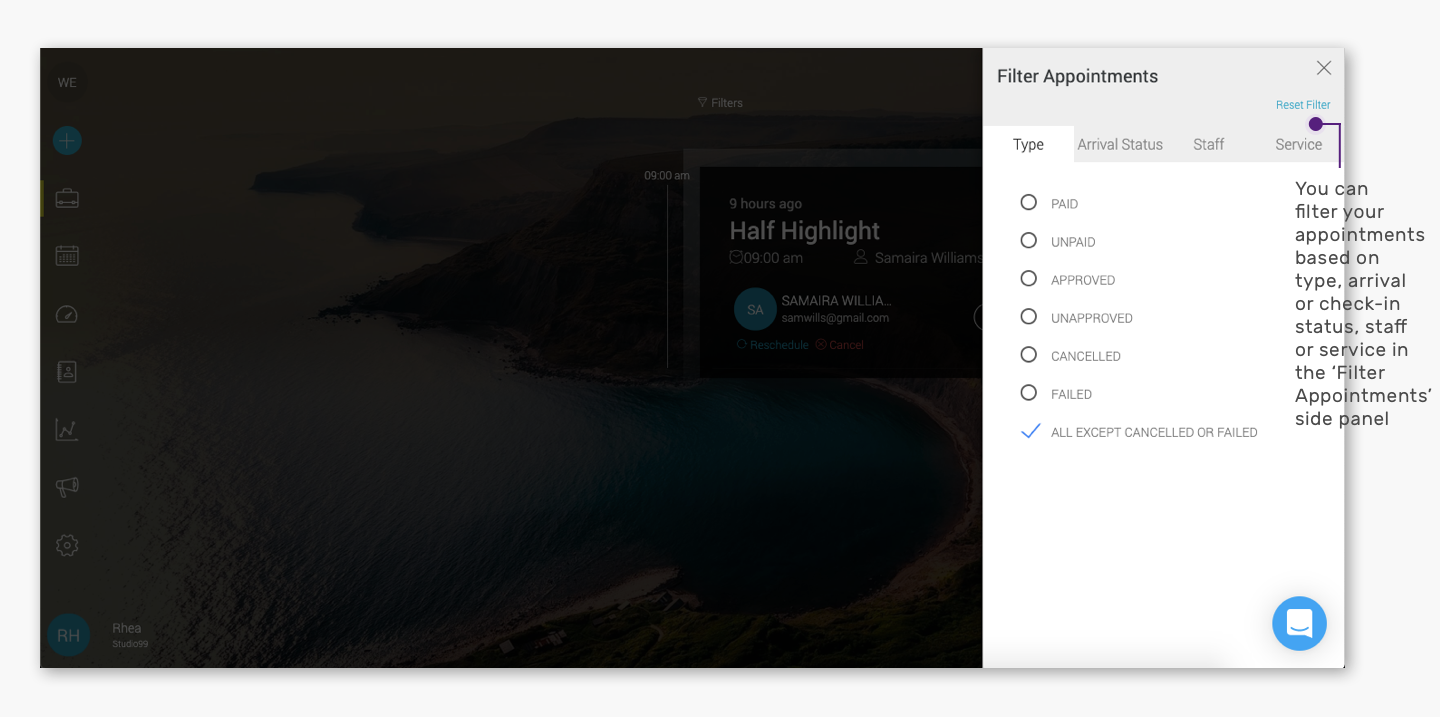
Once you apply the filter, you will be able to see the filtered results. You can also apply more than one filter at a time.