In Appointy, the dashboard gives you a brief overview of your performance and predictability of your future business growth. You can view the total number of appointments booked, number of new customers coming in and the estimation of expected sales within a time frame.
You can view your business dashboard by clicking on the ‘Dashboard’ tab in the toolbar appearing on the left in your Appointy account. The dashboard has four tabs — Appointments, Estimated Sales, New Customers and Satisfaction. The article will detail upon these four tabs and what you can view under each of these.
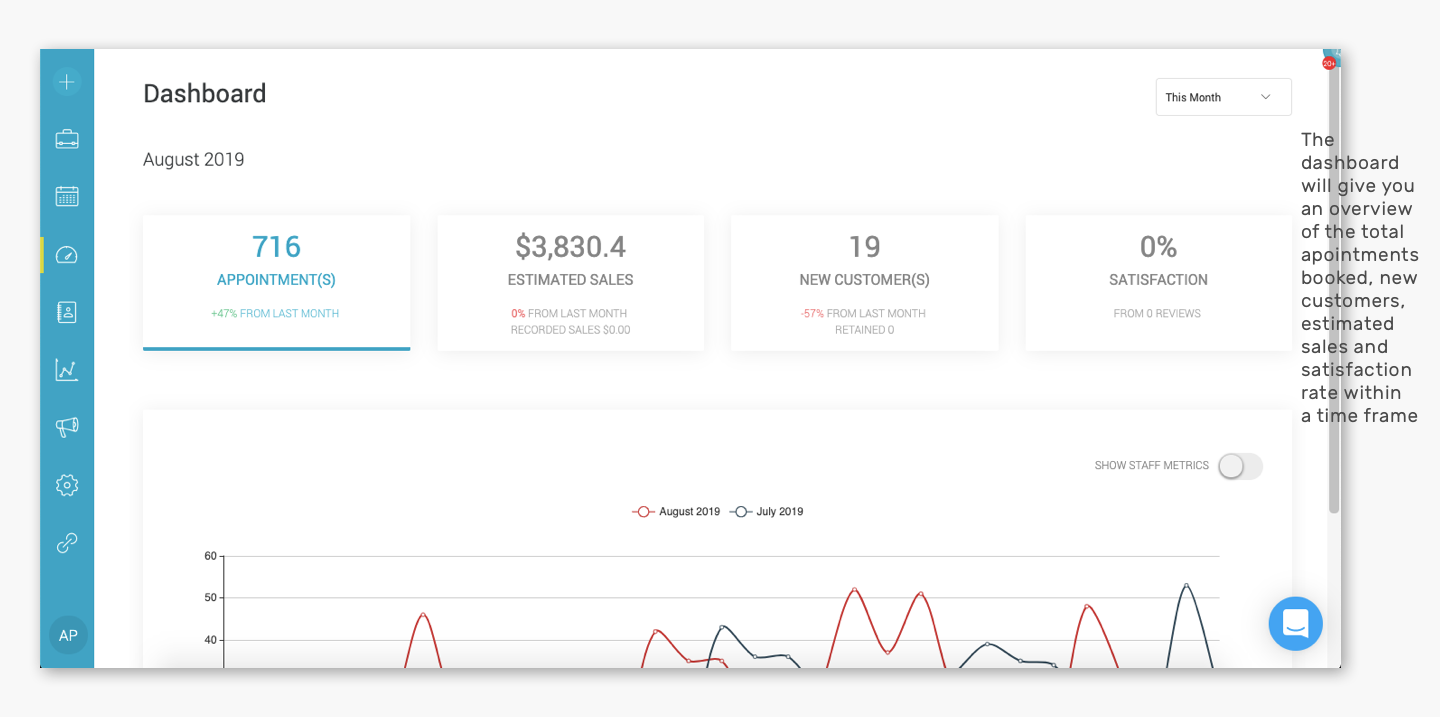
Appointments
The ‘Appointments’ graph gives you an overview of the number of appointments booked within a time frame. You can also compare your performance between two time frames or between staff members.
The ‘Appointments’ tab in the dashboard allows you to view the following results:
- View the number of appointments booked within a time frame.
- Compare the number of appointments booked between two time frames.
- View the staff’s performance based on the number of appointments booked with each staff member.

You can view your staff’s performance by turning on the toggle next to ‘Select Staff’ on the right. Or you can click on the ‘Select Staff’ link to select the staff members to view their performance.
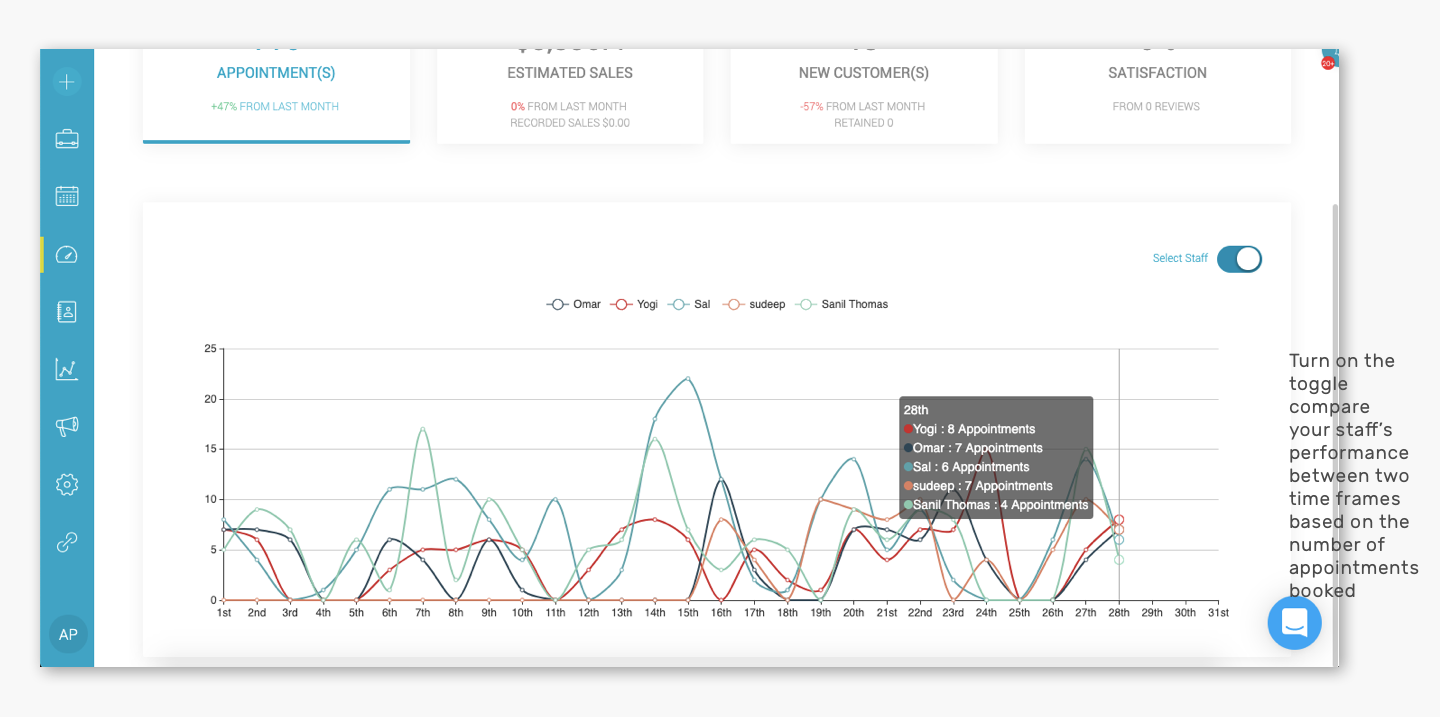
Estimated Sales
The ‘Estimated Sales’ tab gives you an overview of the expected revenue that is likely to be earned within a time frame. This includes the sales that have already taken place and that are scheduled to happen in the future. Just like the ‘Appointments’ tab, you can view the estimated revenue expected to be earned within a time frame or compare sales between two time frames.
The ‘Estimated Sales’ tab in the dashboard allows you to view the following results:
- View the expected sales within a time frame.
- Compare the sales between two time frames.
- View and compare your staff’s sales performance.
New Customers
The ‘New Customers’ tab gives you an overview of the number of new customers earned within a time frame.
The ‘New Customers’ tab allows you to view the following:
- View the number of customers earned within a time frame.
- Compare the number of customers earned between two time frames.
Satisfaction
The ‘New Customers’ tab gives you an overview of the satisfaction rate based on the number of reviews received from the customers.
The ‘Satisfaction’ tab allows you to view the following:
- View the number of reviews collected within a time frame
- Compare the number of reviews received between two time frames.