Changing the calendar display means that you can set the start time and end time of your calendar. Also, you have the ability to set the time increments and adjust the column width.
Here’s how you can change the calendar display:
Quick Nav — (Calendar → Click on the ‘gear’ icon at the top-right → Update the calendar display settings in the ‘Calendar view settings’ pop-up window → Click on ‘Save’)
- Log into the Appointy admin panel.
. - Click on the ‘Calendar’ icon in the toolbar appearing on the left.
. - Click on the small ‘gear’ icon appearing at the top-right corner of the calendar.
.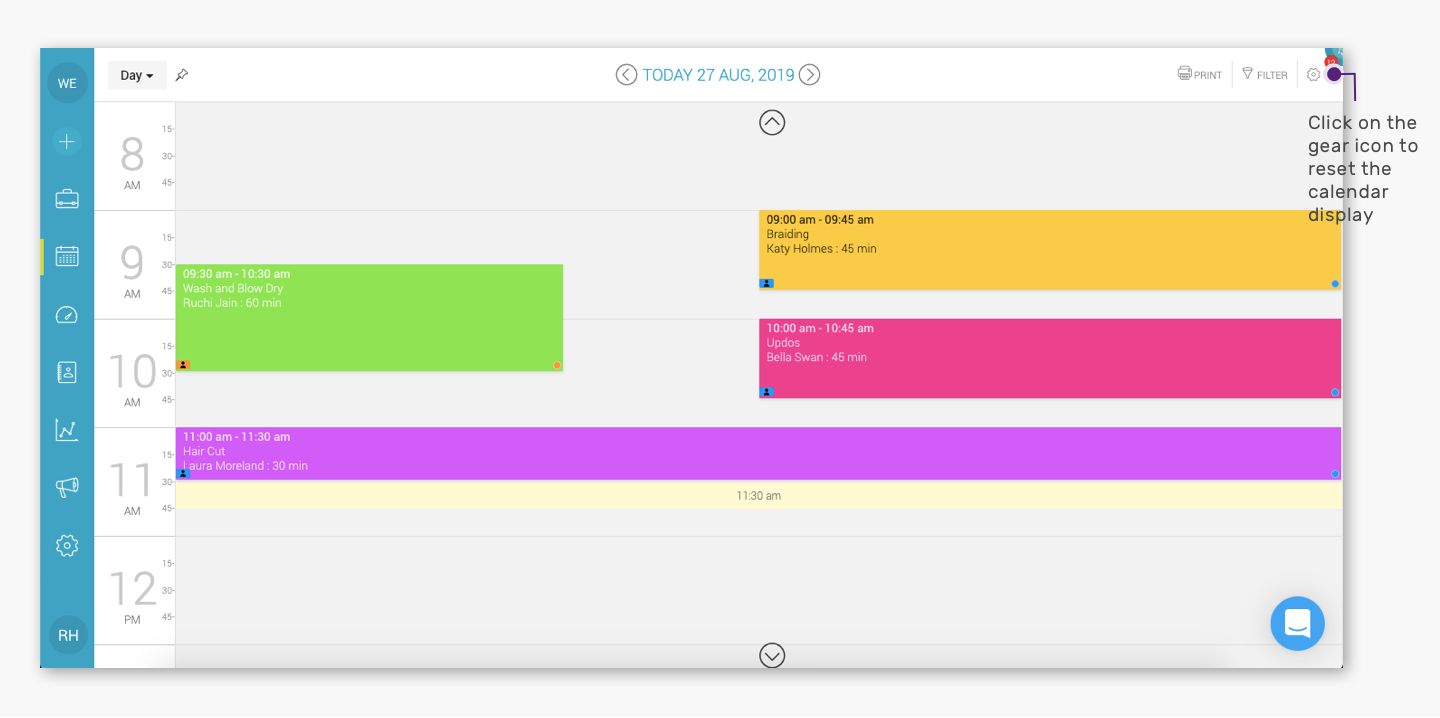
. - Adjust the calendar display in the ‘Calendar view settings’ pop-up window and click on ‘Save’.
.