Here’s how you can delete an intake form field:
(Settings → Intake Form → Mouseover on field that you want to delete → Click on the ‘cross’ icon that appears against the field on the right)
- Log into the Appointy admin panel.
. - Click on the ‘Settings’ icon in the toolbar appearing on the left.
. - Go to the ‘Intake Form’ tab under the ‘Customization’ section. A list of all the intake form fields created will appear.
. - Mouseover on the field that needs to be deleted and click on the ‘cross’ icon that appears against the field on the right.
.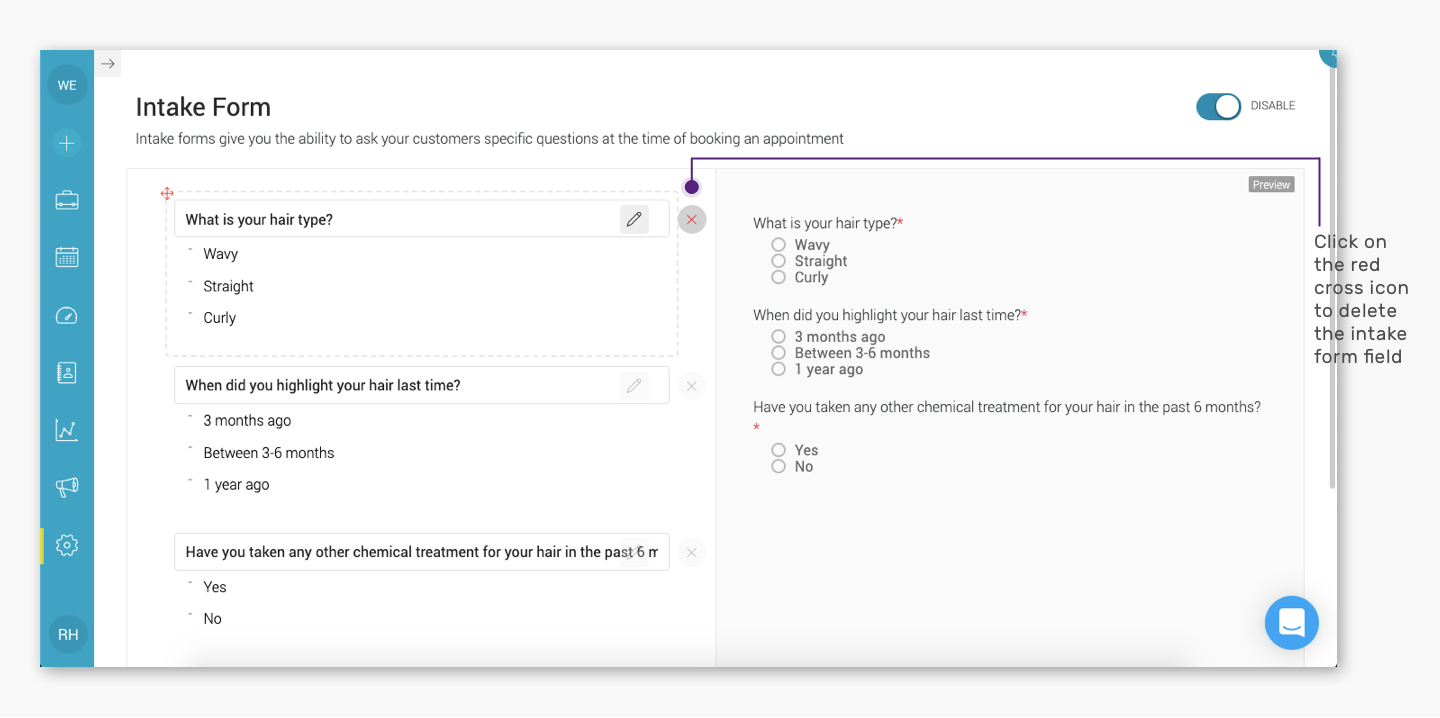
Note: If you delete an intake form field, it will be deleted from the intake form of all the services to which it has been assigned. A deleted intake form field cannot be restored.