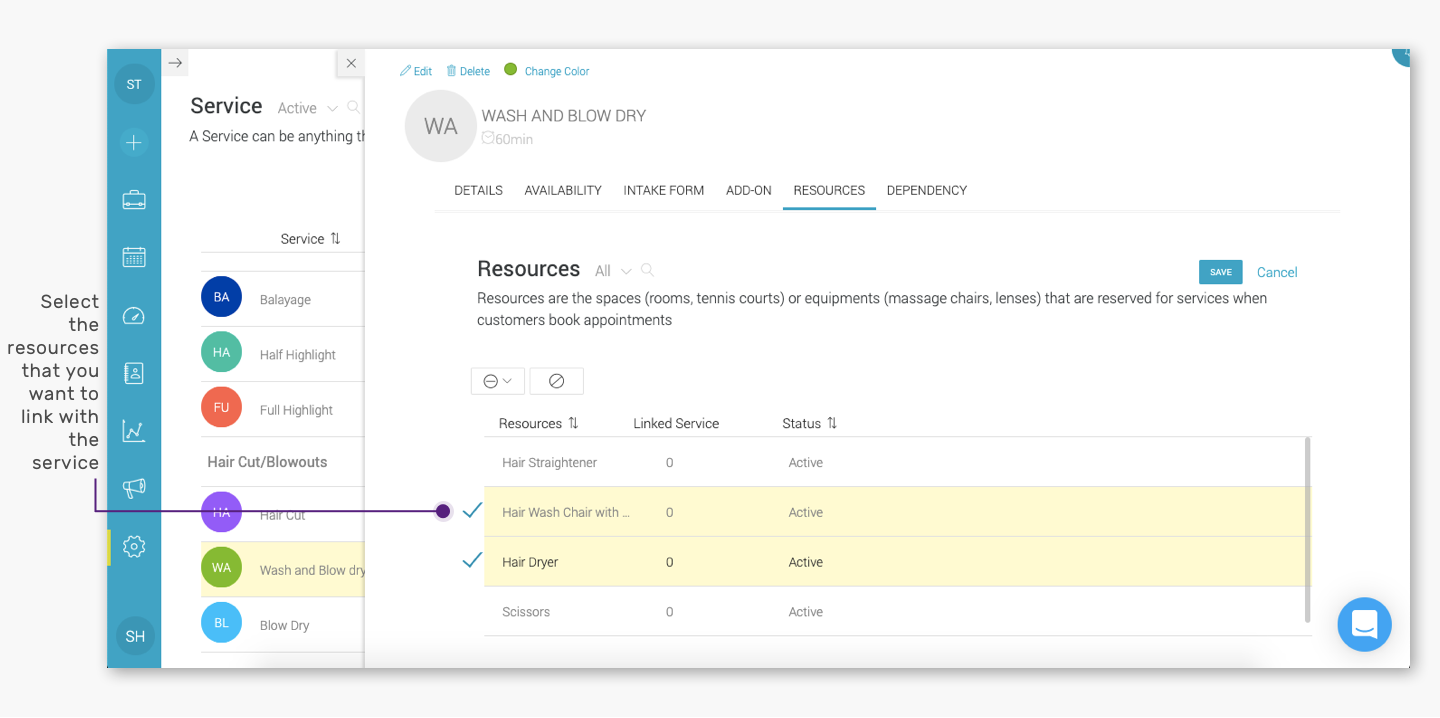Appointy allows you to link your resource (like infrastructure, machinery, equipment, props, etc.) with services so that the required resource gets booked along with the linked services. This prevents you from running out of resources and restricts a service from getting booked when the resource linked to it is already preoccupied. One resource can be linked with multiple services.
Here’s how you can link a resource to a service:
Quick Nav — (Settings → Service → Select the service to which a resource needs to be linked → Go to the ‘Resource’ tab → Click on ‘Link Resources’ → Select the resource(s) that you want to link with the service → Click on ‘Save’)
- Log into the Appointy admin panel.
. - Click on the ‘Settings’ icon in the toolbar appearing on the left.
. - Go to the ‘Service’ tab under the ‘Resource Management’ section.
. - Click on the service to which a resource needs to be added.
. - Go to the ‘Resources’ tab in the service details window.
.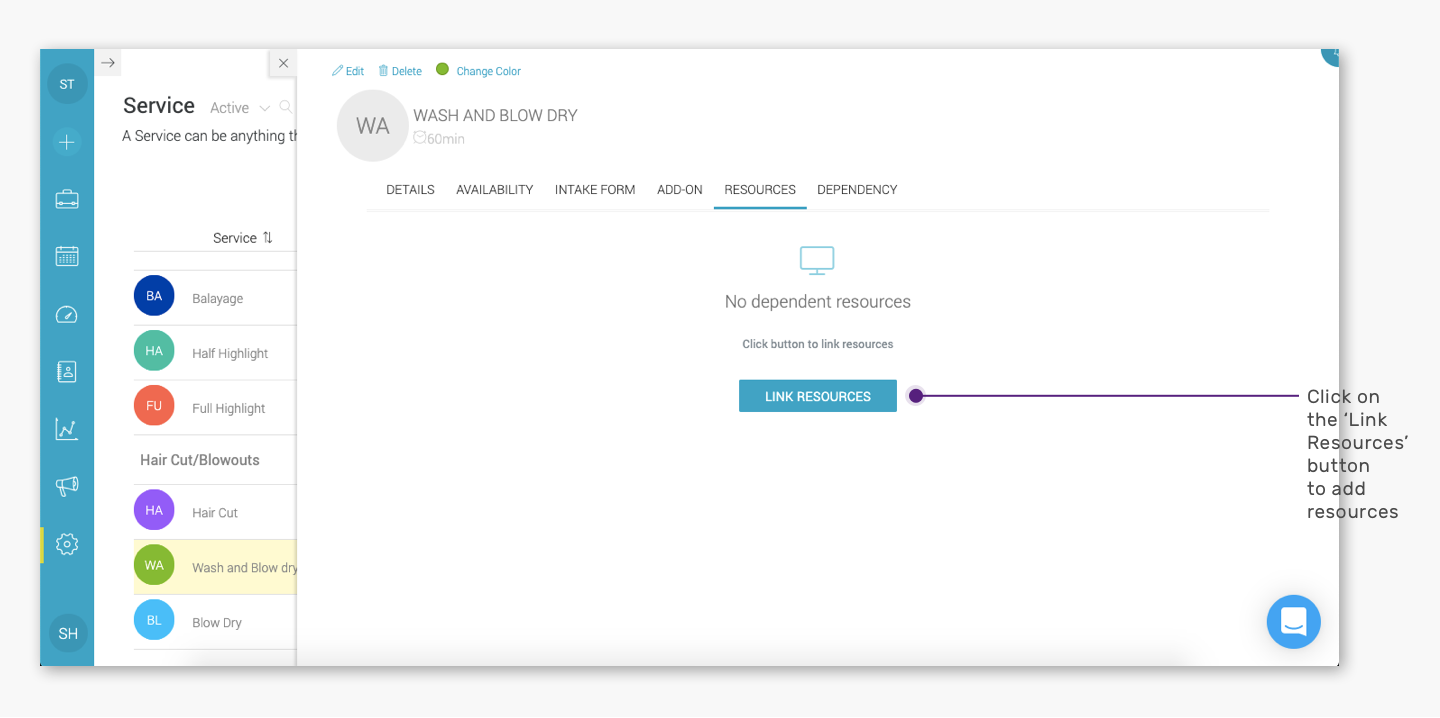
. - Click on ‘Link Resources’ button and select the resources that you want to link from the list of resources that appears.
. - Click on ‘Save’.
.