You might not want all your services to be available online to be booked by your clients. In order to prevent these services from getting booked by your clients, you can turn a ‘Public’ service into an ‘Internal’ or ‘Private’ service. This means that only an admin or a staff member can schedule this service on the calendar and it won’t be available to be booked by your clients in their booking interface.
Here’s how you turn a ‘Public’ service into a ‘Private’ or ‘Internal Service’:
Quick Nav — (Settings → Service → Click on the service name → Under ‘Details’ tab, turn on the toggle button next to ‘Internal Service’ to turn the service’s ‘Public’ status into ‘Private’)
- Log into the Appointy admin panel.
. - Click on the ‘Settings’ icon in the toolbar appearing on the left.
. - Go to the ‘Service’ tab under the ‘Resource Management’ section.
. - Click on the service name that you want to turn into a ‘Private’ service.
. - Under the ‘Details’ tab, turn on the toggle button next to ‘Internal Service’.
.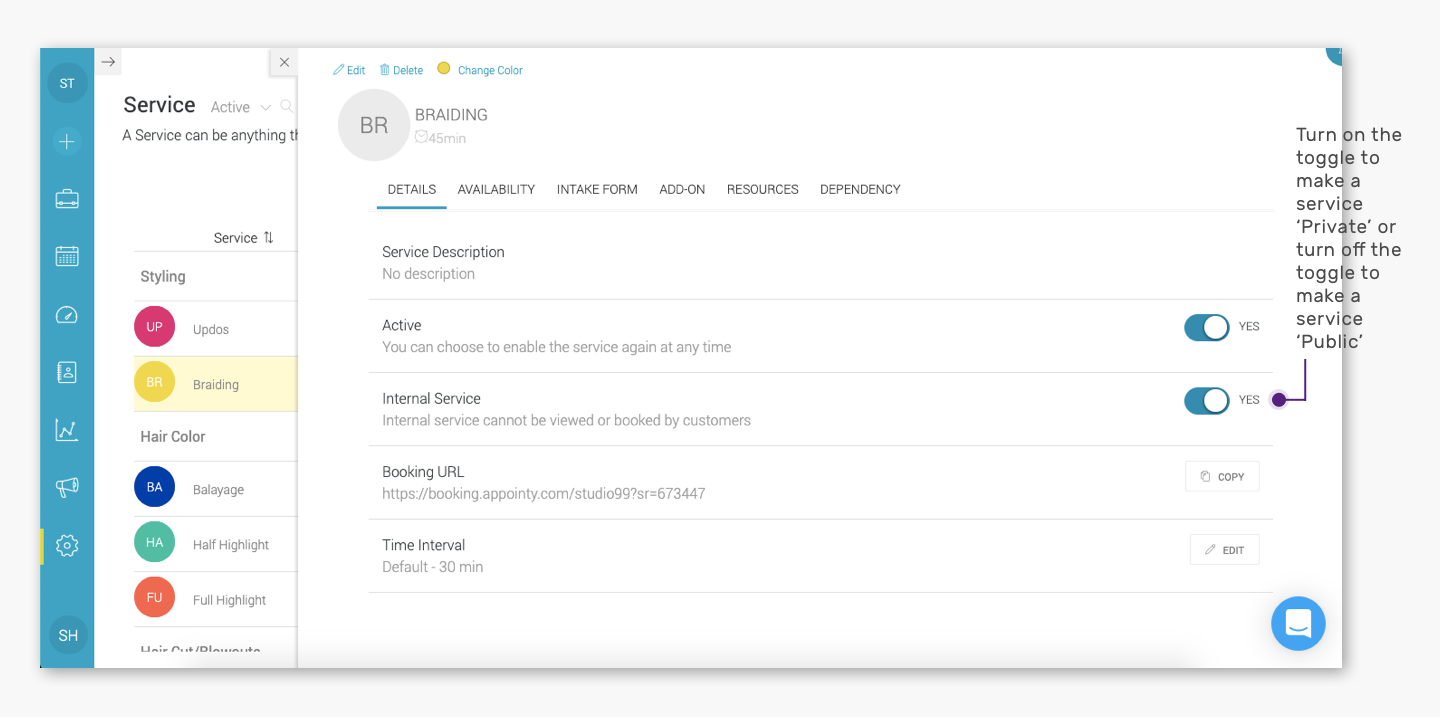
In order to turn a ‘Private’ service into ‘Public’, follow the same steps mentioned-above and turn off the toggle button next to ‘Internal Service’.