Here’s how you can delete a service:
Quick Nav — (Settings → Service → Select the service that you want to delete → Click on the ‘Delete’ link above the service image → Click on ‘Confirm’)
- Log into the Appointy admin panel.
. - Click on the ‘Settings’ icon in the toolbar appearing on the left.
. - Click on ‘Service’ tab under the ‘Resource Management’ section to view your services.
. - Select and click on the service name that you want to delete.
. - In the service details window, click on the ‘Delete’ link appearing above the service image and click on ‘Confirm’ to delete the service.
.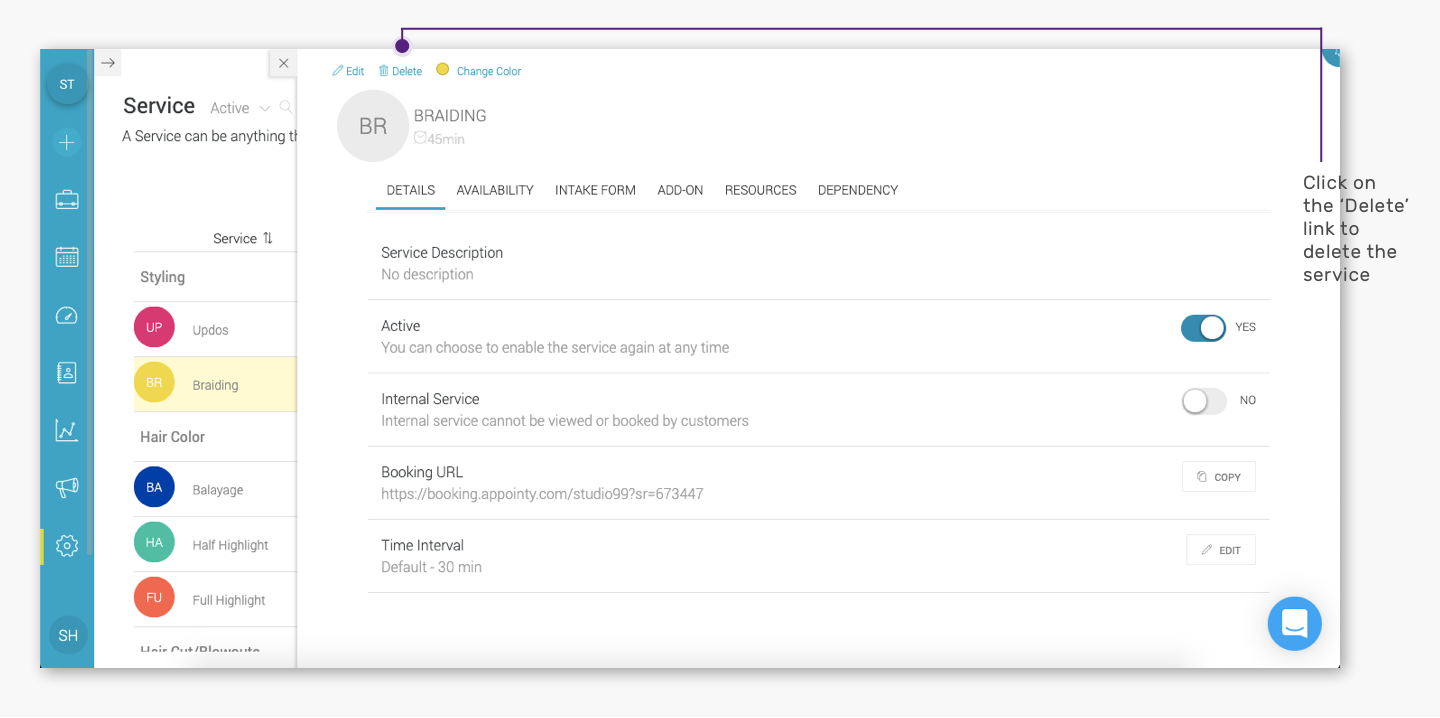
Note: Deleting a service will delete all your appointment records and history associated with the service which cannot be restored. Therefore, we advise you to suspend a service instead of deleting it which will retain the past records associated with the service.