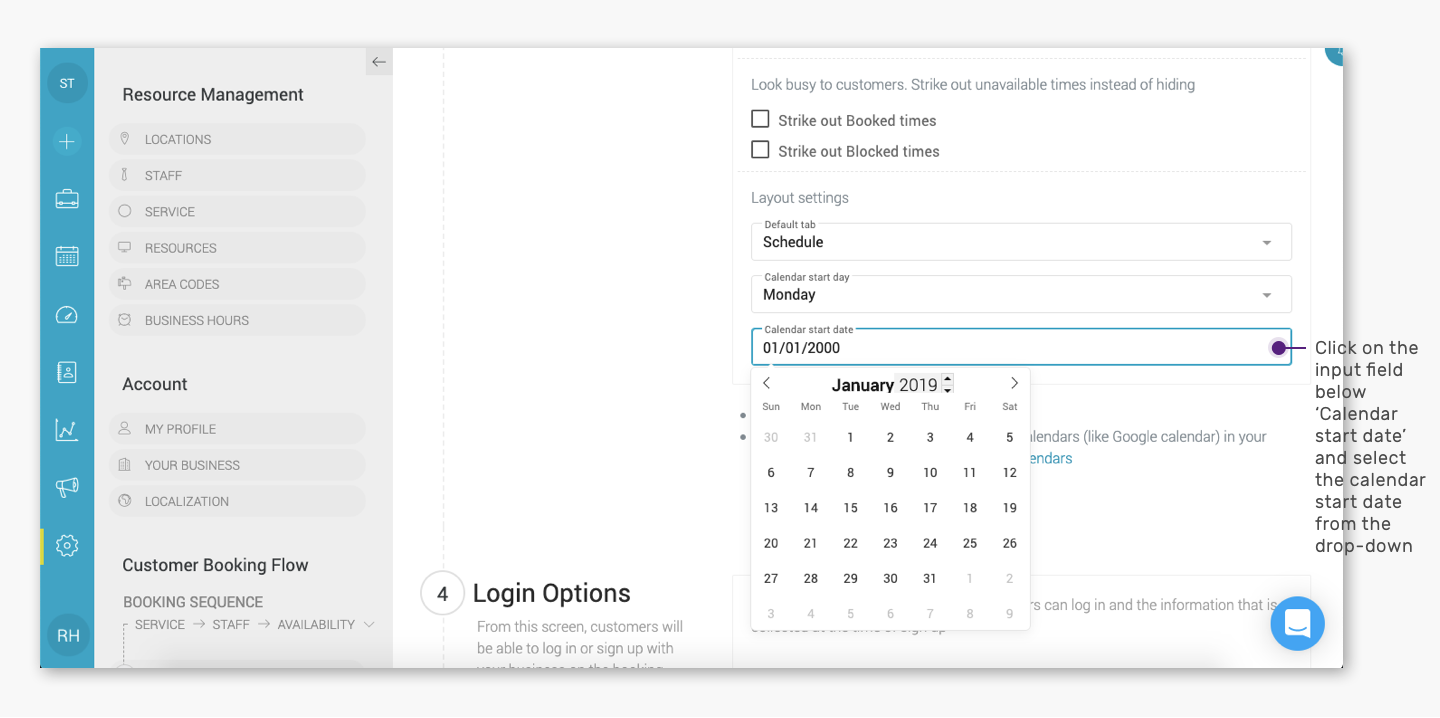You can set up a particular date of the month as the start date of the calendar in the client's booking interface. Here’s how you can do it:
Quick Nav — (Settings → Availability Options → Under the ‘Layout settings’ title head, click on the input field below ‘Calendar start date’ to set the start date of the calendar in the client’s booking interface → Select the start date to appear in the client’s booking interface from the calendar that opens)
- Log into your Appointy admin panel.
. - Click on the ‘Settings’ icon in the toolbar appearing on the left.
. - Go to the ‘Availability Options’ tab under the ‘Customer Booking Flow’ section.
. - Under the ‘Layout settings’ title head, click on the input field below ‘Calendar start date’.
. - Select the calendar start date from the calendar that opens.
.