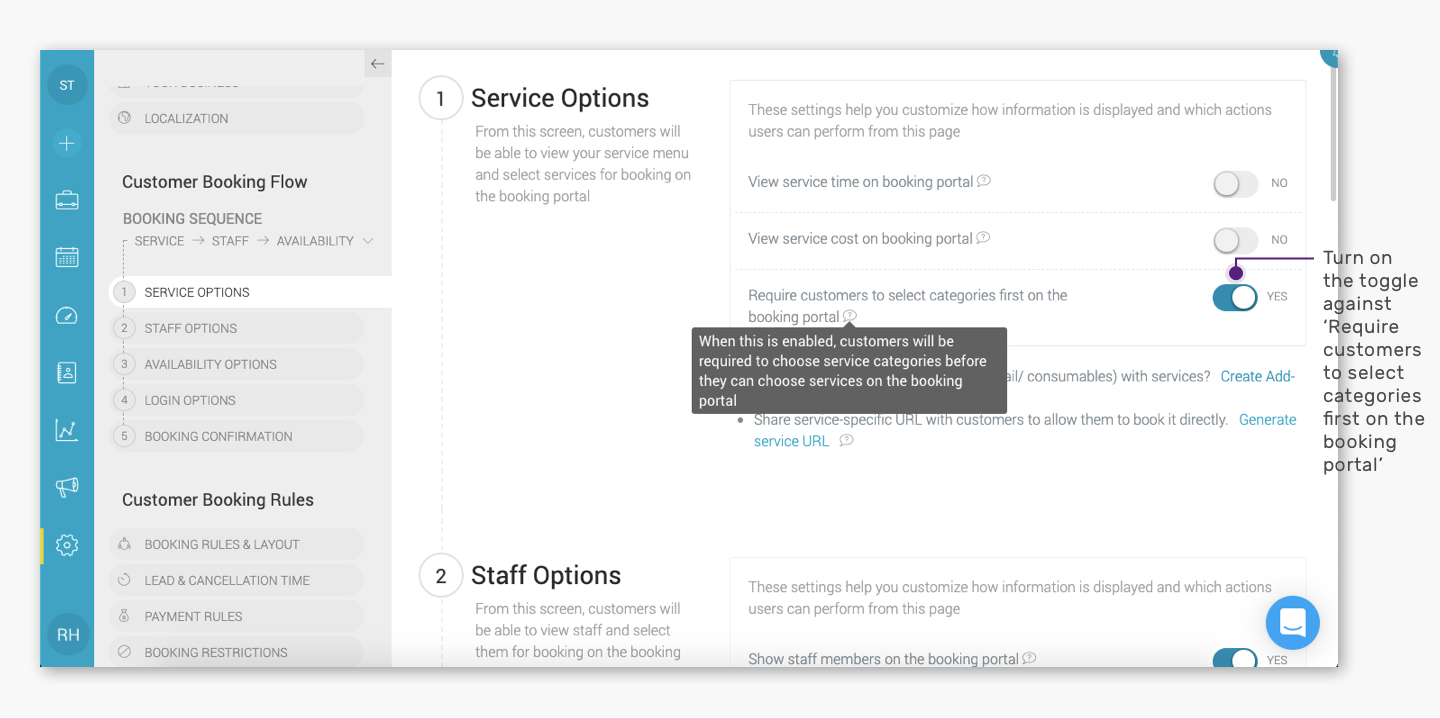Here's how you can make your clients select the service category before the selecting the service in the client's booking interface:
Quick Nav — (Settings → Service Options → Under the ‘Service Options’ title head, turn on the toggle button against ‘Require customers to select categories first on the booking portal’)
- Log into your Appointy admin panel.
. - Click on the ‘Settings’ icon in the toolbar appearing on the left.
. - Go to the ‘Service Options’ tab under the ‘Customer Booking Flow’ section.
. - Enable the toggle button against ‘Require customers to select categories first on the booking portal’ next to the ‘Service Options’ title head.
.