Appointy calendar can be embedded into a website built with the Yahoo Website Builder software.
1. Login to your Admin area (Appointy account).
2. Promote ==> Integrate on your website, copy the code.
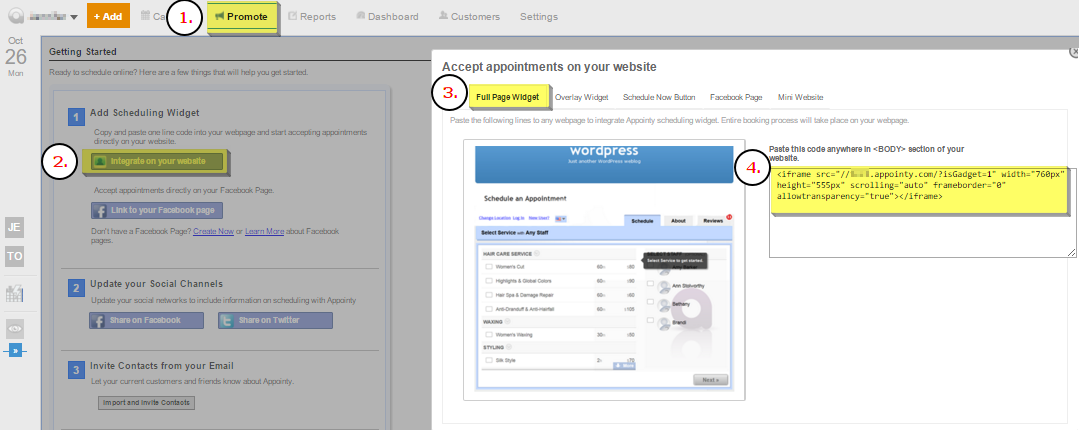
3. Login to your Yahoo Website Builder account as administrator ==> Go to your booking page ==> To add HTML to a web page, go to the Insert menu.
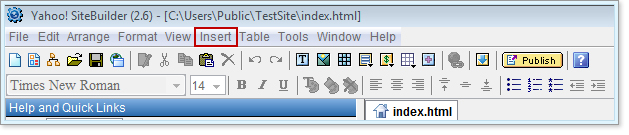
4. Click the Code Elements link.
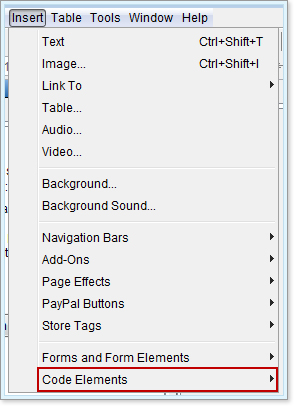
5. Select HTML from the Code Elements menu.
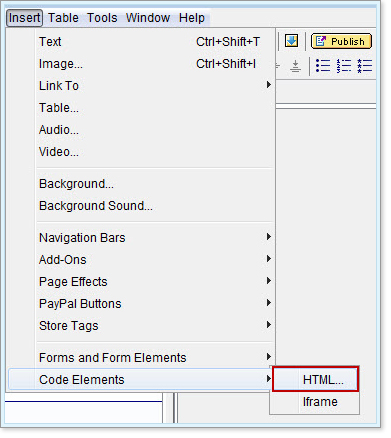
6. Paste the iframe code you copied at Step 1 - Point 3 into the HTML Code dialog box.
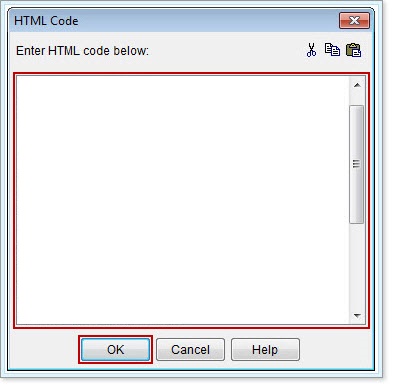
7. Click the OK button.