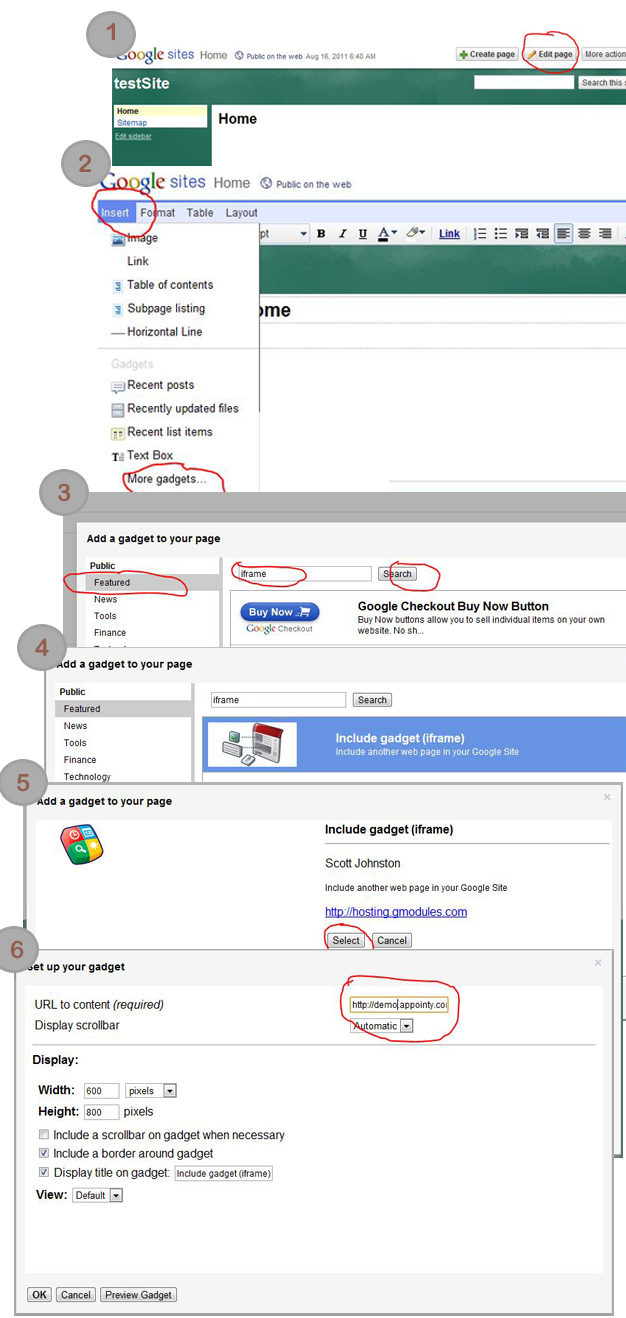Please find the steps below to add Appointy to Google Site.
- Login to Google Sites.
- Go to "Edit Page" from top right. (See attachment 1.jpg)
- Select from menu, INSERT-->MORE GADGETS. (See attachment 2.jpg)
- In the search box write "iframe" and click search. (See attachment 3.jpg)
- You will see a gadget "Include gadget Iframe". Select it. (See attachment 4.jpg)
- Click on Select (See attachment 5.jpg)
- In "URL to Content(required)" enter "https://{your-username}.appointy.com?isgadget=1". (Replace "{your-username}" with your actual username at Appointy.)
- Adjust the width or height for a better fit. The default size is 760px wide and 555px length.
- Save it and preview.
See screenshots below: