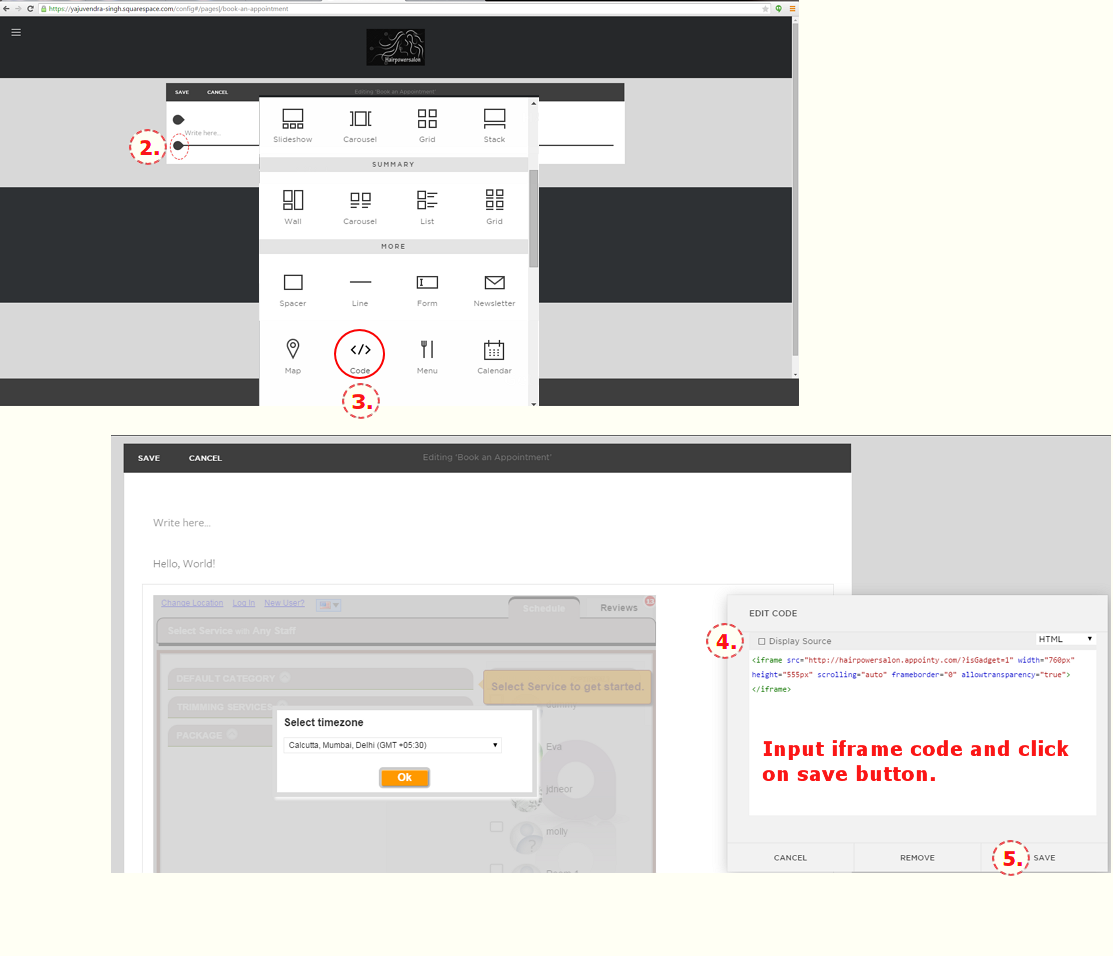Please find the steps below to add Appointy to SquareSpace.
- Login to your SquareSpace admin area at http://squarespace.com/
- Once logged in, click on "Pages" in the left side bar.
- In the "Main Navigation" area create a new page and name it "Schedule Now" or "Schedule an Appointment"
- The new navigation link would be created. Click on the link to start editing the page.
- Mouse hover the area where you want to add Appointy's Scheduling Widget and click on "Edit". This would open editable area.
- Mouse hover any area where you want to put the Appointy's Scheduling Widget and click on the black image and select "Code".
- Paste Appointy's integration code and click save.
- Thats it!
Step 1 :
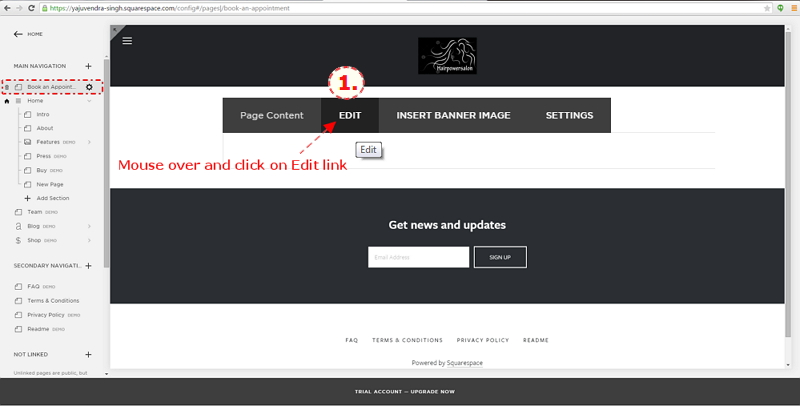
Step 2 :