Every business has its own unique way of functioning. Your staff pricing may vary for the same service. Whether you provide Salon or Tutoring services, staff pricing may vary.
How to integrate staff pricing variations:
- Set a standard/base price for the service for example $25 "Settings ~>> Services"
- Under pre-payments section "Settings ~>>PrePayment Options ~>>Pre Payment charges" you can set to take a percentage or fixed part value of the service. Here is an article for your reference
- http://help.appointy.com/entries/20161577-Can-I-accept-payments-and-what-payment-gateways-do-you-support.
- Under staff description "Settings ~>> Staff " you can mention the price (See the image below).
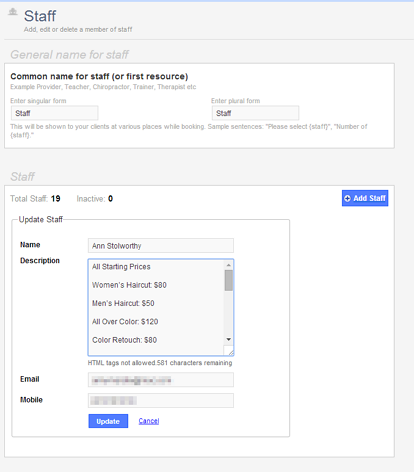
So on the client interface the clients will select the service and (on hovering mouse over the staff name) see the respective pricing of the respective staff (see the image below)
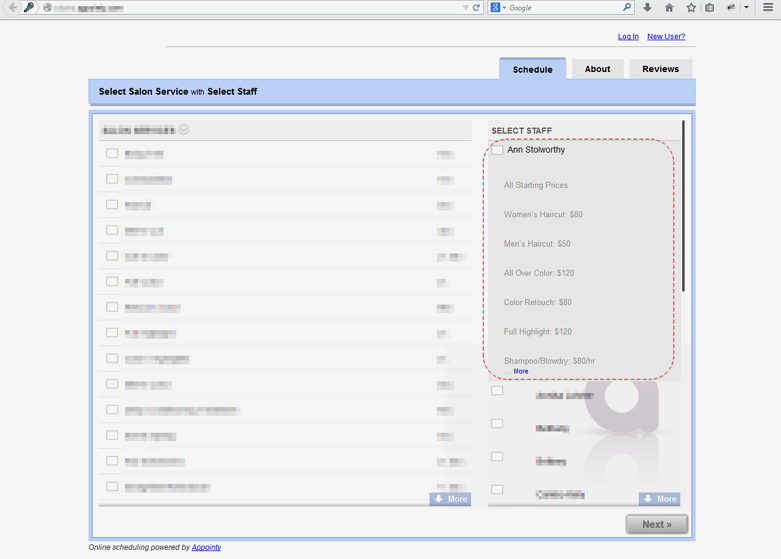
So, when a client books an appointment they will have to pay the part value of the service to book an appointment. And you can collect the rest when they turn up at your place for the appointment.
Should you have any questions/concerns or need any assistance with the setup, please don't hesitate to contact us at contact@appointy.com. We'll be more than happy to help.