Here’s how you can view a list of all your offers on Appointy.
Quick Nav — (Marketing → Offers)
- Log into the Appointy admin panel.
. - Click on the ‘Marketing’ icon in the toolbar appearing on the left.
. - Go to the ‘Offers’ tab under the ‘Marketing’ section.
. - In the ‘Offers’ window, you can view all the offers purchased by your customers so far with all the details of the offers.
.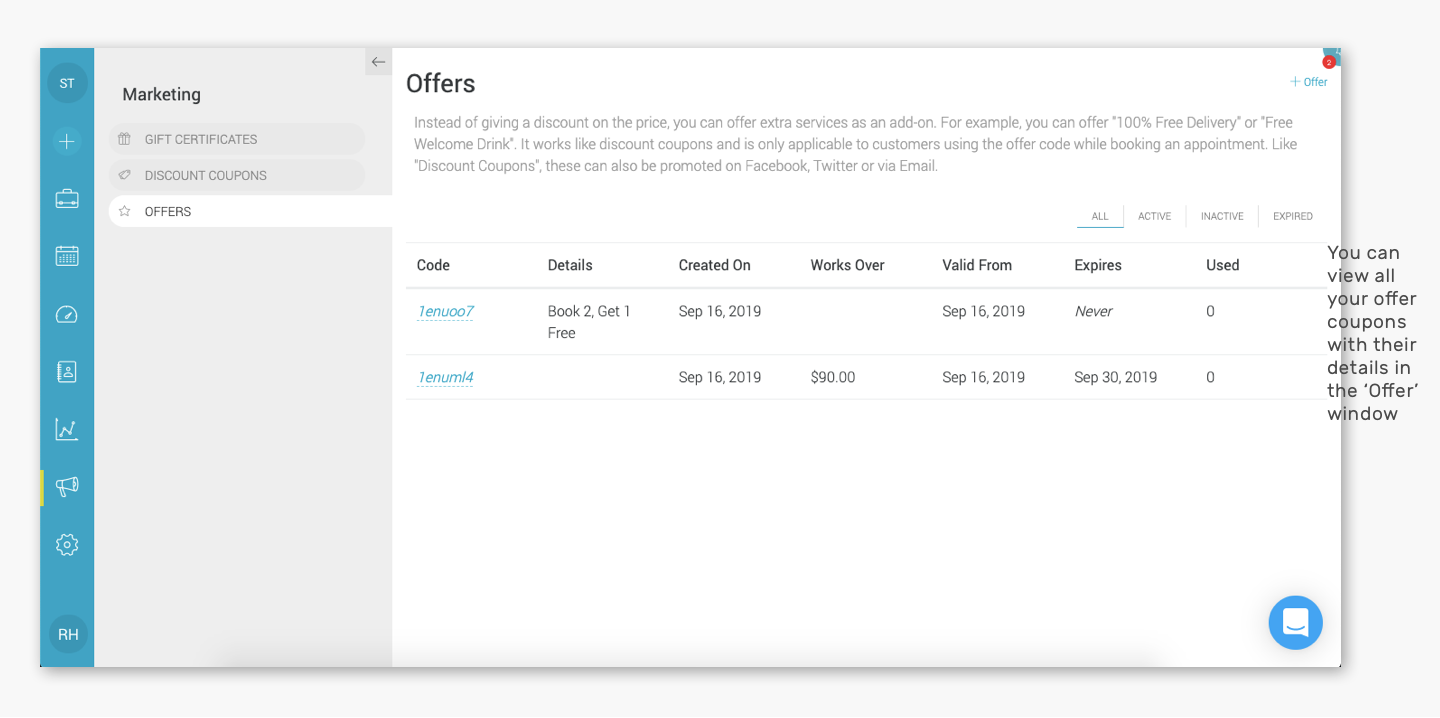
Note: If an offer coupon/code is used against an appointment, then the administrator, manager or the staff member can see a discount icon against the appointment.