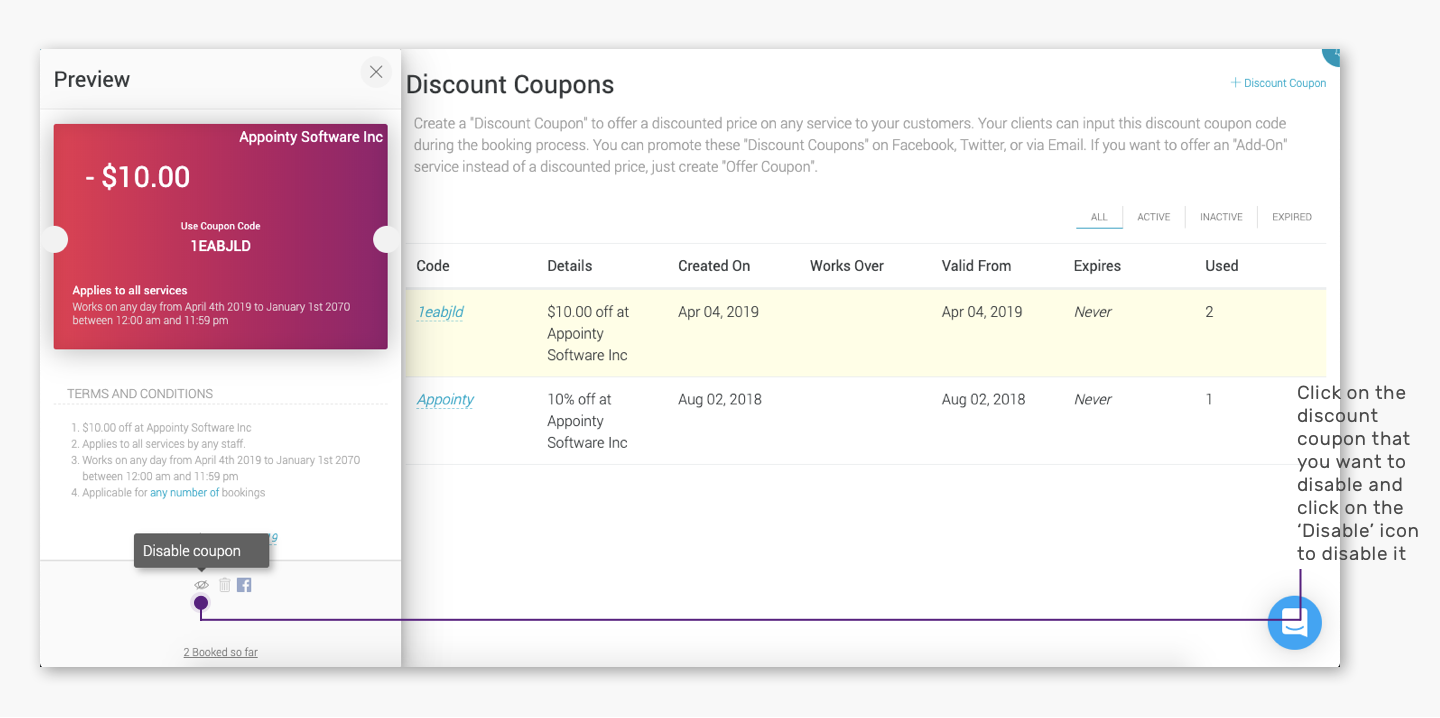Here’s how you can disable a discount coupon:
Quick Nav — (Marketing → Discount Coupons → Select the discount coupon you want to disable → A preview sidebar appears on the left side of the window → Click on the ‘Disable’ icon below the discount coupon)
- Log into the Appointy admin panel.
. - Click on the ‘Marketing’ icon in the toolbar appearing on the left.
. - Go to the ‘Discount Coupons’ tab under the ‘Marketing’ section.
. - From the given list of discount coupons, select the one you want to disable.
. - A preview sidebar appears on the left side of the window.
. - Click on the ‘Disable’ icon below the discount coupon to disable it.
.