Discount coupons allow you to offer services at a discounted price. You can also promote these discounts via Facebook, Twitter, or email to attract more clients to your business.
Here’s how you can create a discount coupon in Appointy:
Quick Nav — (Marketing → Discount Coupons → Click on ‘+ Discount Coupon’ → Add discount coupon details → Click on ‘Create’)
- Log into the Appointy admin panel.
. - Click on the ‘Marketing’ icon in the toolbar appearing on the left.
. - Go to the ‘Discount Coupons’ tab under the ‘Marketing’ section.
. - Click on the ‘+ Discount Coupon’ appearing at the top-right corner of the window.
.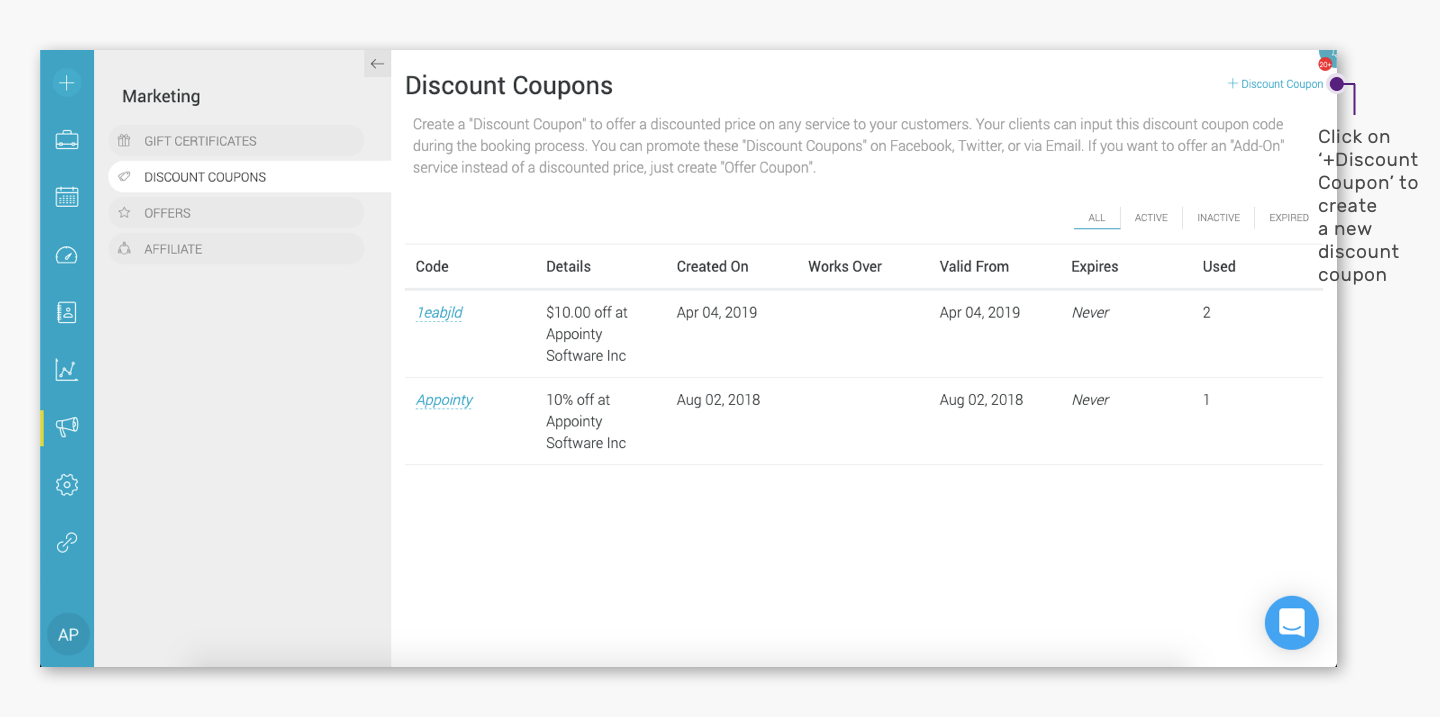
. - Add the details of the discount coupons including the discount coupon’s value and the discount coupon type.
. - Once you have set up all the details, click on ‘Create’.
.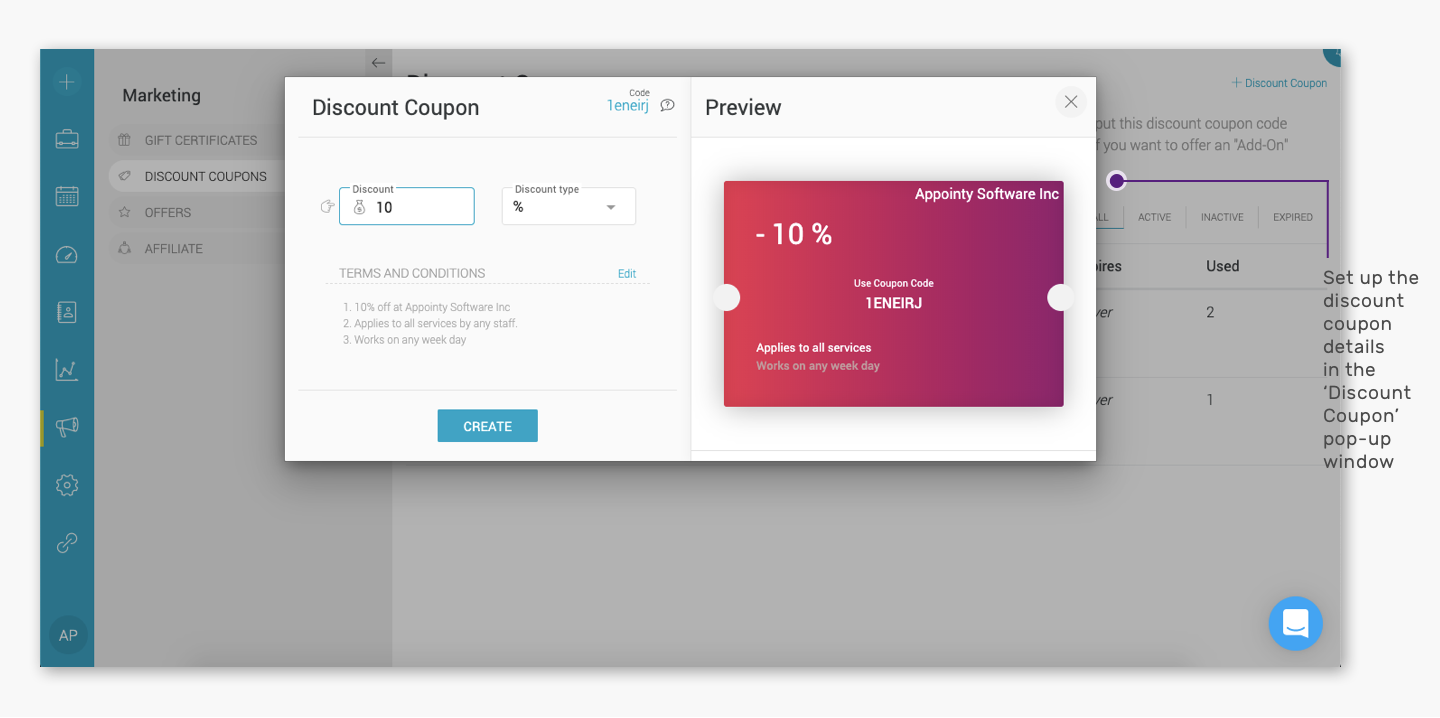
.
You can edit the default code generated while creating the coupon by clicking on the code at the top of the pop-up.
.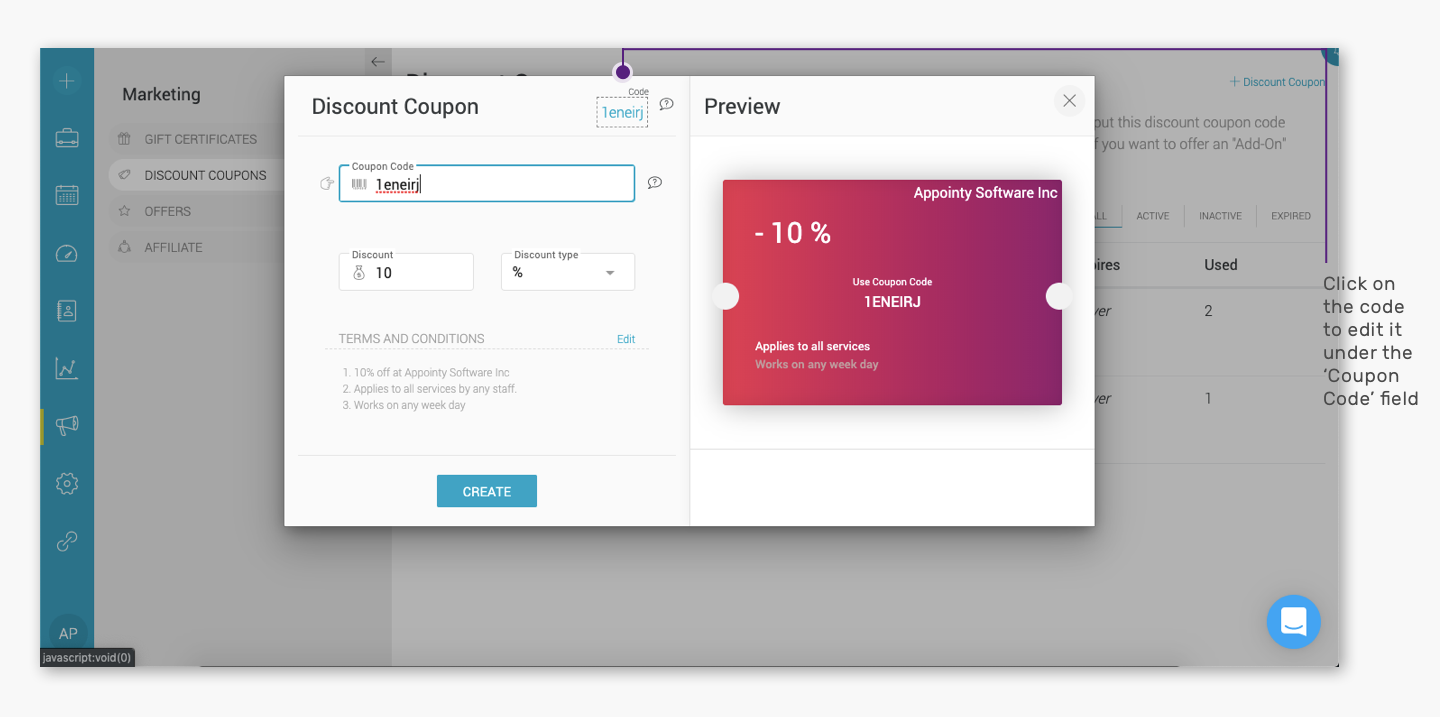
Note: Your clients can enter the discount code while scheduling and the discount will be applied automatically.