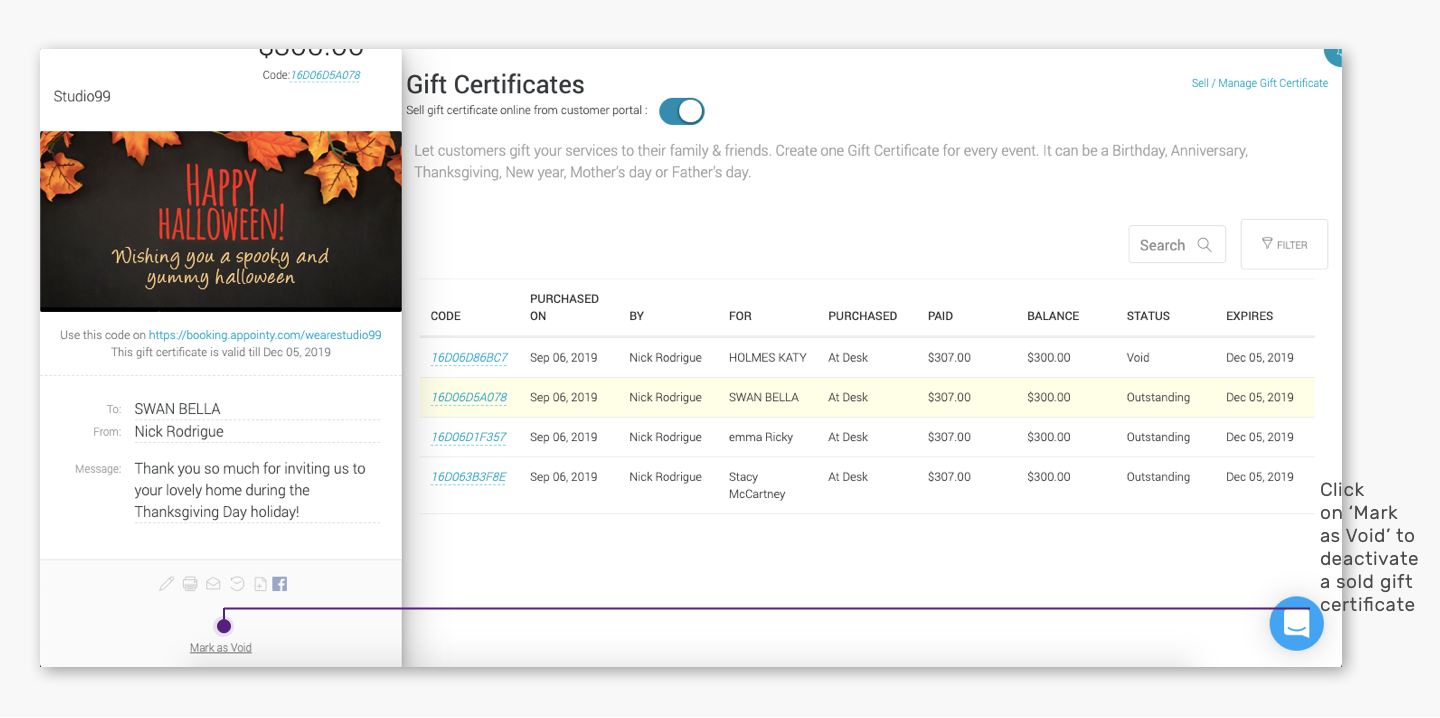Marking a gift certificate ‘Void’ means that the gift certificate can no longer be utilized by a person during the valid redemption period.
Here’s how you can mark a gift certificate as void:
Quick Nav — (Marketing → Gift Certificates → Click on the gift certificate that you want to mark as ‘Void’ → Click on the ‘Deactivate’ icon below the gift certificate that you want to deactivate)
- Log into the Appointy admin panel.
. - Click on the ‘Marketing’ icon in the toolbar appearing on the left.
. - Go to the ‘Gift Certificates’ tab under the ‘Marketing’ section.
. - From the list of gift certificate that appears on the window, click on the gift certificate that you want to mark as ‘Void’.
. - A side panel will open on the left with the details of the gift certificate. Scroll down the panel and click on ‘Mark as Void’.
.