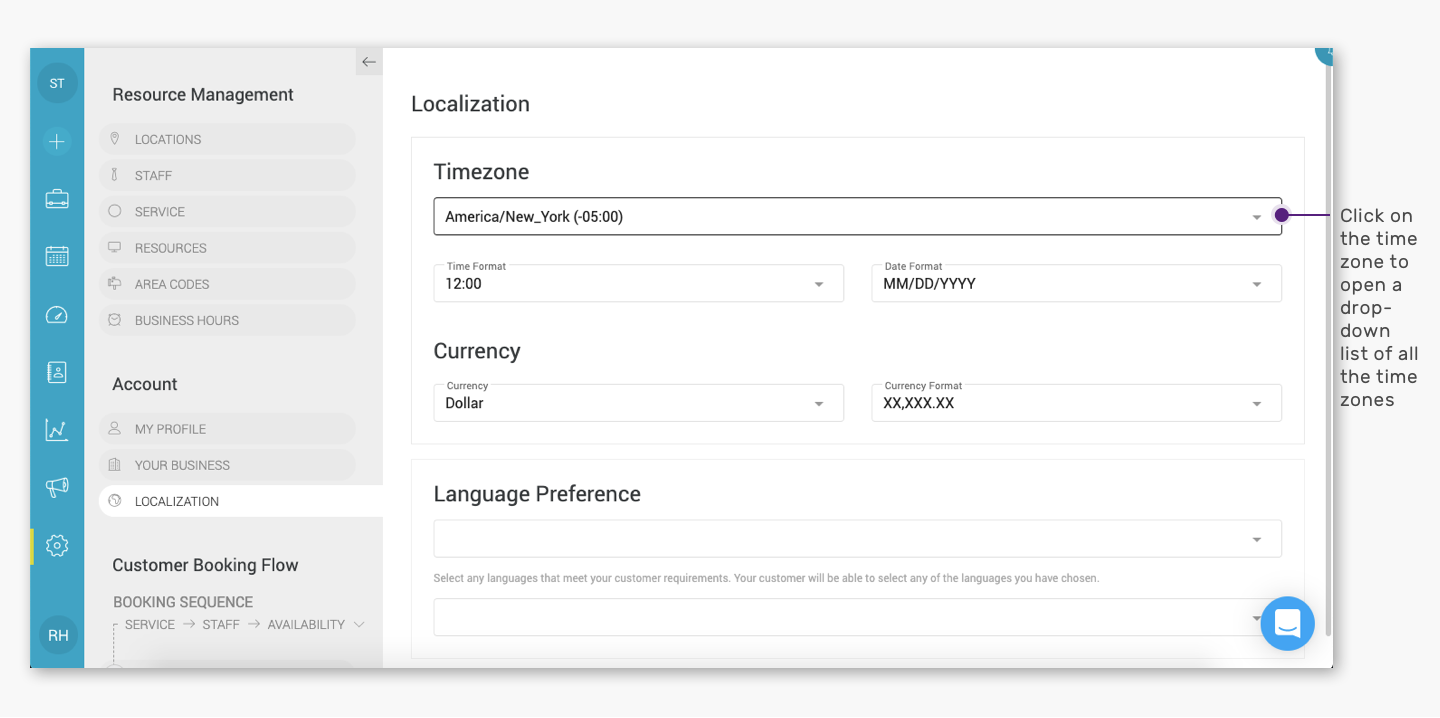To update time zone in your account, follow the below-given steps.
Quick Nav — (Settings → Localization → Click on ‘Timezone’ → Select the time zone from the drop-down that opens)
- Log into your Appointy admin panel.
. - Click on the ‘Settings’ icon in the toolbar appearing on the left.
. - Go to the ‘Localization’ tab under the ‘Account’ section to update the time zone.
. - Click on ‘Timezone’. A drop-down will open with a list of all the time zones.
. - Select the time zone from the drop-down list.
.