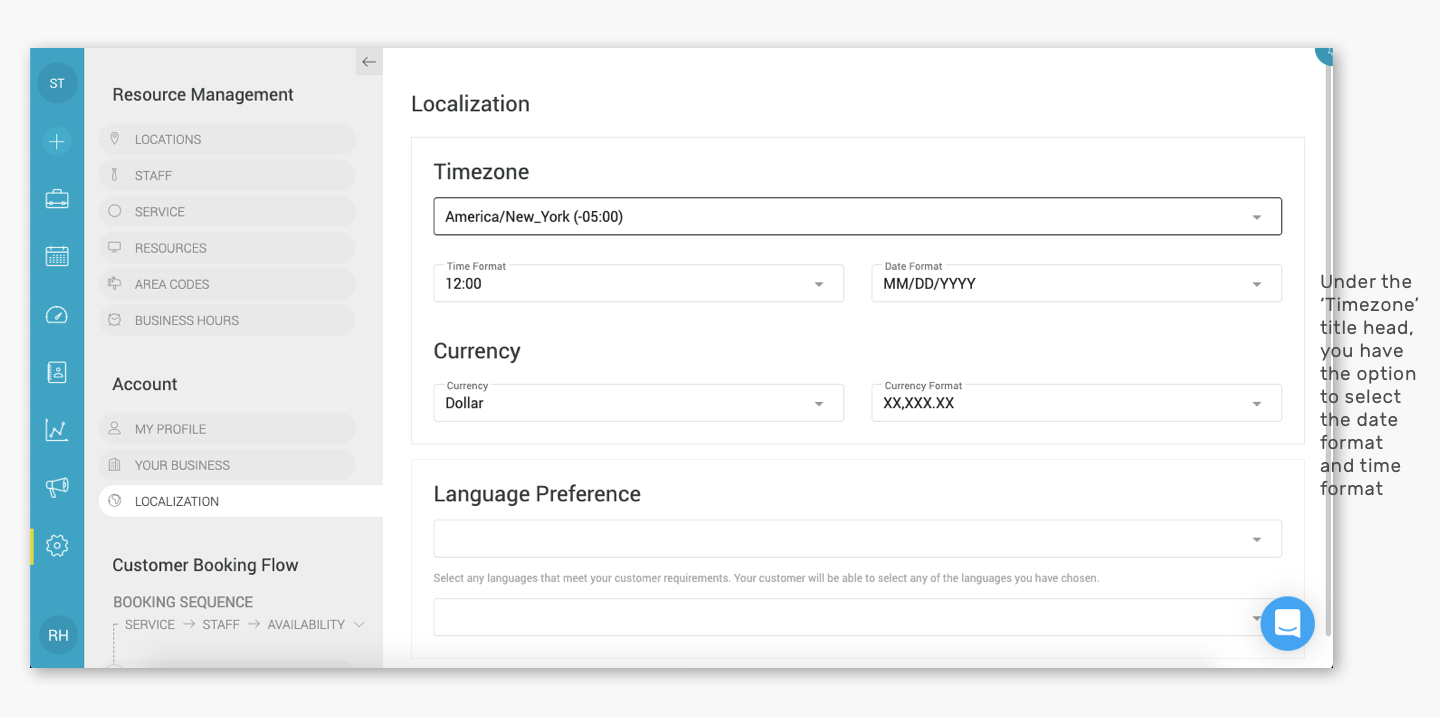To change your time format and date format, follow the below-listed steps.
Quick Nav — (Settings → Localization → Click on ‘Time Format’ to change the time format and click on ‘Date Format’ to change the date format → Select the time format and date format that you want)
- Log into your Appointy admin panel.
. - Click on the ‘Settings’ icon in the toolbar appearing on the left.
. - Go to the ‘Localization’ tab under the ‘Account’ section.
. - Click on ‘Time format’ to change the time format and click on ‘Date Format’ to change the date format.
.