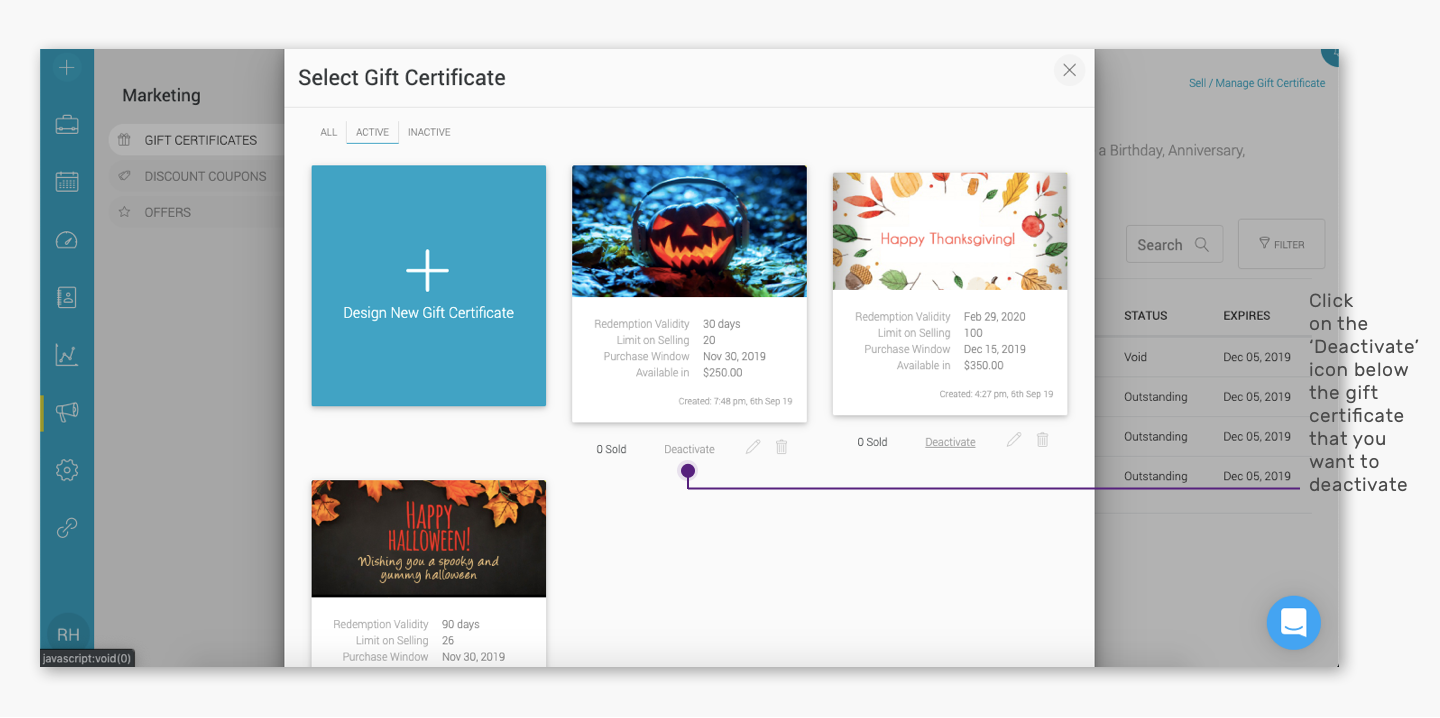Here’s how you can deactivate a gift certificate:
Quick Nav — (Marketing → Gift Certificates → Click on ‘Sell/Manage Gift Certificate’ → Click on the ‘Deactivate’ icon below the gift certificate that you want to deactivate)
- Log into the Appointy admin panel.
. - Click on the ‘Marketing’ icon in the toolbar appearing on the left.
. - Go to the ‘Gift Certificates’ tab under the ‘Marketing’ section.
. - Click on ‘Sell/Manage Gift Certificate’ appearing at the top-right corner of the window.
. - Click on the ‘Deactivate’ icon below the gift certificate that you want to deactivate in the ‘Select Gift Certificate’ pop-up window.
.