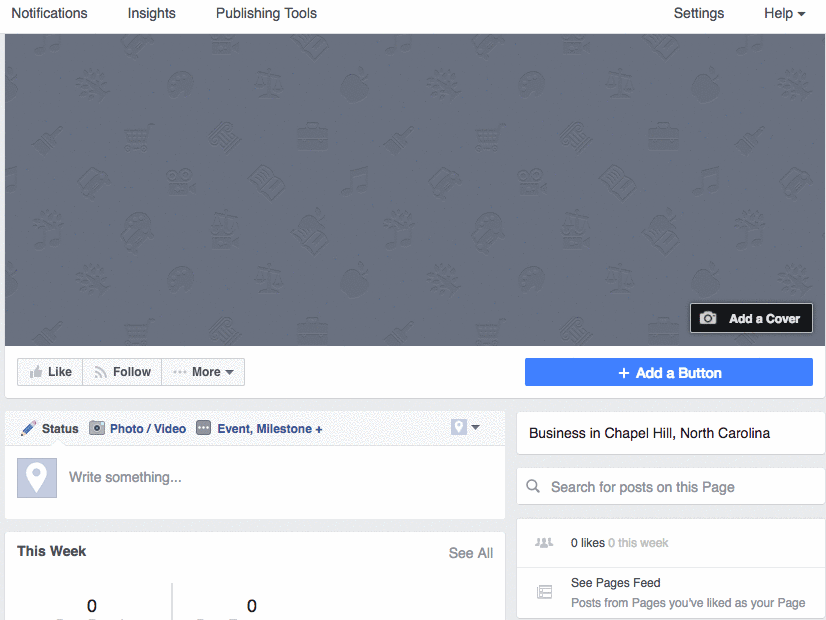Yes, we have a "Facebook Tab" application that would add a "Schedule Now" link to your Facebook page. With one click it can be added to your Facebook Page. To add "Schedule Now" link to your Facebook page, follow the steps outlined below:
- Login to your admin area.
- Go to SETTINGS>> INTEGRATIONS
- Click on "Connect to Facebook Page" and allow Appointy to access your Facebook Page details.
- Once allowed, Appointy will bring all of your Facebook pages. Select the page on which you want to add "Schedule Now" link and click on "Save & Install" button. That's it.
- Go to Facebook page and you will see "Schedule Now" link.
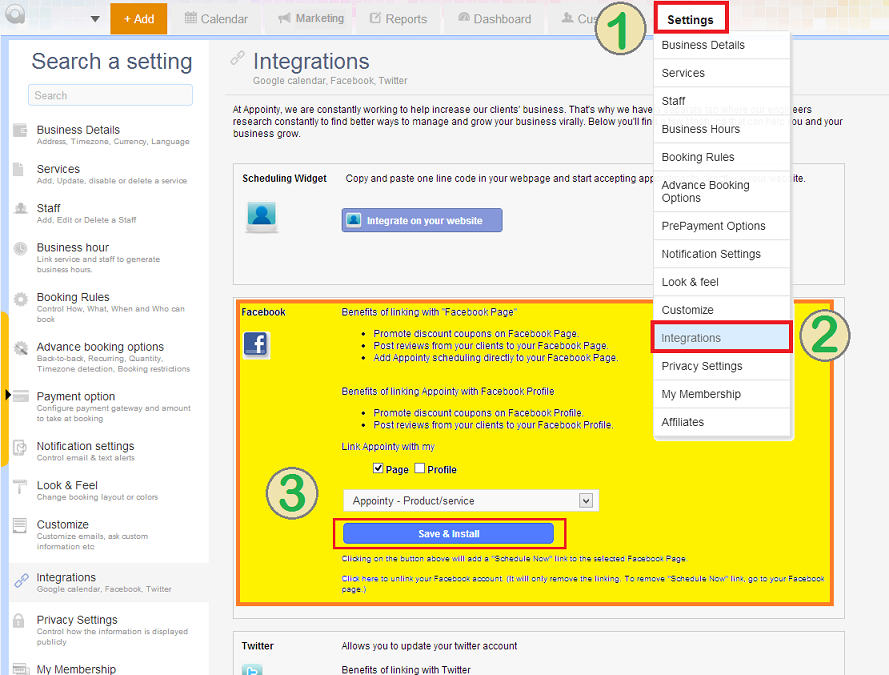
* Create a call-to-action button, such as "Book Now" on Facebook.
Add a button at the top of your business page that takes your clients directly to your booking calendar or website.
- Click +Add a Button (Near the bottom of your Facebook cover photo).
- Under the "Add a Button to Your Page" pop-up screen, choose the button you want to add to your page, and where you'd like to send people when they click it.
3. For the "Book Now" button, click Book Services to expand the drop-down menu, and choose Book Now.
- Enter your URL link under Link to website or booking calendar URL (https://Username.appointy.com).
- Click Add Button.