After successfully creating a discount coupon the next important step is to promote it to your clients. With the existing Appointy system, the discount coupon can be promoted on Social channels (like Facebook twitter). See the sample image below:

We'll be soon introducing an option in the Discount Coupon itself to promote via Email. Untill this feature is implemented you can use the following (tested) workaround:
Step 1: Create a discount coupon under MARKETING ~>>DISCOUNT COUPON section of your Appointy admin section.
Step 2 : SKIP all the steps to promote the Discount code on social channels. (OR the better is to close the promote pop-up)
Step 3: Copy the Discount Code, for example TESTCOUPON is the newly created discount code.
Step 4: Include a parameter (?disc=) in your client booking area URL, like http://yourappointyusername.appointy.com?disc=TESTCOUPON
Step 5: Before sending to the client make sure you test it as a client. On clicking the parameterized URL the clients will see the discount coupon pop-up on your customer booking calendar. See the image below:
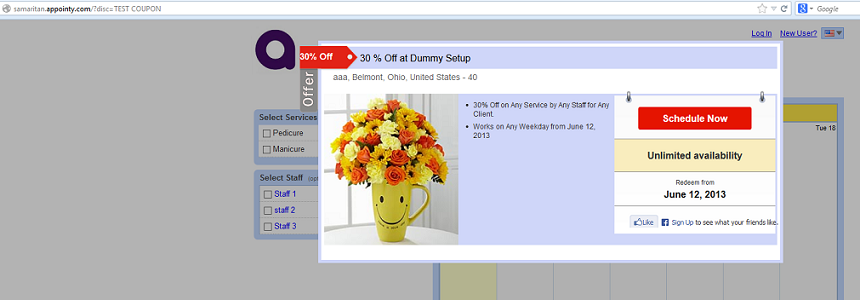
Step 6: Create a custom email template under MARKETING ~>> EMAIL MARKETING section and include the URL described in Step 4.
Step 7: Under Email marketing tool while sending the bulk emails, you will get various sending options. See the image below:
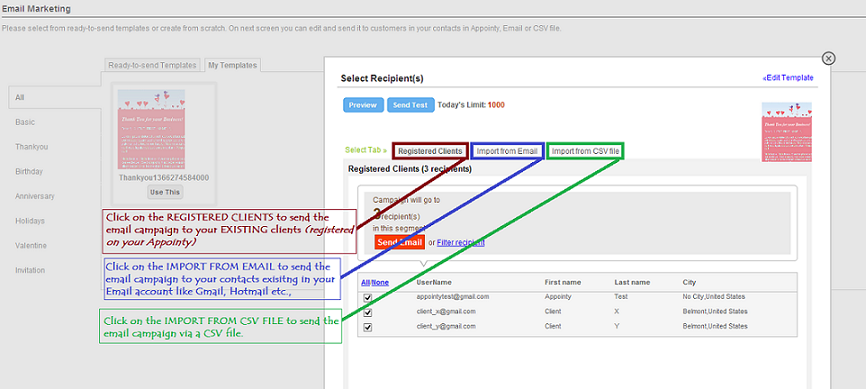
--------------------------------------------------------------------------------------------------------------------------------------------------------------------------------------------------------------------