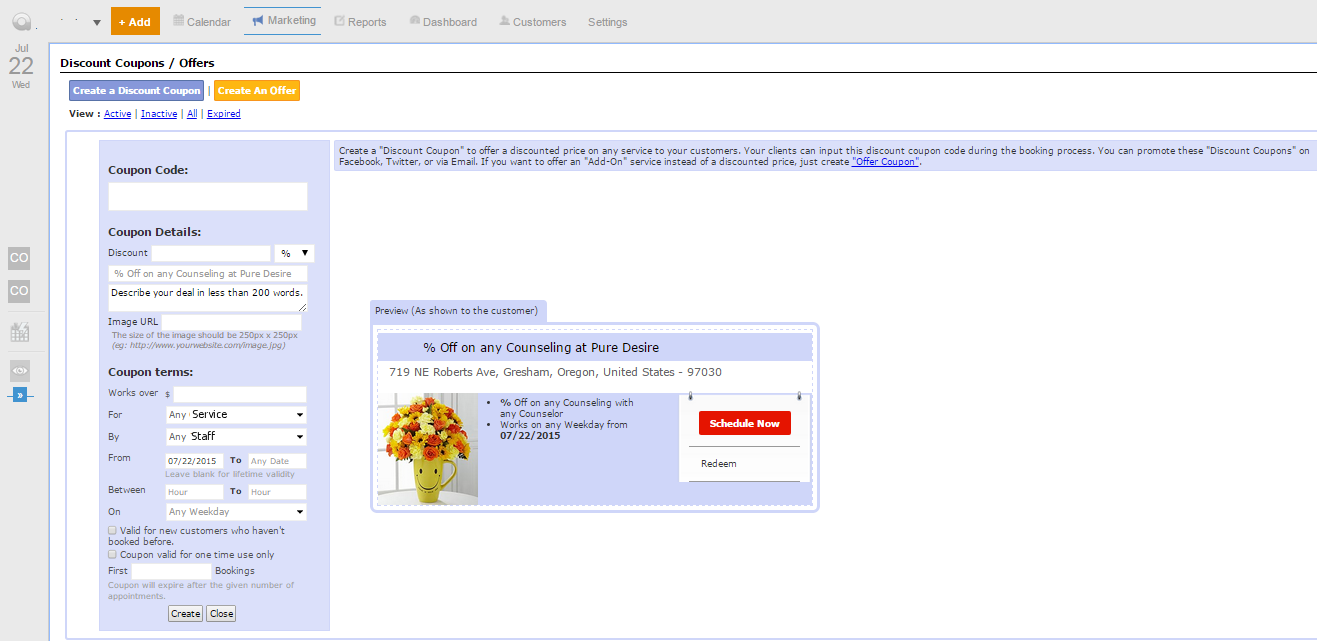Here is how it works:
- Discount coupons can be created from Administrator area from "Marketing"-->"Discount Coupons". You can create discount coupons to work with a specific service, staff, time or in combination of all.
- Discount coupons can be promoted to your clients.
- Your clients can enter the discount code while scheduling and the discount will be applied automatically.
- Administrators and staff will see a discount icon against the appointment.
An example of discount coupons which can be created:
- Discount on a particular service.
- Discount on a particular service, staff or both.
- Discount on a particular service, staff or both between a date range.
- Discount on a particular service, staff or both between a date range at certain times.
- Discount on a particular service, staff or both between a date range at a certain time for a particular client.
- Discount on first booking.
Here is how it looks: