Just like the Admin it is very easy to link and sync Google calendar. Following are the easy steps for your staffs to follow:
Step 1: Type in your Admin URL in the address bar of your web browser.
↓
Step 2: Use the staff login credentials to login to staff console.
↓
Step 3: Go to Settings ~>> Mashup
↓
Step 4: Click on the "Click here to activate Google Calendar" under Appointy --> Google Calendar section.
↓
Step 5: It will take you to a page where Google will ask you to "Grant Access". Click on it
↓
Step 6: Go to Settings ~>> Mashup again and crosscheck to confirm the Google calendar linking. See the screen capture of the entire process below:
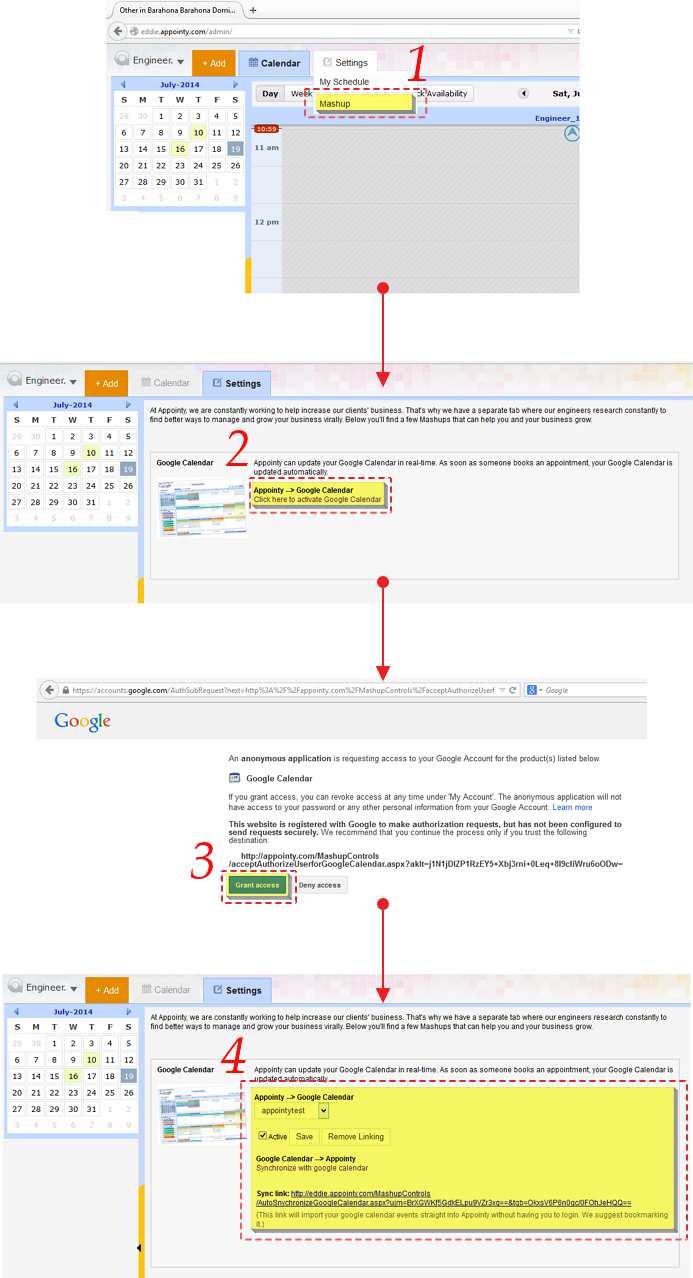
Should you need any assistance with it, we'll be happy to help. You can reach us at contact@appointy.com