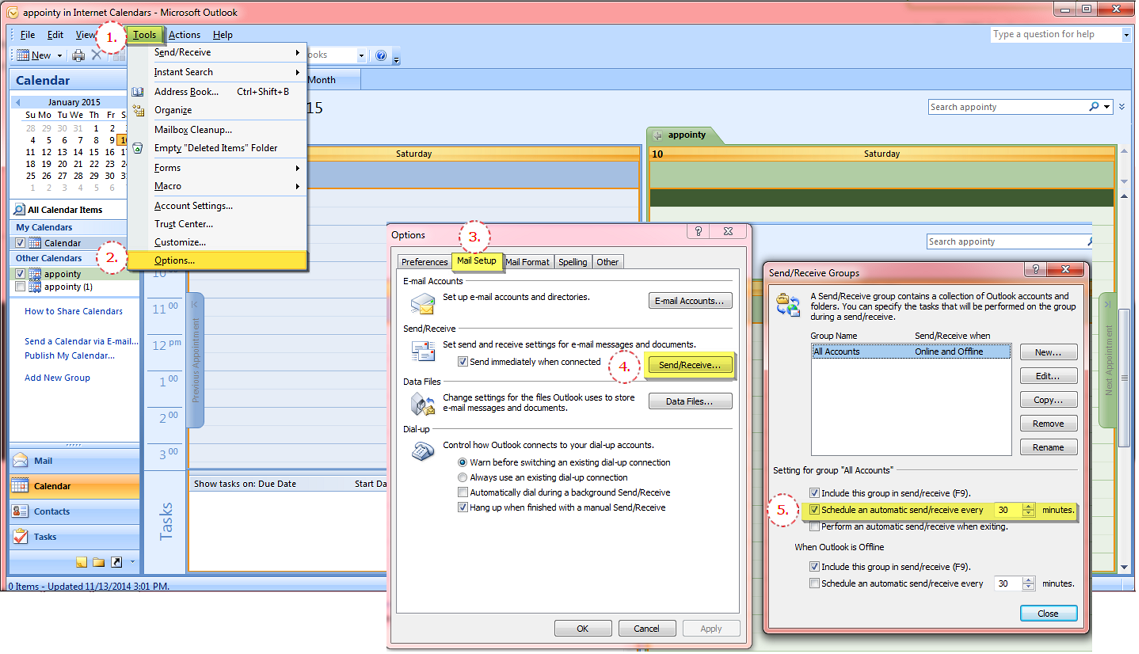1. Open your Outlook calendar.
2. Go to Tools > Options then Mail Setup tab and choose Send/Receive. Under "Setting for group all accounts", change to the time desired under "Schedule an automatic send/receive every xx minutes".
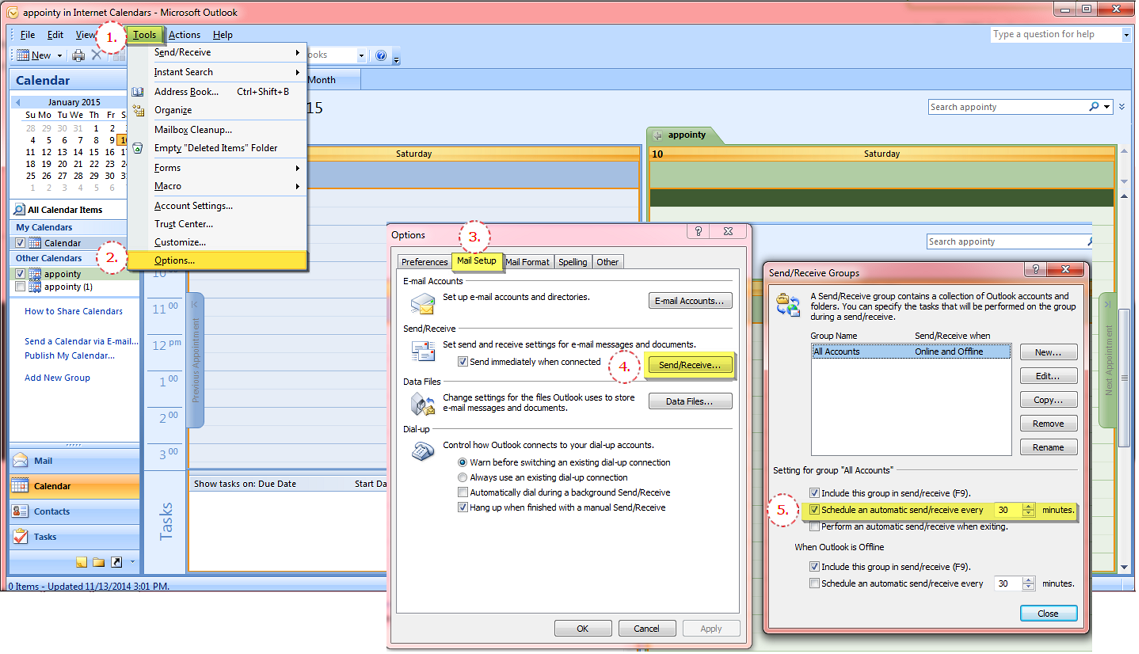
1. Open your Outlook calendar.
2. Go to Tools > Options then Mail Setup tab and choose Send/Receive. Under "Setting for group all accounts", change to the time desired under "Schedule an automatic send/receive every xx minutes".