Appointy uses single-sign on feature of Google apps to automatically log you in as administrator or staff. To link to Google apps, please add Appointy from Google apps marketplace.
Here are a few things that will help in understanding the basics of how Appointy links with Google Apps.
1. Appointy only uses Google's single sign-on (SSO) that allows to login as administrator or staff from within Google apps.
2. Appointy can have only one admin but multiple staff or managers. The first administrator who links Google apps with Appointy will be the administrator at Appointy.
3. Once Appointy is linked to Google apps, all the other users within the domain will see go to "Appointy" link. On clicking, the user would be forwarded to staff login page. The user would have to login once as a staff to link their Appointy account with Google apps account. This is a one time process for the staff and will automatically login next time. Appointy administrator can login to their account and go to SETTINGS-->STAFF to create staff.
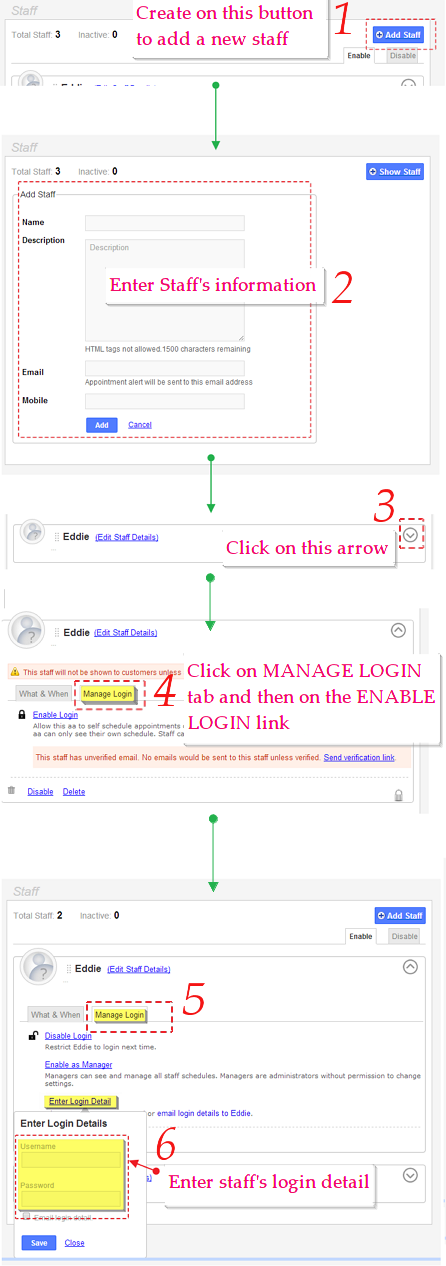
4. Staff login is a part of Business membership.