Yes. Administrators can add an appointment on behalf of a client from the "Day view". Here are the steps:
- Login to your admin area at Appointy.
- On the DAY view clicks on any available time slot (white) to open a "NEW APPOINTMENT" pop-up screen.
- Select service from "Select service"
- Select "User type"
- Book it.
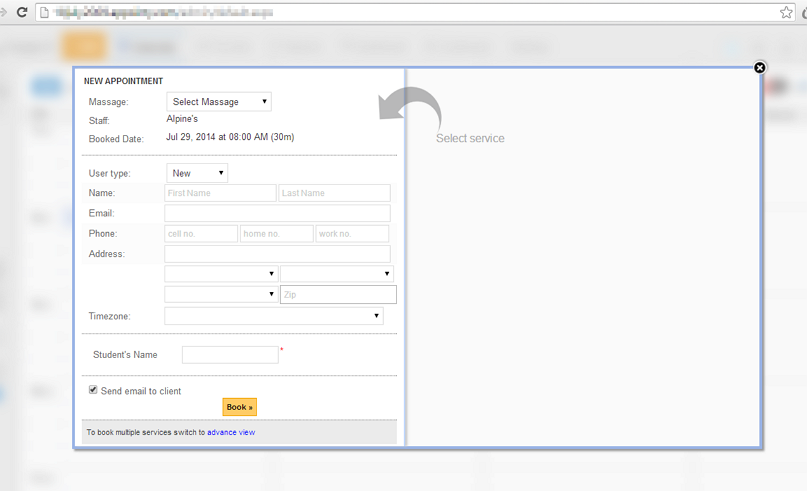
Also, you can add an appointment by clicking on `ADD` button on top left corner.
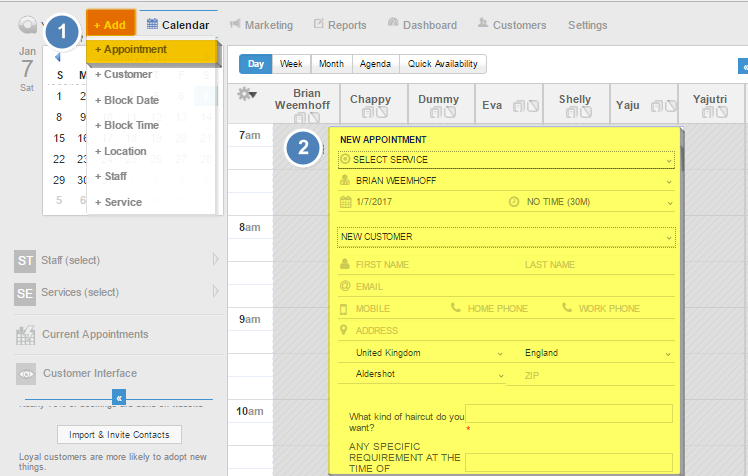
If you have any trouble, please schedule a convenient time from http://support.appointy.com for a guided screen sharing session with our support officers. They will be happy to walk you through!