The custom information is saved against the appointment and can be seen on hovering mouse on the custom information icon ![]() . Following are the various area within the Appointy admin console, to access this custom information.
. Following are the various area within the Appointy admin console, to access this custom information.
1. Day View
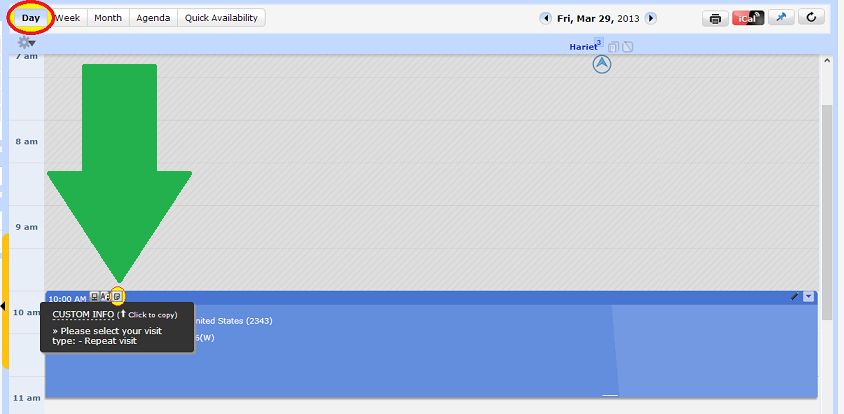
2. Agenda View
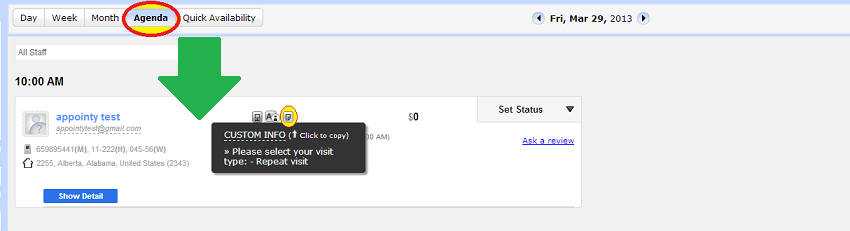
3. CUSTOMERS Tab
This custom information is also saved against the respective client and can be found under the CUSTOMERS tab of Appointy admin.
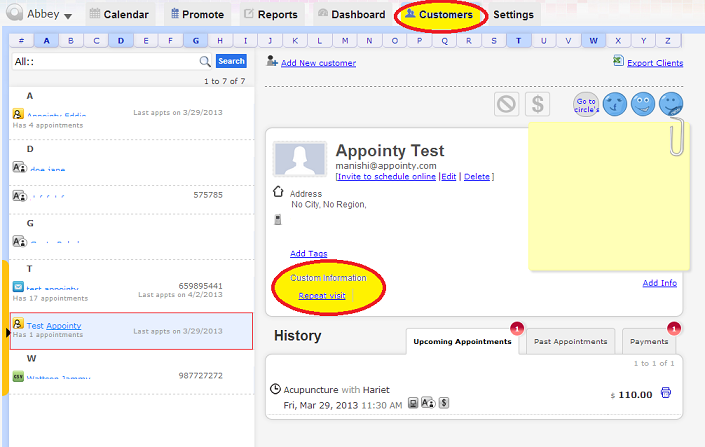
In case you have any issues with the custom information, please refer to this article link. And even if that doesn't help, please feel free to reach us at contact@appointy.com. We'll be happy to help!