You can use recurring booking feature to setup repeating appointments in Appointy. With this premium feature, your clients will be able to book the same service and staff on multiple days. This feature is to PRO and above memberships)
The Admin can also book recurring appointments on behalf of the clients. Following are the easy steps to activate recurring booking on your calendar:
Step 1:
Login to your Appointy Admin area
Step 2:
a) To activate recurring booking on the Client calendar:
~Go to Settings ~>> Advance booking options ~>> Recurring/Repeat Booking ~>> Check "Allow clients to book recurring appointments"
b) To activate recurring booking on the Admin calendar:
~Go to Settings ~>> Advance booking options ~>> Recurring/Repeat Booking ~>> Check "Show recurring option for Admin"
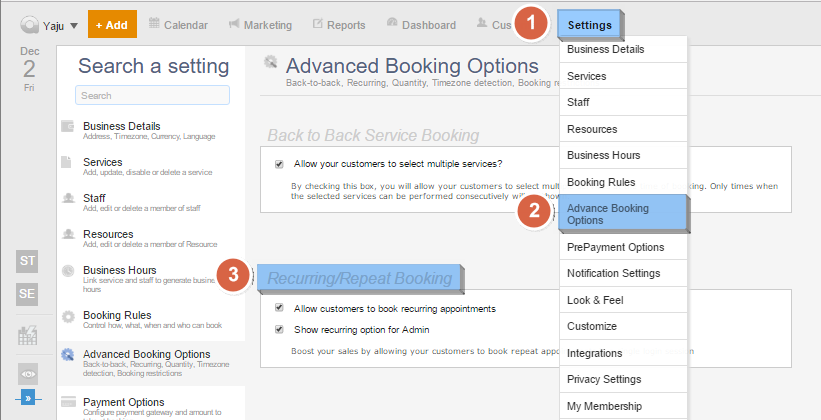
Note : Recurring booking is a premium feature part of the PRO and above memberships.
We suggest you test it and see how it goes. If you have any comments or need assistance, your Appointy team will be happy to promptly address your concerns.
………………………………………………………………………………………………………………………………………………………………………………………
Note: Recurring booking works at the business level and not at the service level. It means if you activate recurring booking option, it will be applied to ALL the services you provide.