Booking restriction is a premium feature (available to PRO and above members). This feature allows you to put a cap on the number of bookings. This setting is applicable at 2 levels. Level 1 is at the business level that works for all the clients (new and existing). Level 2 is at the customer level, where you have more control and can apply restrictions on a client to client basis.
Level 1: Booking Restrictions at Business level:
• Login to your Appointy admin area.
• Go to Settings~>> Advance booking options ~>> Booking Restrictions
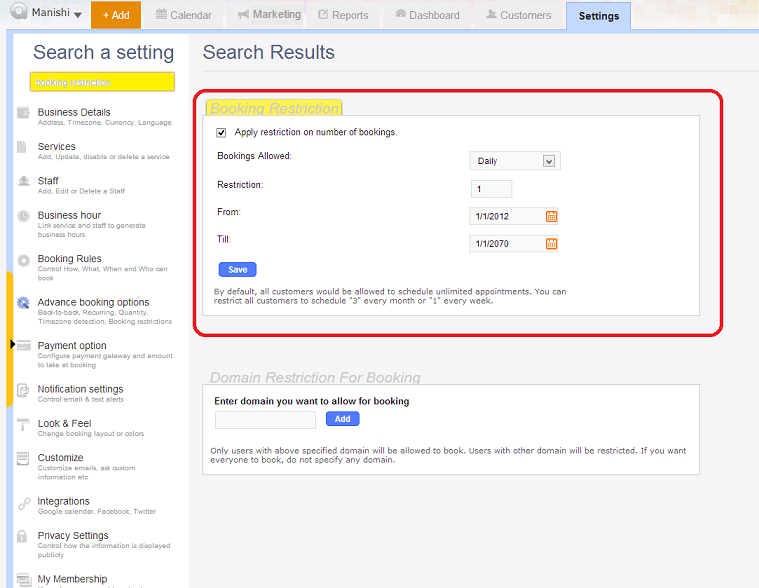
Level 2: Booking Restrictions at Customer level:
There can be instances where you have to apply certain booking restrictions for certain customers or customer types. Booking restrictions at the customer level would help.
Without affecting other clients, you can define the restriction for the respective client(s). Here are two different scenarios to better understand usage of this setting.
Case 1: Client X takes an appointment but never shows up for the appointment. In this case, you may consider restricting client X from making any future bookings. See sample image below

Case 2: Another example would be, Client Y has prepaid a bulk amount for appointments. Then you can manually assign X number of bookings in a day/week/month/fixed date range etc, for Client Y. See sample image below
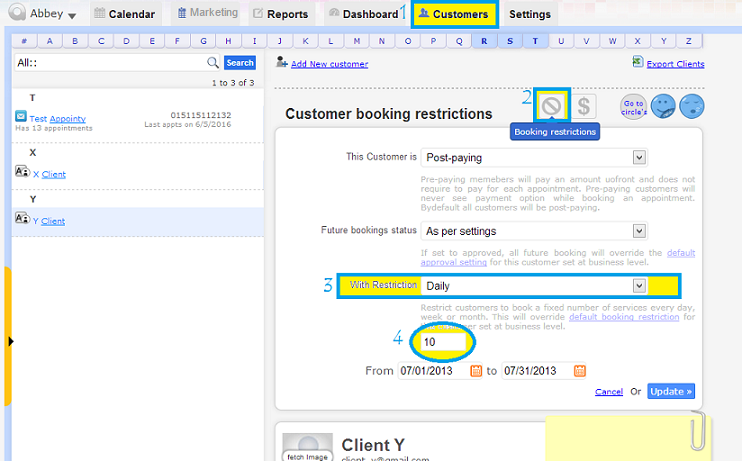
-------------------------------------------------------------------------------------------------------------------------------------------------------------------------------------------------------------------
Should you need any assistance with setting booking restrictions, please reach us at contact@appointy.com. We'll be happy to share screens with you and walk you through the steps.