Like sending email alerts to the clients, you can send email alerts to the staff as well. There is no direct way of setting it up on Appointy. However, there is a simple and effective workaround. You can utilize separate staff login (part of Business plan) for this purpose. Following are the step by step instructions:
Step 1: Your staff can independently login to their staff console on Appointy and link their respective Google calendar (See image below).
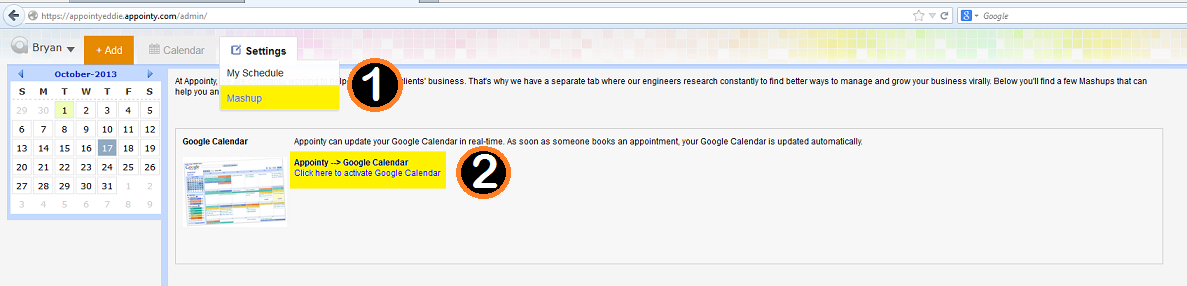
Step 2: On the Google calendar click on the Reminders and Notifications option to set the alerts to your staff. (See images below)
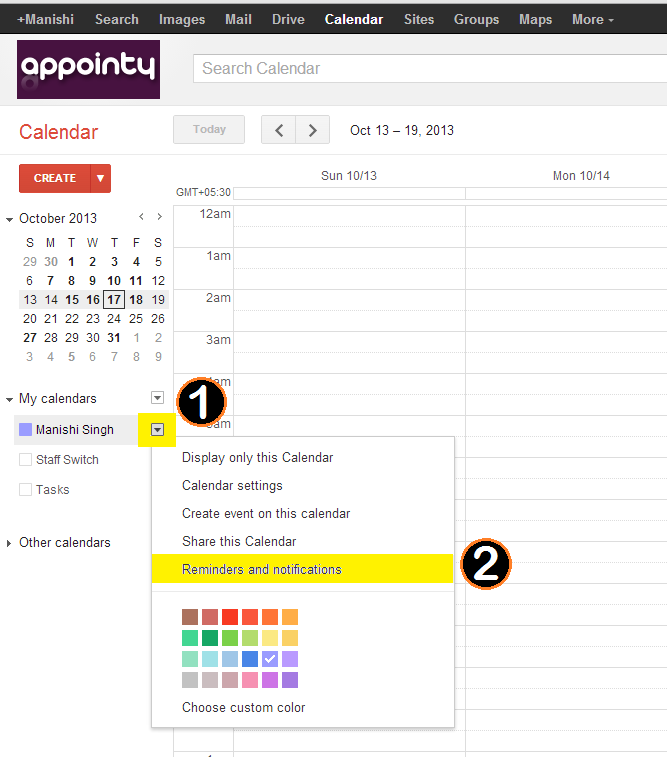
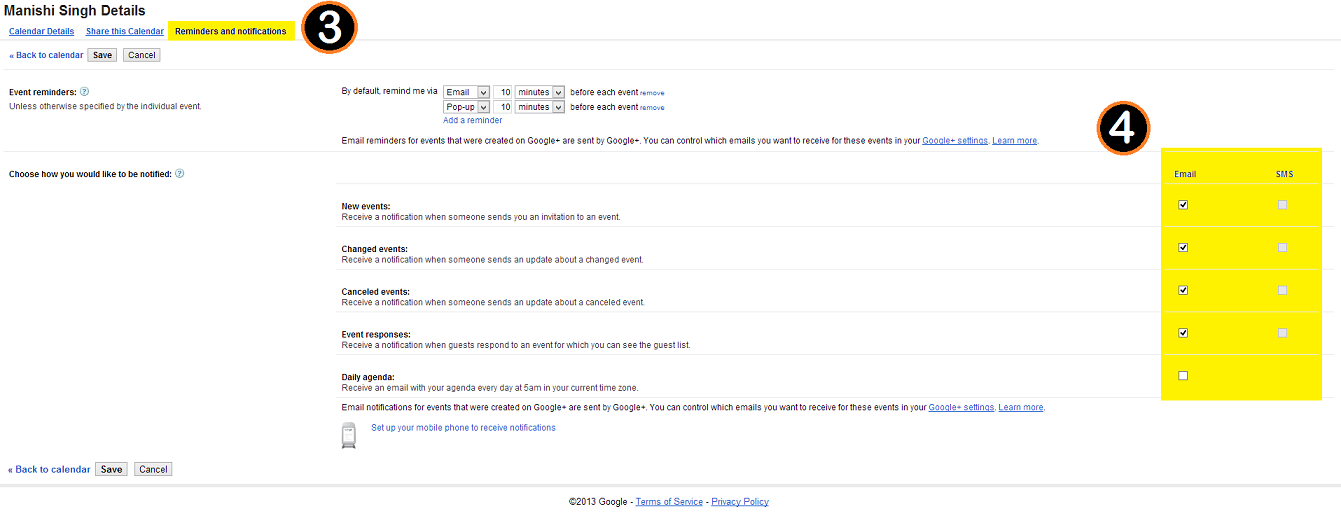
Should you need any assistance in setting it up, please reach us at contact@appointy.com and we'll be more than happy to help.