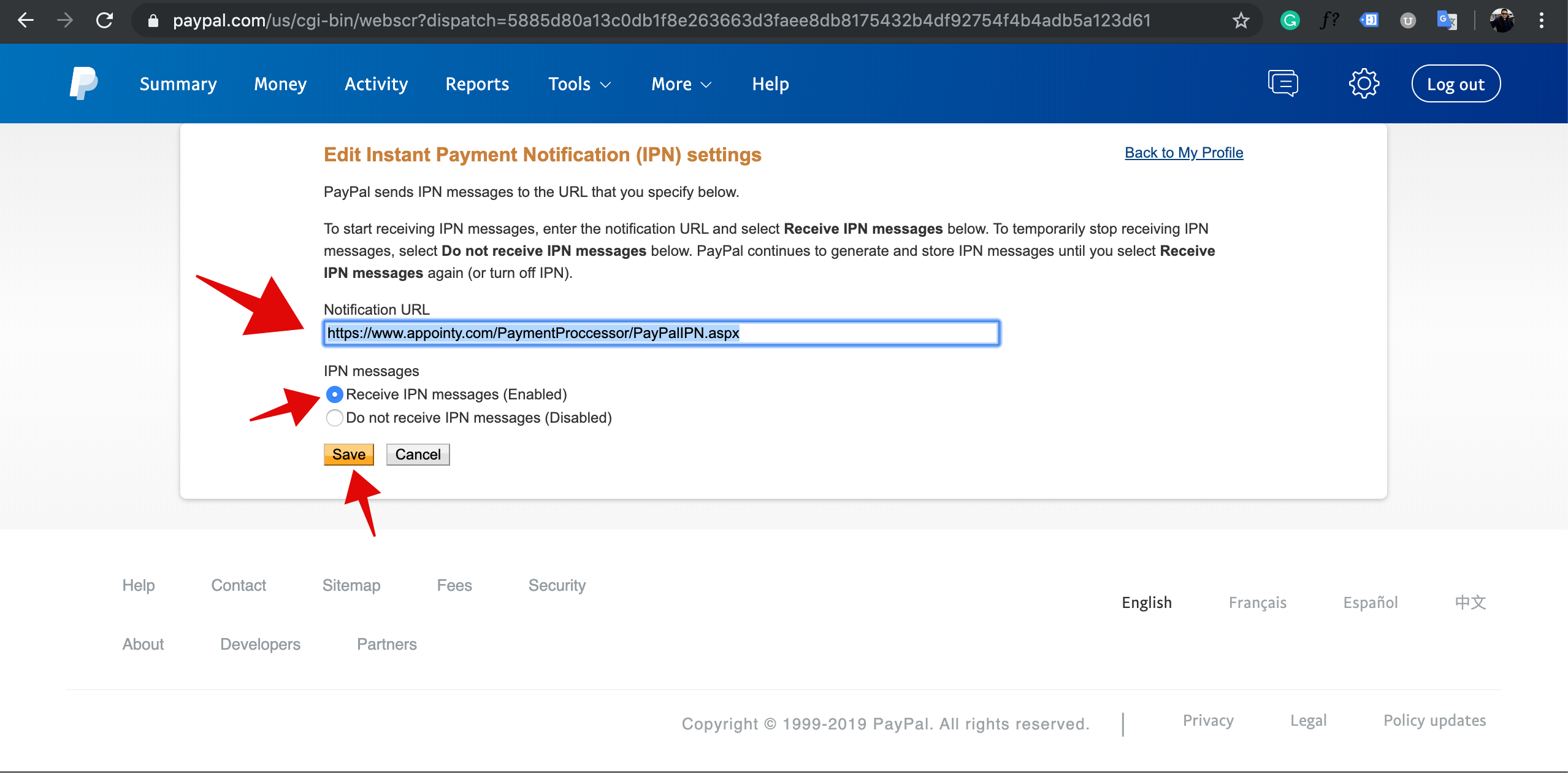Paypal sends IPN (Instant Payment Notification) to Appointy after each payment with the status of the Payment. If you notice successful payment in Paypal but not in Appointy then please follow the steps mentioned below to troubleshoot.
1. Log in to your PayPal account.
2. Click on the gear-like Settings icon on the top-right and go to 'Account Settings'.
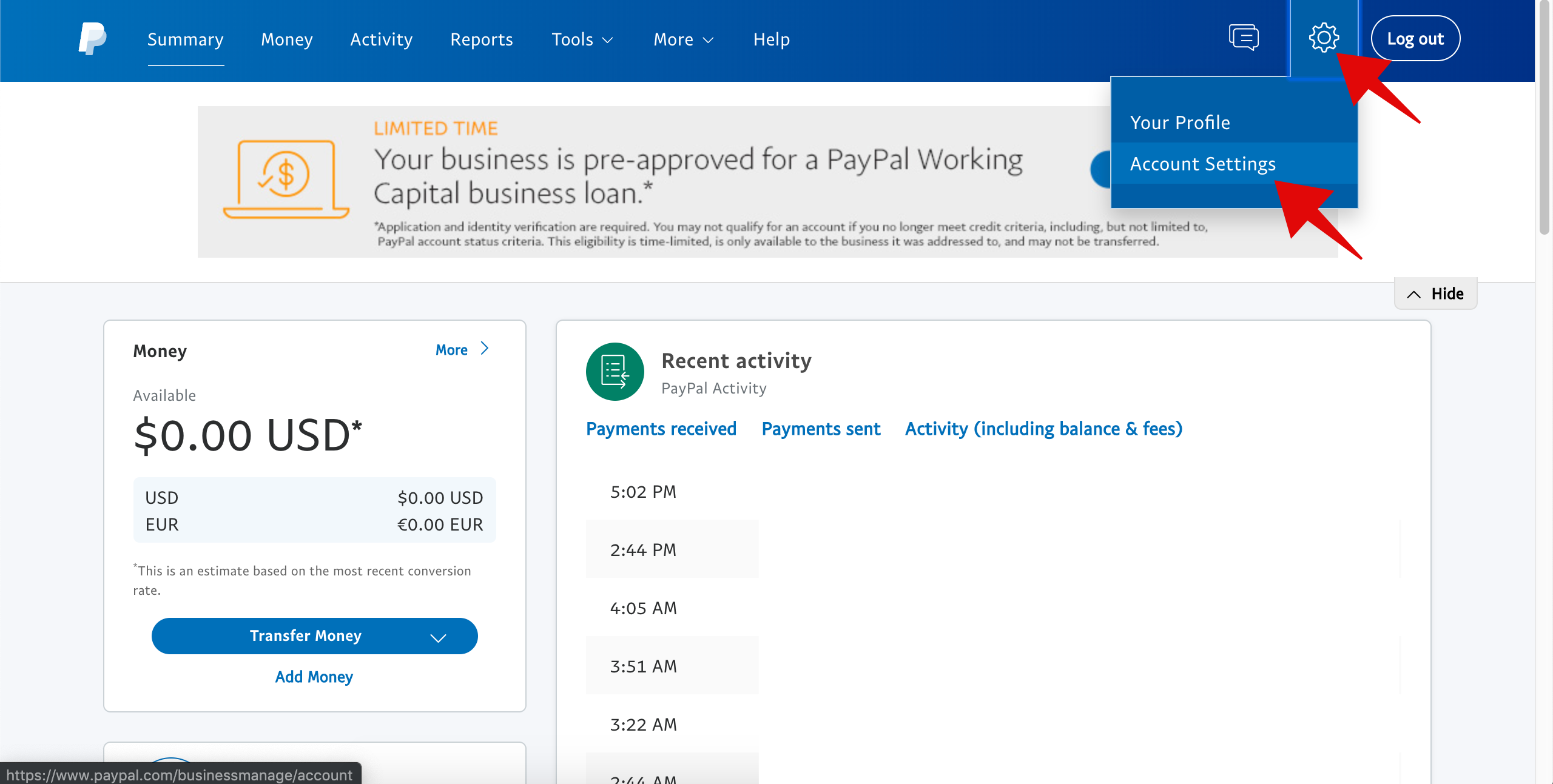
3. Search 'Instant payment notification' in the search bar on the left and click on the 'Update' link appearing against it on the right.
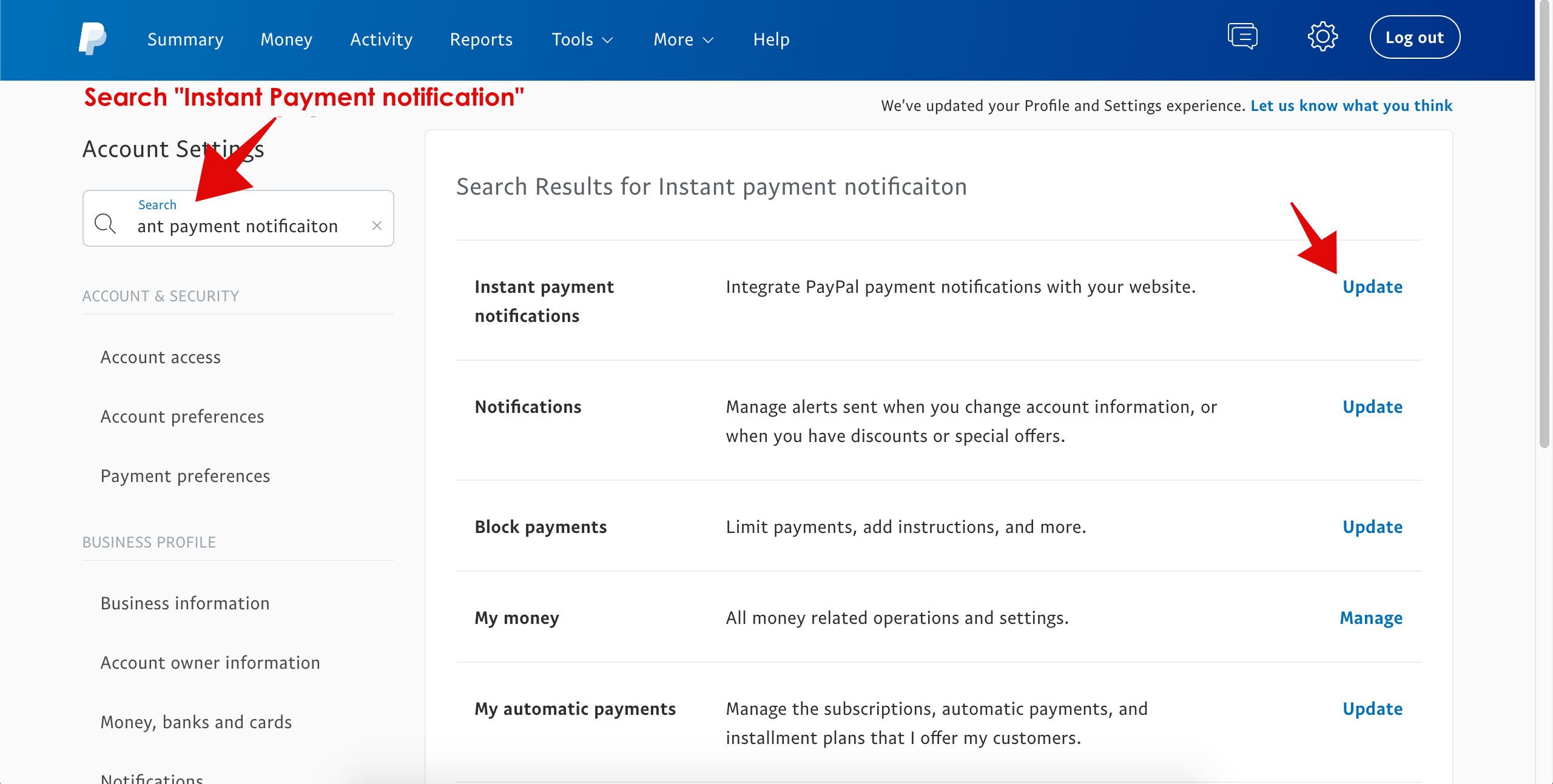
4. Click on 'Edit Settings'.
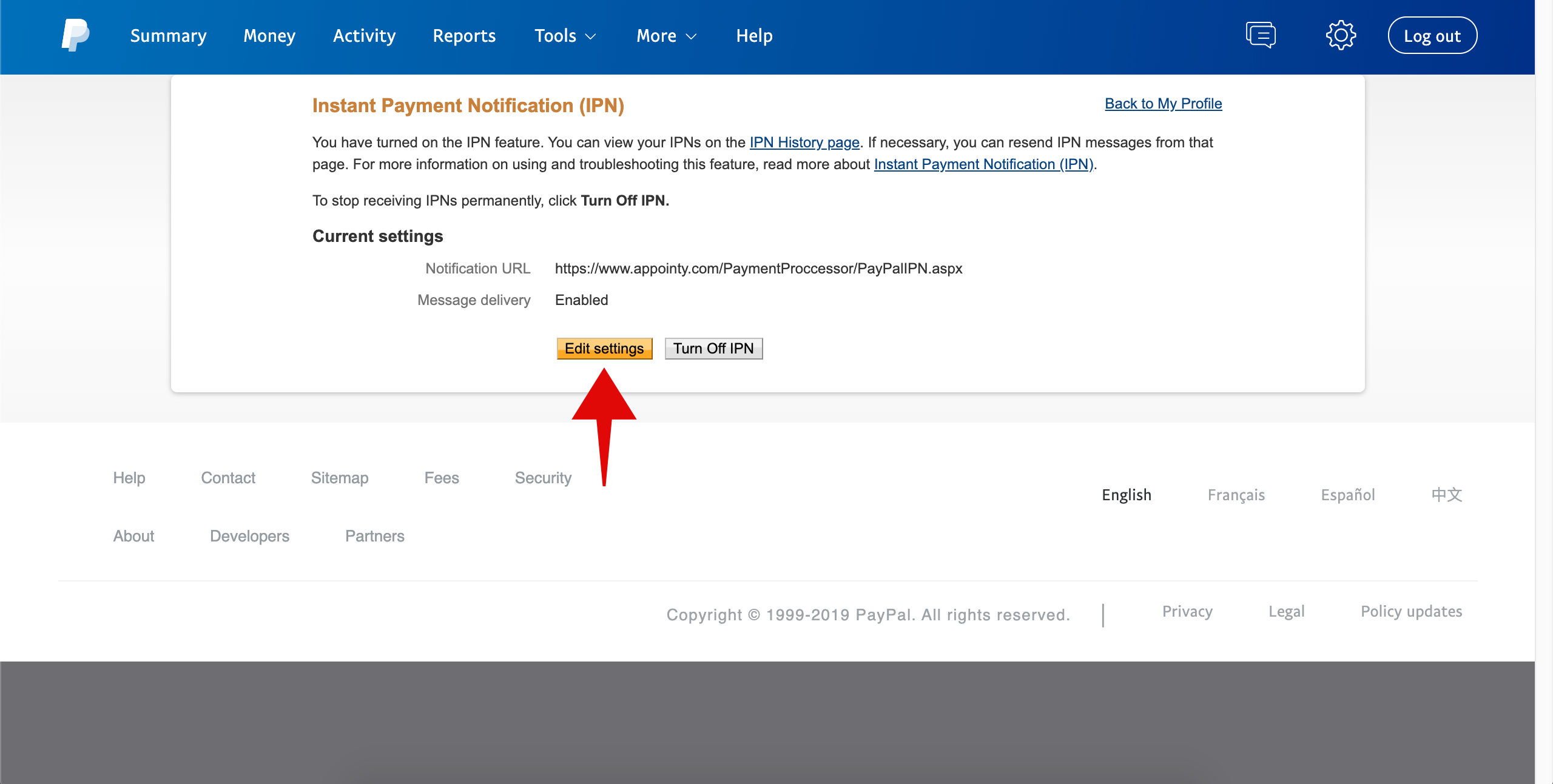
5. In the Notification URL, enter 'http://www.appointy.com/PaymentProccessor/PayPalIPN.aspx' and select 'Receive IPN Messages (Enabled)' and then click on the 'Save' button.