Social login is our feature that allows your client to login with their Facebook, Gmail or any other OpenID provider. With a single click, your clients can log-in and Appointy will fetch the basic information from their Facebook or OpenID account without having them to type their details every time.
Here's how you can enable Social Logins:
• Login to your Appointy admin area.
• Go to Settings ~>> Booking Rules ~>> Login Options
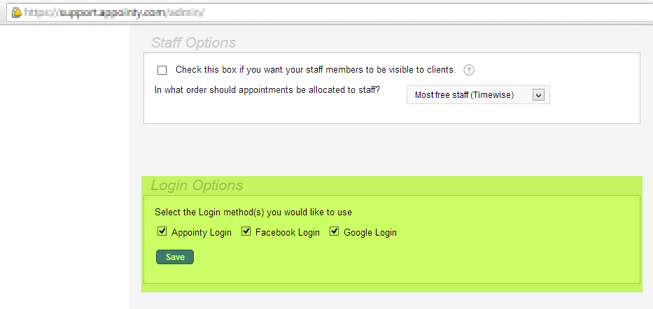
Here is how it looks when you enable Social Login:
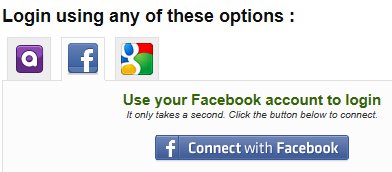
Read what others think about Social Login on our Facebook Page here:
http://www.facebook.com/photo.php?fbid=10150255909224249&set=a.160414484248.111319.142690834248